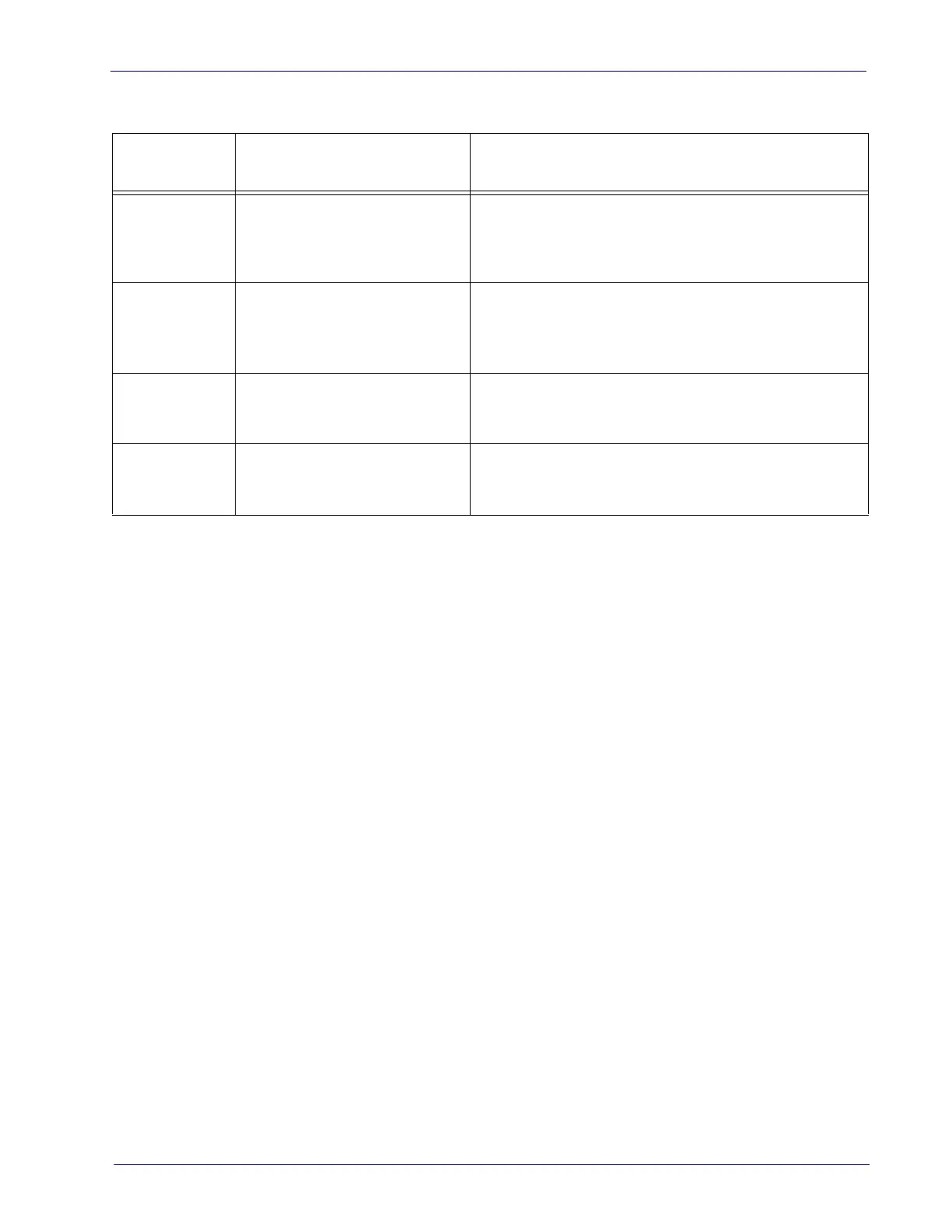Table 1. Beeper Functions
BEEPER
INDICATION
INDICATION COMMENT
Power On
Beep
Single beep
The Power-On Beep indication
is a configurable fea-
ture which can be enabled or disabled. When enabled,
t
his beep Indicates the scanner has finished all its
power up tests and is now ready for operation.
Good Read
Indication
Single beep
The good read beep indication is configurable. Options
in
clude: Enable/disable, frequency, duration and vol-
ume. See LED and Beeper Indicators on page 2-
28 for more information.
Diagnostics
Varies (see "Error Codes" on
page 1-4 for more informa-
tion)
The Beeper can provide diagnostic feedback if the
scan
ner discovers a problem during SelfTest.
Programming
Mode
Indications
Varies depending upon the
feature(s) being configured.
The Beeper will sound as programming bar code
la
bels are scanned, indicating progress during scan-
ner configuration.
Product Reference Guide 7
Programming
The scanner is typically factory-configured with a set of default features stan-
dard to the interface type you ordered. After scanning the interface bar code
from the Interface Related Features section, you can select other options and
customize your scanner through use of the instructions and programming bar
codes available in that section and also the Data Editing and Symbologies chap-
ters of this manual.
Using the Programming Bar Codes
This manual contains feature descriptions and bar codes which allow you to
reconfigure your scanner. Some programming bar code labels, like the label
below for resetting defaults, require only the scan of that single label to enact
the change. Most of the programming labels in this manual, however, require
the scanner to be placed in Programming Mode prior to scanning them. Scan a
START/END bar code once to enter Programming Mode. Once the scanner is in
Programming Mode, you can scan a number of parameter settings before scan-
ning the START/END bar code a second time, which will then accept your
changes, exit Programming Mode and return the scanner to normal operation.
