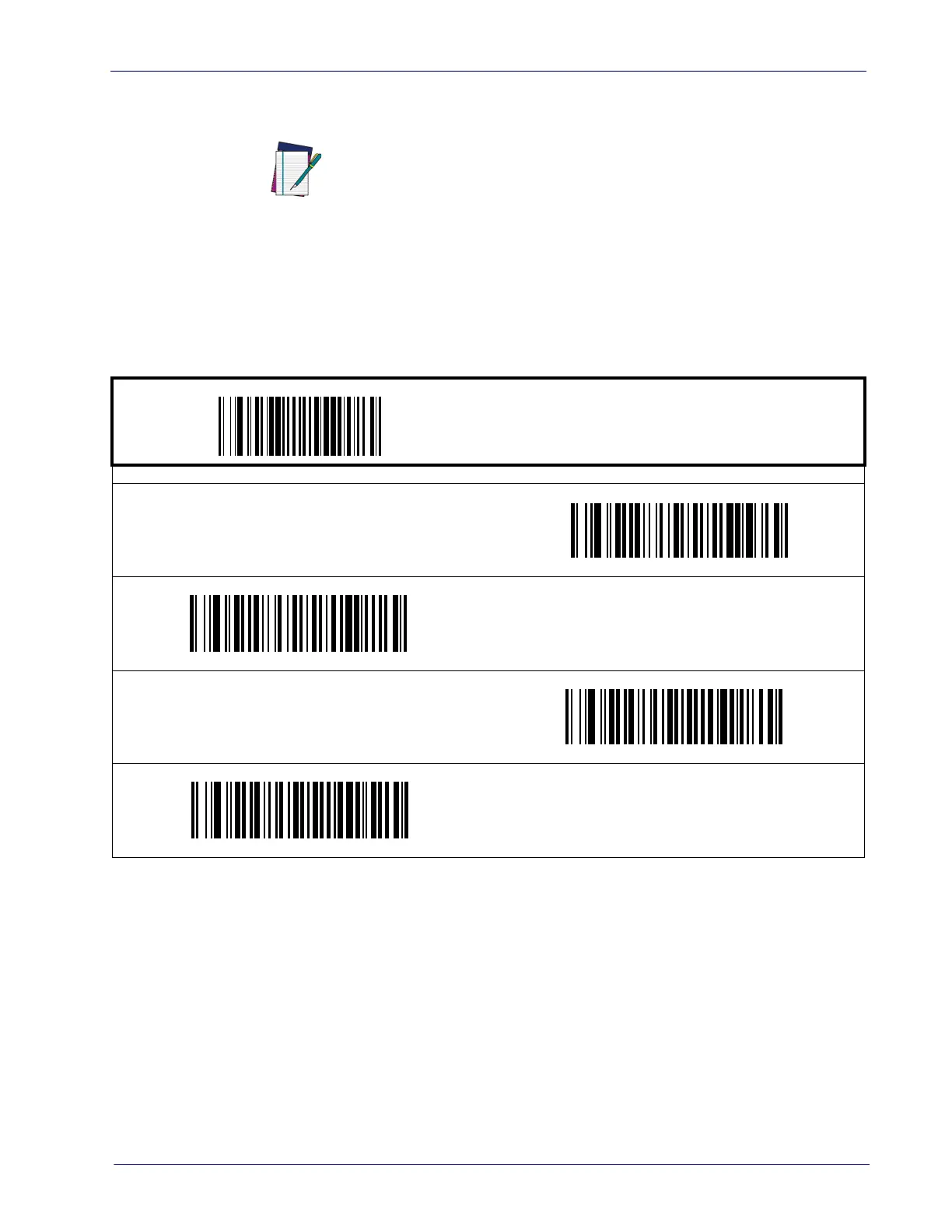Product Reference Guide
19
Camera Button Mode
Controls the function associated with the "Picture Taking" button
Options are:
• Normal Take Picture operation
• Activates Cell Phone Toggle Mode when not taking picture
• Activates Cell Phone One-Shot Mode when not taking pictures
• Send picture to microSD car
d by pressing the Remote Camera Button twice
START / END
PROGRAMMING bar codes
Camera Button Mode = Normal Take Picture
operation
DEFAULT
Camera Button Mode =
Activates Cell Phone Toggle Mode when not taking picture
Camera Button Mode =
Activates Cell Phone One-Shot Mode when not taking pictures
Camera Button Mode =
Send picture to microSD card by pressing the
R
emote Camera Button twice
NOTE
This is an optional feature. In order to use it,
an accessory “Remote Camera Button” (avail-
able from Datalogic) will need to be inserted
into the scanner’s auxiliary port.
