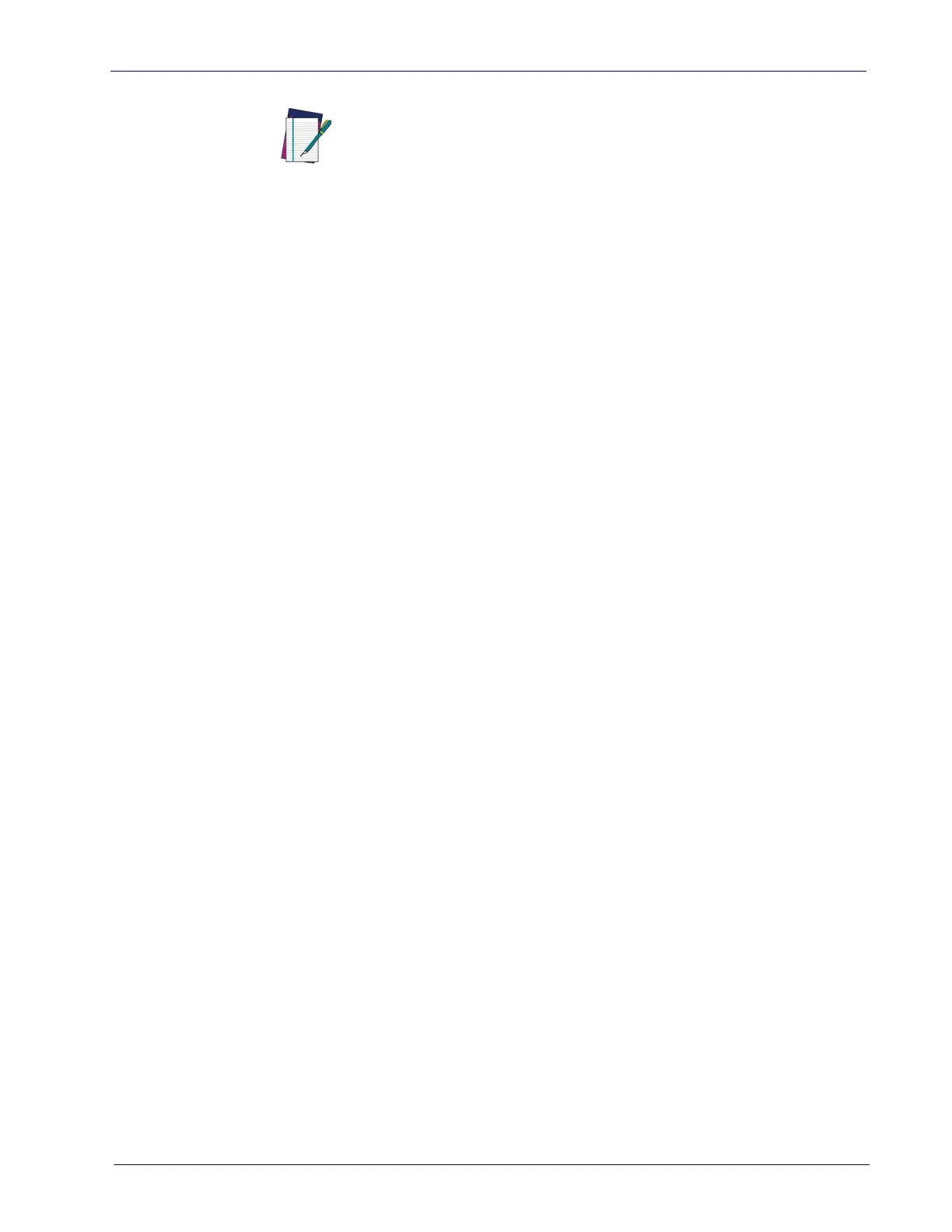Product Reference Guide 37
Image Capture to a microSD Card by Optional Remote Camera Button Press
NOTE
This feature is only available if the Camera Button is configured
as image capture, optional Remote Camera Button and a
microSD card is inserted.
Ensure a Remote Camera Button is connected to the auxiliary port, then insert a
microSD card into the scanner.
• Press and release the Remote Camera Button.
• Place an item to be captured in front of the scanner.
• Press and release the Remote Camera Button again. An image named
bi
mgxxxx.jpg will be written to the microSD card.
Format, size, contrast, brightness and compression use the configured values.
T
he image filename is automatically incremented from bimg0000 to bimg9999.
The date image file generated is not actual, since no real time clock is embed-
ded in the scanner.
