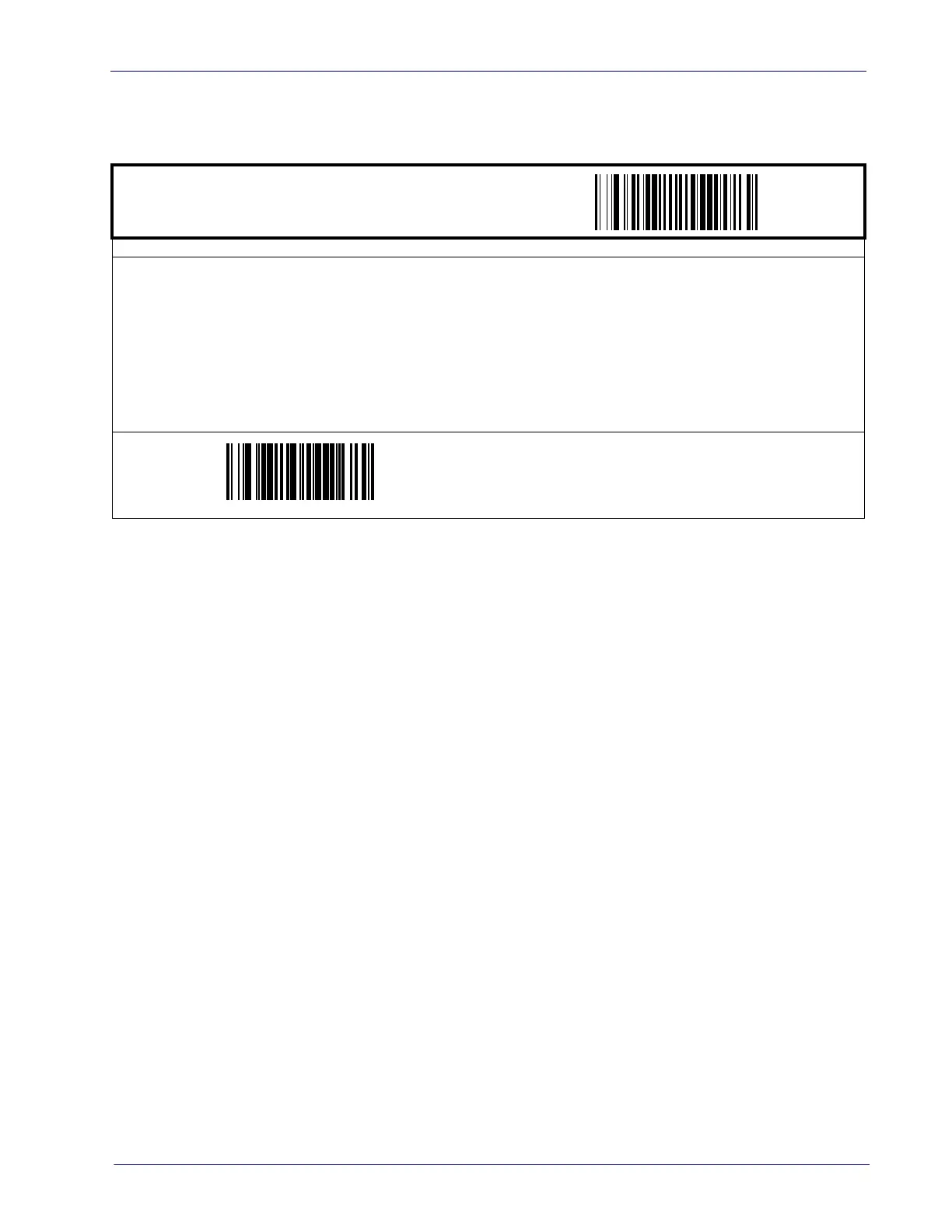Product Reference Guide 75
Keyboard Wedge (continued)
Intercharacter Delay
START / END
PROGRAMMING bar codes
One-half of the delay specified below is inserted between scancodes within each character. If the trans-
mission speed is too high, the system may not be able to r
eceive all characters. You may need to adjust
the delay to make the system work properly. Selectable from 00 to 99 in 10msec increments.
To configure this feature, scan the “START/END” bar code above to pl
ace the unit in Programming Mode,
then the “Set Intercharacter Delay,” followed by the two digits (zero padded) from the Alphanumeric table
in Appendix C, representing your desired length. Exit programming mode by again scanning the
“START/END” bar code above/
DEFAULT SETTING FOR THIS FEATURE:
00 (No Delay
)
Set Intercharacter Delay
USB COM Interface Set-up
The scanner has two USB COM interfaces, USB COM and USB COM DL (Data-
logic). The Datalogic USB-COM driver works for both USB COM interfaces.
Before plugging your scanner into the Host PC, please ensure you have already
copied the executable DLS-USB-COM driver file to your PC and that the scan-
ner’s interface is set to USB COM or USB COM DL. The DLS-USB-COM driver is
provided by Datalogic or downloaded from the Datalogic website listed on the
back cover of this manual.
1. Execute the DLS-USB-COM driver file.
2. When the scanner is first plugged into the PC, Windows will bring up the
“Fou
nd New Hardware” message.
3. The installation is complete.
