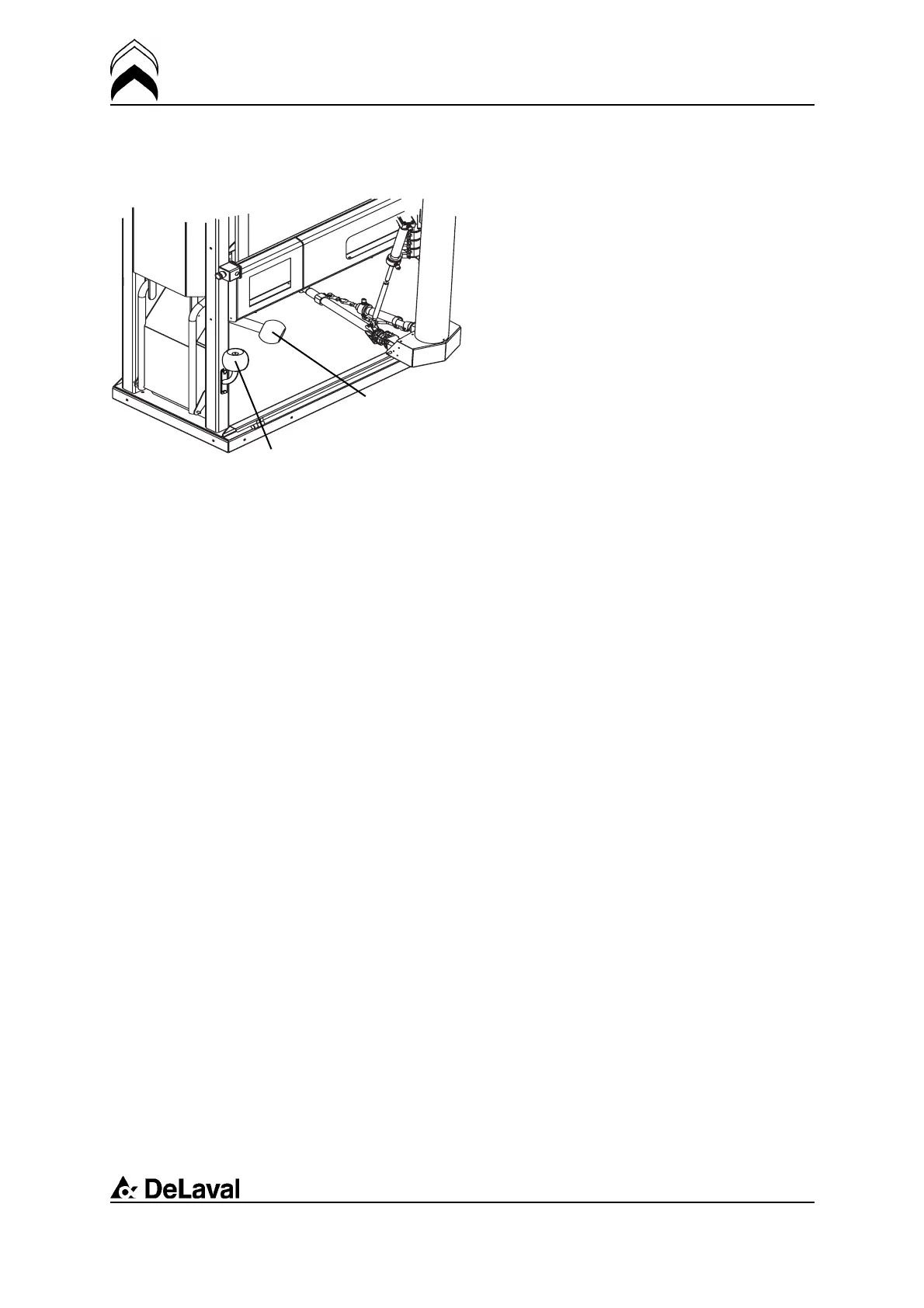Maintenance
DeLaval voluntary milking system VMS
94897201.pdf2007-12-18
Gripper sponge
Camera sponge
Camera sponge
To utilise the camera sufficiently, check that
the camera sponge is clean, if not rinse it
thoroughly.
Watch an automatic camera cleaning. If
necessary, re-determine the position of the
camera cleaner (sponge).
Gripper sponge
Check that the gripper sponge is clean, if
not rinse it thoroughly.
Flushing of the floor by water
To avoid risk of contamination, check that
the water jets have sufficient force.
Management software
In the management software (program in
the PC), functions such as cow monitoring,
status and reports should be checked daily.
For further information about the functions,
see instruction book "VMSMgmt 2007".
- Check the Status window to get
information about milking sessions,
actions that the milking station carries out
and deviations, which may indicate that
some part of the system is not working
properly.
- Cow monitoring window monitors general
health and the udder health of individual
cows. Check the different indicators in the
window:
• Milk monitor
• Incomplete milkings
• Kick-off
• Milking interval
- Check the following reports:
• Attention reports that notify about issues
such as, low feed consumption,
insemination dates etc.
• System reports
106(198)