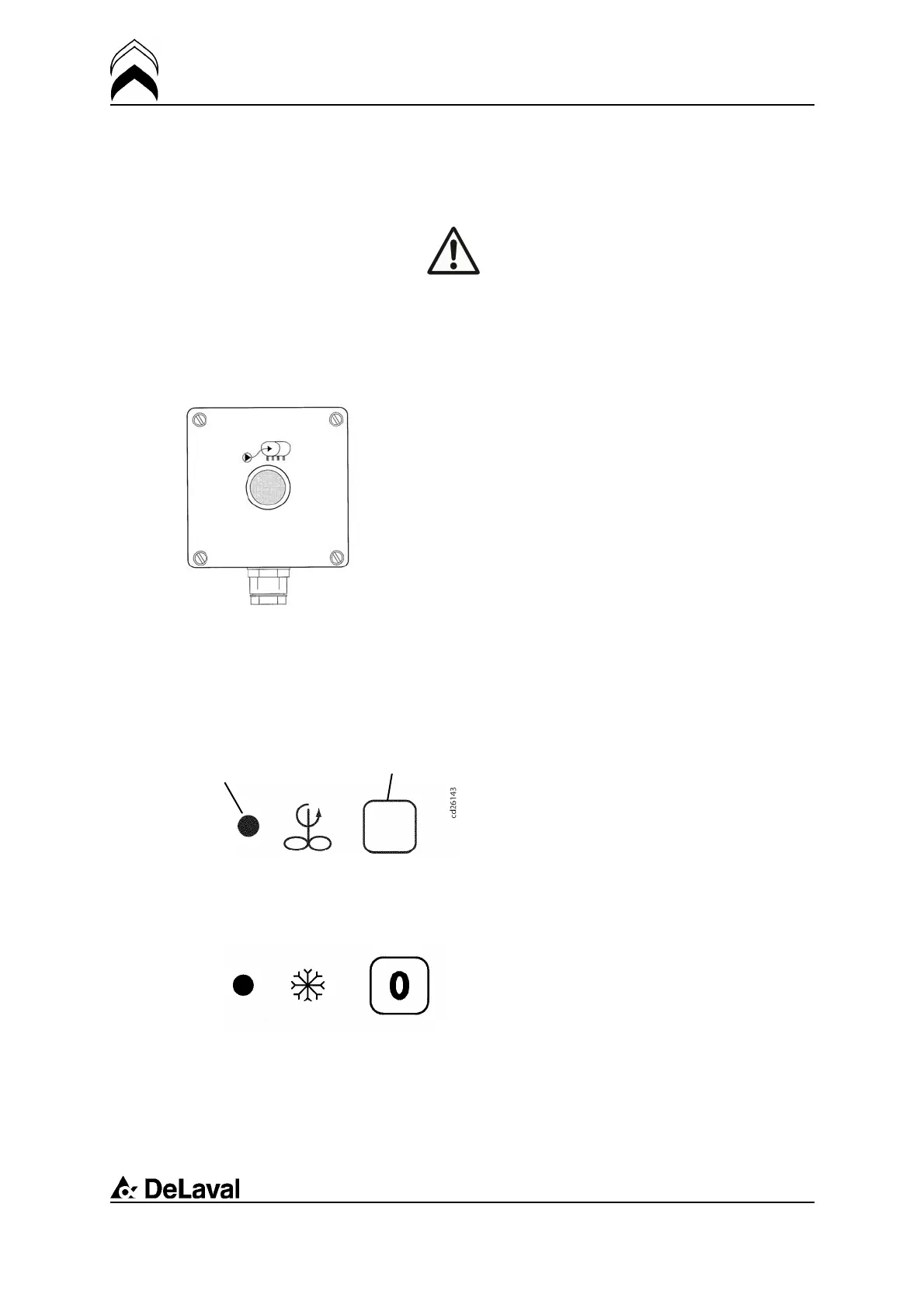Operation
DeLaval voluntary milking system VMS
94897201.pdf2007-12-18
————————————————————
Warning: To ensure that you carry out the
tank-emptying procedure safely and
properly, see the tank manual for any
additional notes.
————————————————————
Tank emptying: DeLaval storage
tanks
Pick-up box with milk-pump button.
1. To pump the milk in the receiver tank to
the storage tank, press the milk-pump
button on the pick-up box.
Button
Indicator LED
Agitator button
2. Press the agitator button on the storage
tank and stir the milk for at least two
minutes.
Stop cooling button
3. When the stirring is complete, press the
stop cooling button to switch off the cooling.
76(198)