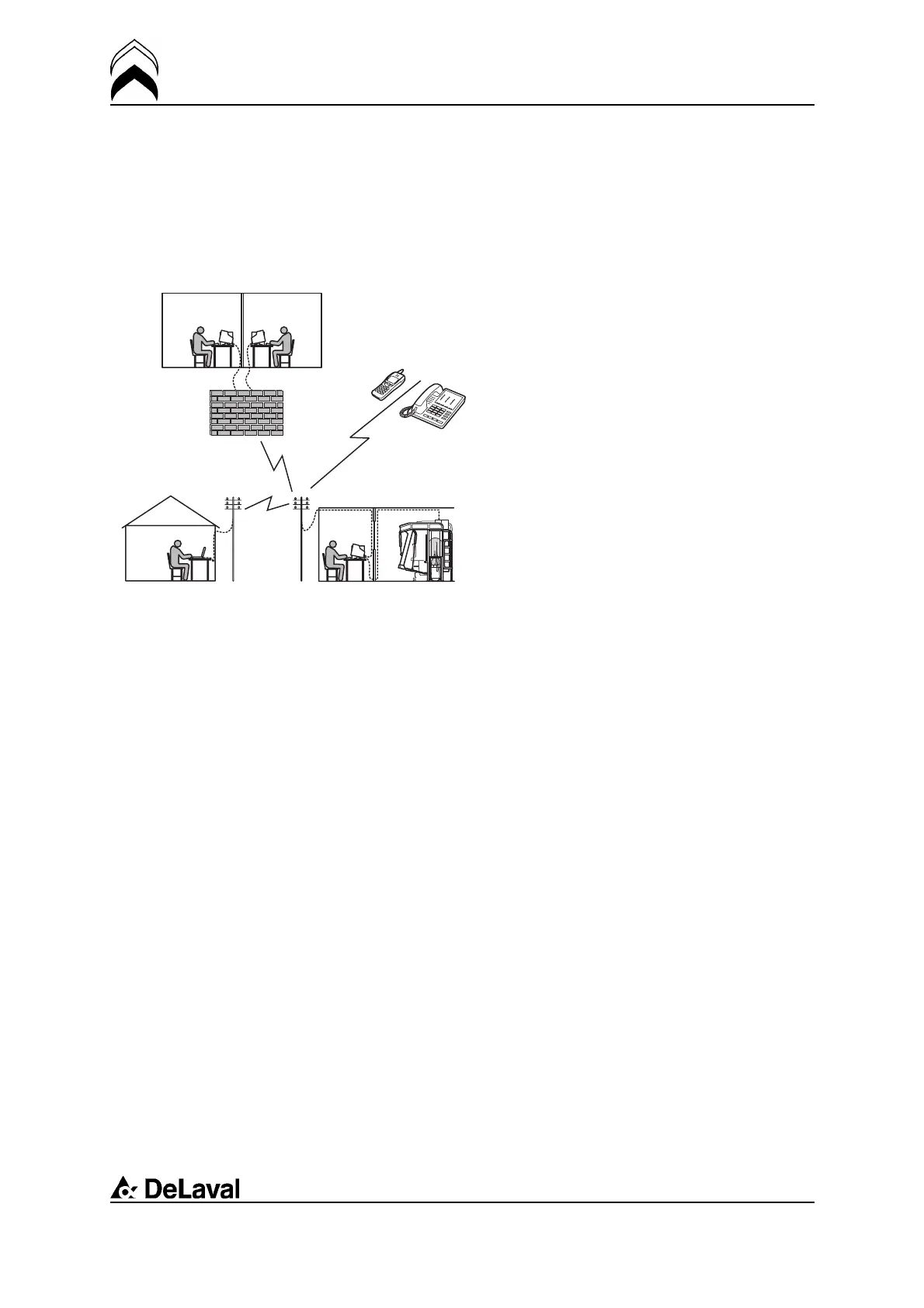General description
DeLaval voluntary milking system VMS
94897201.pdf2007-12-18
order to try to correct the error before finally
issuing the alarm.
As option an external alarm can be
connected to the VMS system.
Alarms are displayed on the PC screen and
touch screen, but can also be transmitted as
SMS (short text messages) to mobile
phones as well as voice messages to any
type of telephone.
Remote accessing by service personnel
provides a means to maintain the system at
a high level of performance. A service
person can, for example, fine-tune the
system configuration by accessing the farm
PC from his or her laptop. Another feature
of remote accessing is calibration of the
multi-purpose arm by a centrally located
computer.
Database management
The database is to be back-up copied every
24 hours. This is further described in the
instruction book VMSMgmt 2007, chapter
Database management.
38(198)