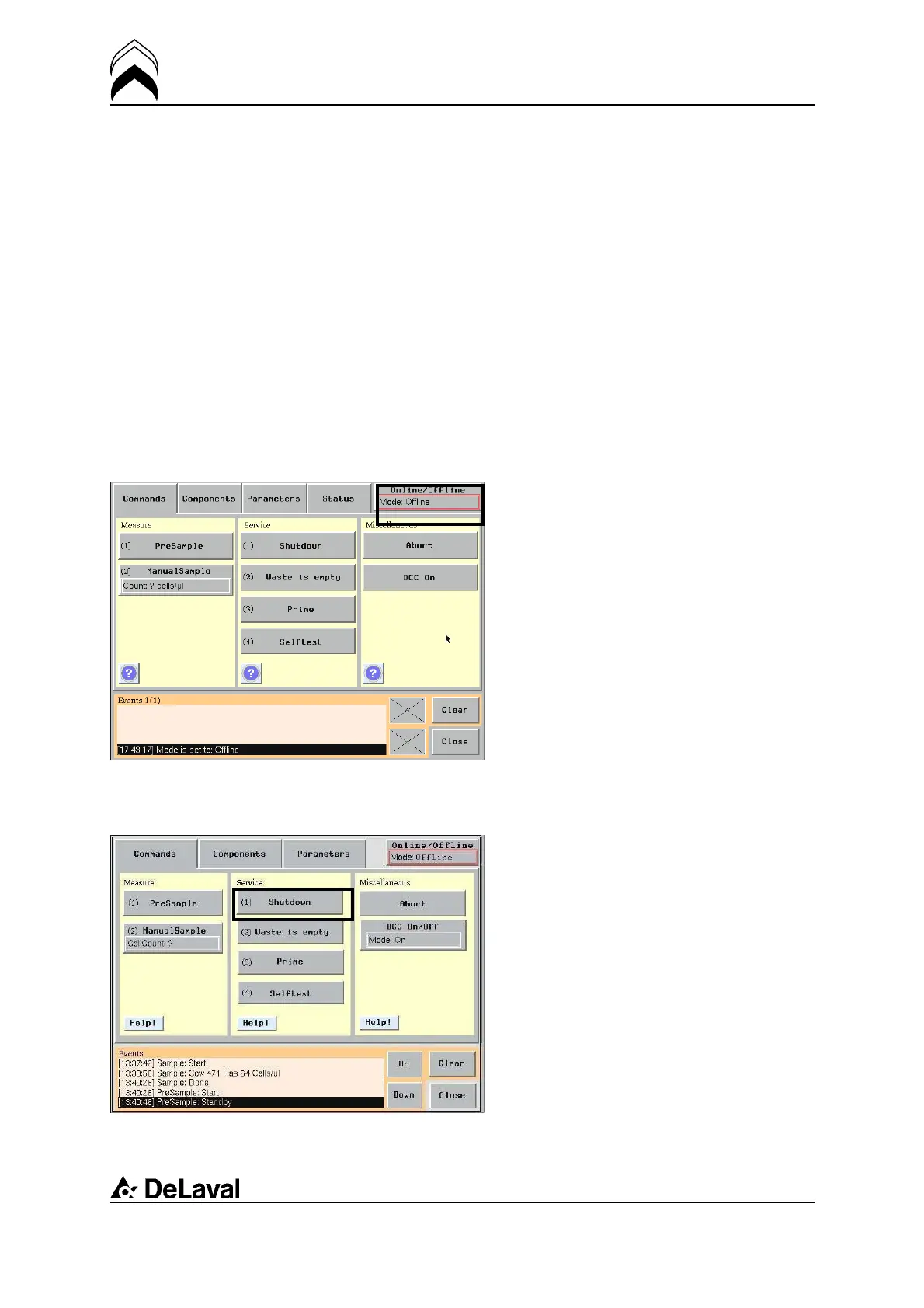Maintenance
DeLaval online cell counter OCC
94897201.pdf2007-12-18
DeLaval online cell
counter OCC
Maintenance
The maintenance is limited to replacement
of liquid containers, flusching of drain
hoses, combined with a visual check inside
the DeLaval online cell counter OCC
cabinet.
Do the following to replace an empty
(reagent and detergent) or full (waste)
container:
The DeLaval online cell count OCC in manual mode
1. On the touch screen, go to the OCC
window by pressing, VMS > Miscellaneous
Service > Cell Counter.
2. Set the DeLaval online cell counter OCC
to Off-line mode; (Mode: Offline).
3. Press the (1) Shutdown button to start
the process to empty the system.
Remaining liquid in the pipes is pressed
down to the containers.
149(198)