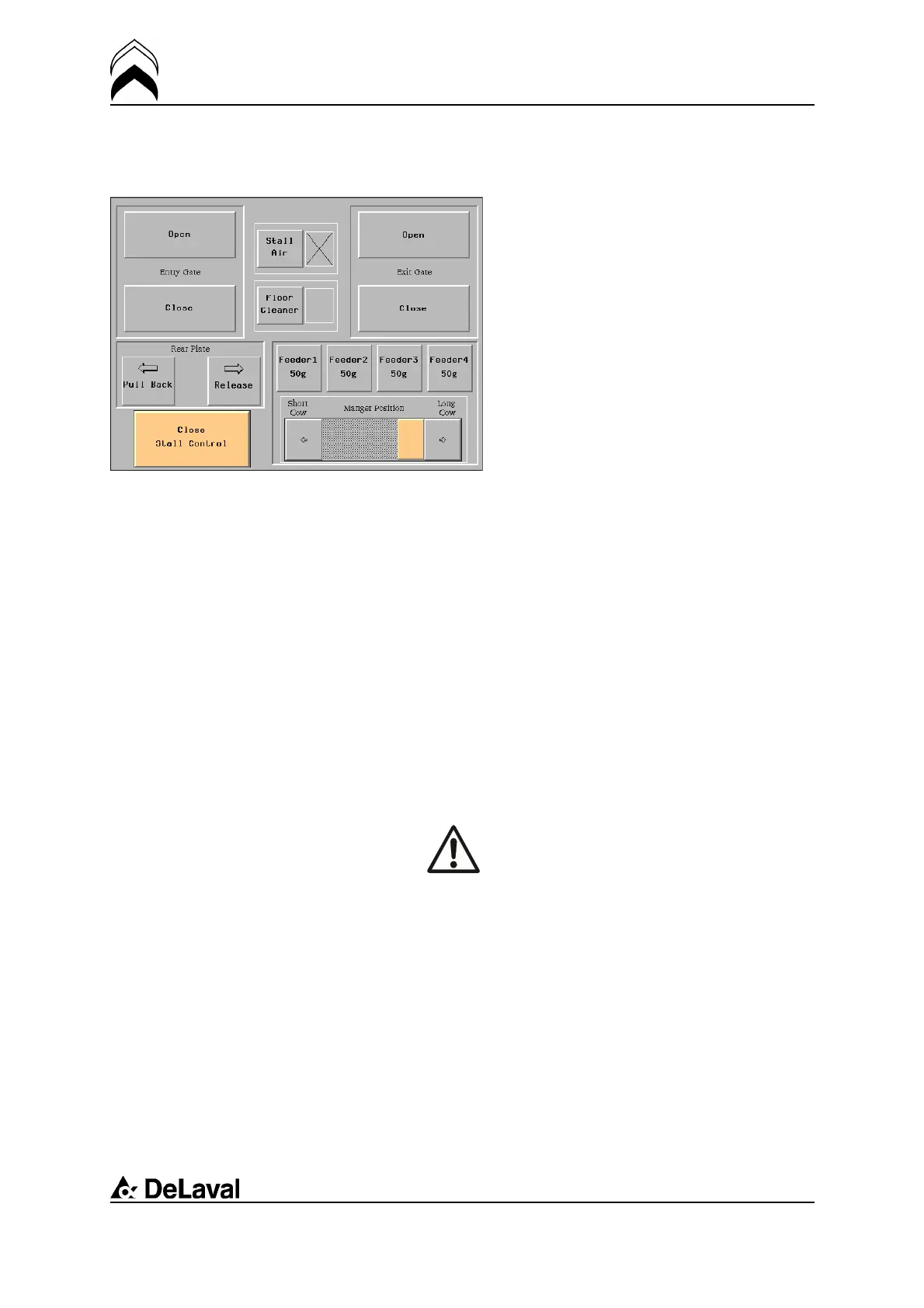Operation
DeLaval voluntary milking system VMS
94897201.pdf2007-12-18
7. Press the 50g feed button to feed the
cow.
It is important to adjust the manger position
so that the cow is standing as far back as
possible in the station. The rear plate must
be resting against the rear legs of the cow.
8. Press the Manger Position button. This
will display the Stall control window.
9. Adjust the manger position by pressing
either the Long Cow or Short Cow button.
The position of the manger will be saved in
the database when you have completed the
procedure.
10. Press the Close Stall Control button to
close the Stall control window.
11. Press Done teaching robot > Auto
teach. A pop-up window shows: Set the
service switch to work mode.
12. Set the service switch to working mode.
13. Automatic determination of all teat
positions starts automatically and the new
teat positions are saved in the VMS
database and subsequently used.
14. Release the cow.
Verification of determined
positions
————————————————————
Warning: Stay out of the working range of
the multi-purpose arm at all times during
these tests.
————————————————————
92(198)