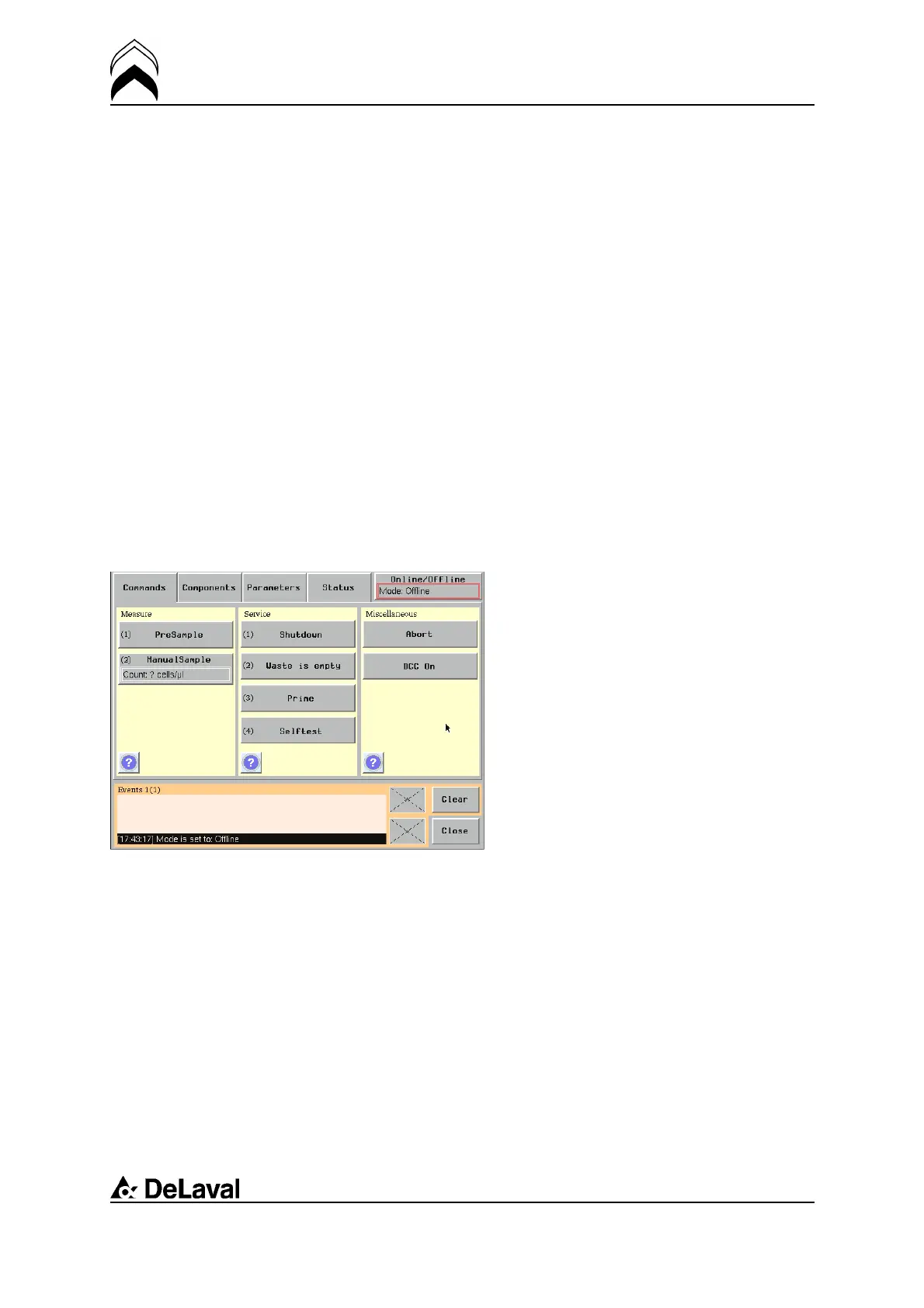Operation
DeLaval online cell counter OCC
94897201.pdf2007-12-18
Management software
The VMS management software is the user
interface for the daily use of DeLaval online
cell counter OCC, such as settings for cows
to be measured, cell count thresholds and
more. For more information, see chapter
"VMS cow settings" in the instruction book
"VMSMgmt 2007".
Touch screen
The touch screen is used for fault handling,
maintenance, brief cell count data and
historical data about the DeLaval online cell
count OCC.
Note that the DeLaval online cell counter
OCC information on the touch screen is
available only if DeLaval online cell counter
OCC is activated in the management
software.
On the touch screen, go to the OCC window
by pressing, VMS > Miscellaneous Service
> Cell Counter.
148(198)