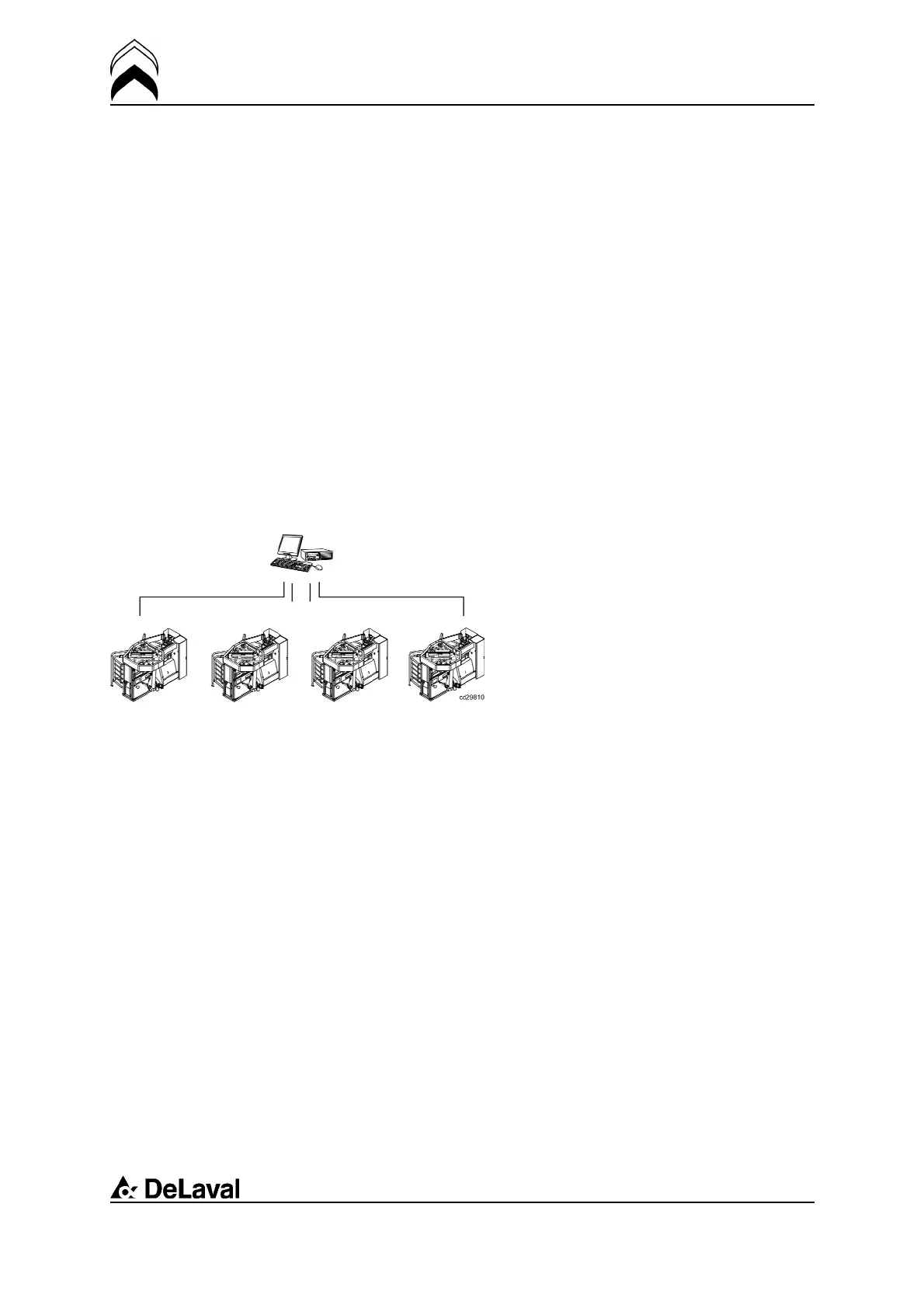General description
DeLaval voluntary milking system VMS
94897201.pdf2007-12-18
during operation. All data is stored in the PC.
Data can be viewed and edited in the
management software. It is a
dairy-management software package
intended as an aid in the daily
dairy-management work.
Configuration data, data that control the
way the system and the station operate, can
be changed during operation.
Note: Since the PC is a vital part of the
VMS system, other software than the
already pre-installed, such as office
packages or games, must not be installed.
The PC must be devoted exclusively to the
management software.
Multiple systems
The management software can handle up to
four milking stations, and thereby up to four
separate herds. In addition, left-side-entry or
right-side-entry stations can be used within
the same VMS system.
Establishing communication
Communication between the PC and the
milking station is established during the start
of the system. The PC and the station can
be started in any order.
If the PC is started first, it tries to establish
communication with the milking station.
Once the station has been started and the
communication is established, the PC
transfers the configuration data to the
station, which the station then uses for its
configuration process.
If the milking station is started first, it waits
for the PC to initiate to communication.
When this has been done, the process
proceeds as above.
36(198)