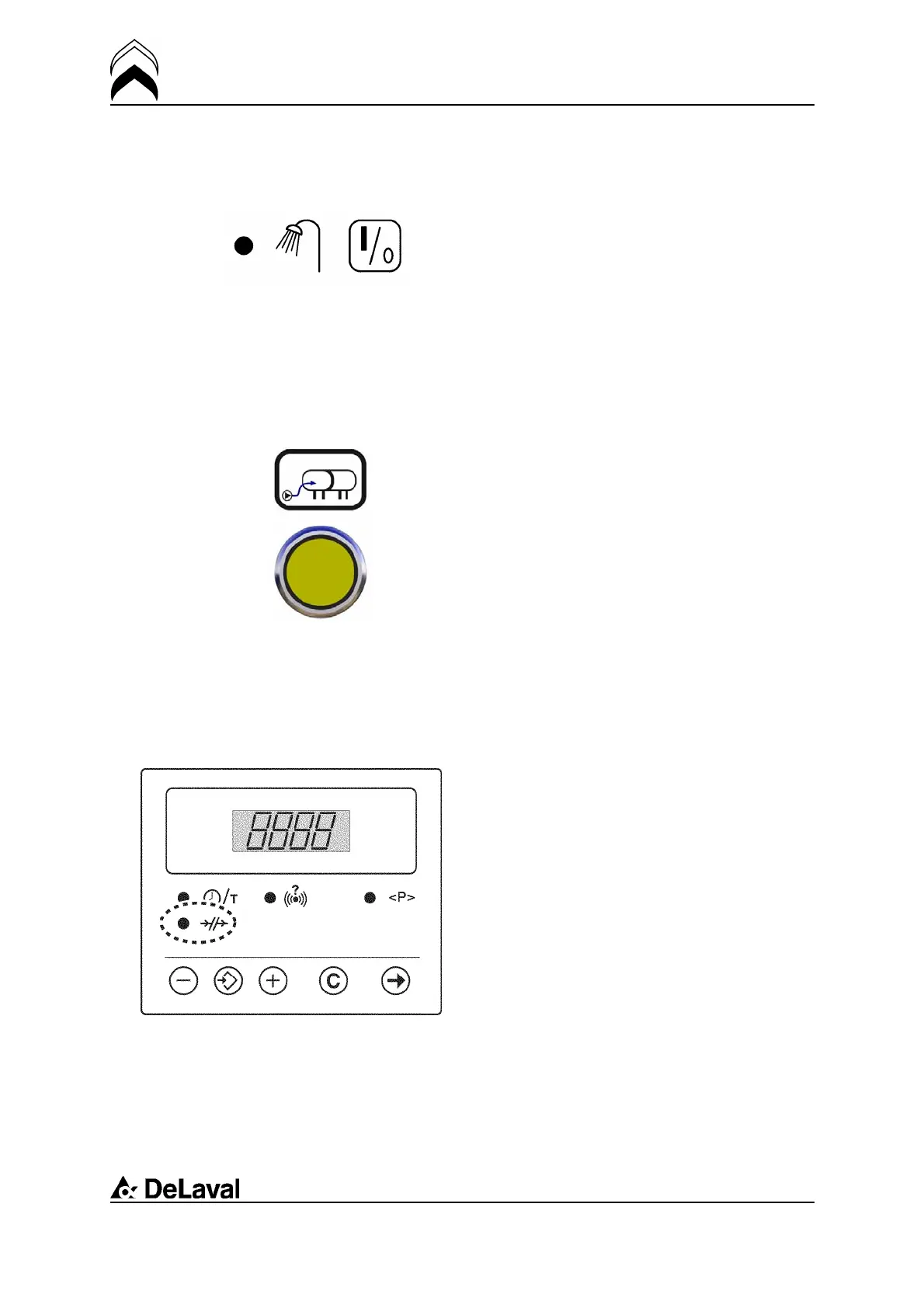Operation
DeLaval voluntary milking system VMS
94897201.pdf2007-12-18
Start/stop cleaning button
9. Press the start/stop cleaning button to
start the tank cleaning.
The yellow pick-up button will go off and the
pick-up valve close when the tank cleaning
is complete.
Tank emptying FCC: milk delivery to
tank is delayed
Pick-up button
1. Press the yellow pick-up button on the
tank's controlling/cleaning unit.
The button will start flashing, indicating that
the VMS system has been notified that tank
emptying is about to take place. The VMS
system will start a timer that controls how
long milking can continue during the tank
emptying.
The yellow pick-up button will continue
flashing until the milking station has finished
milking the cow or the timer has elapsed,
and until the milk has been pumped over to
the tank and the milk and the cleaning valve
have switched position. At this point, the
button will stop flashing and shine with
steady light. The idea is here to start the
tank emptying before all this takes place.
2. Check the indicated LED on the
operating panel. This small lamp indicates
whether there have been any errors in the
cooling process. If the lamp is lit, do not
proceed with the tank emptying. (Note:
requires the Watchdog option. See the FCC
instruction book.)
3. If desired, take a milk sample via the
manhole at the top of the tank.
4. Remove the grey cap from the tank outlet.
5. Connect the hose of the dairy truck to the
tank outlet.
71(198)