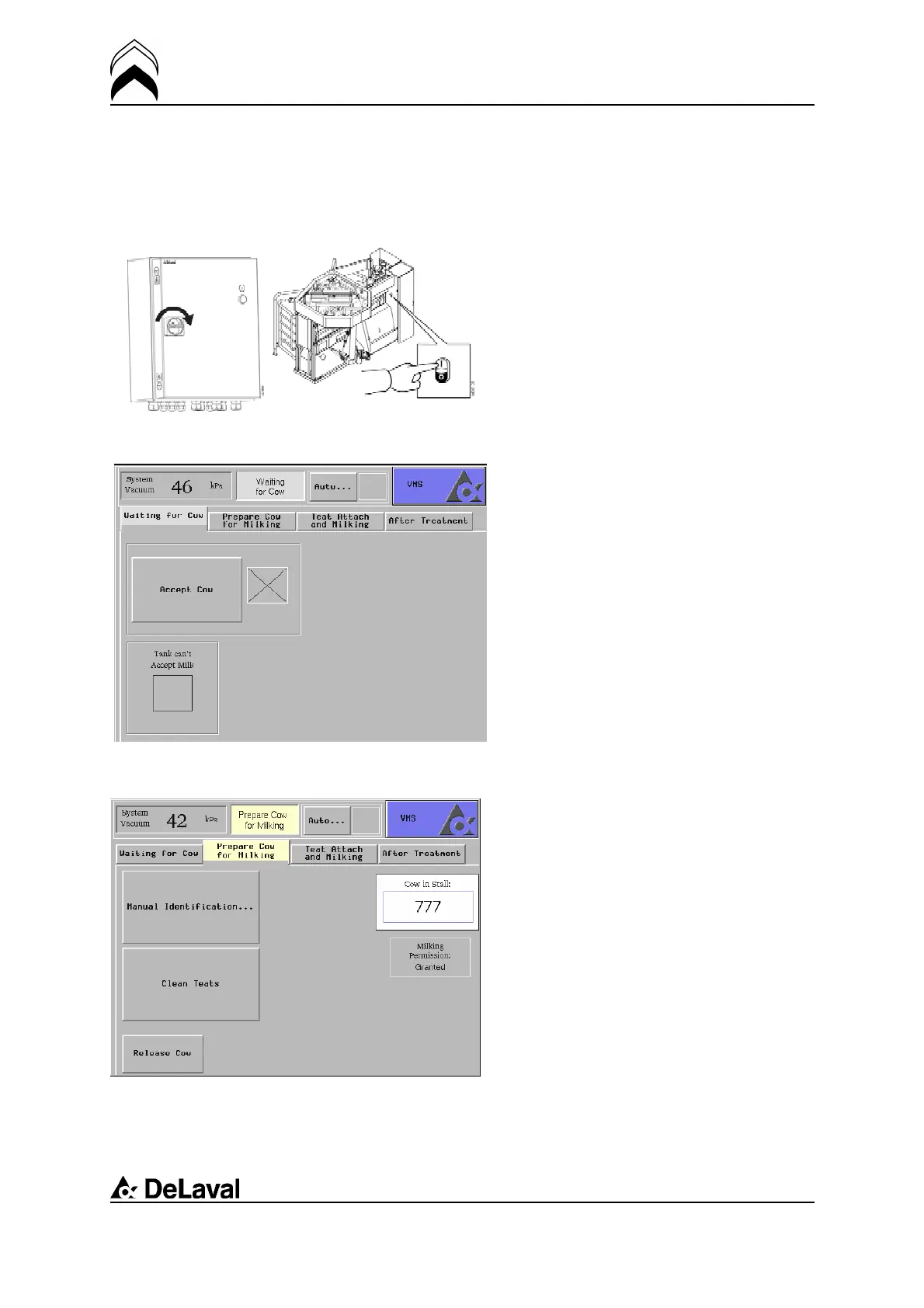Operation
DeLaval voluntary milking system VMS
94897201.pdf2007-12-18
A complete manual milking
procedure
Waiting for cow window
Main switch Start button
To milk a cow in the milking station
manually, carry out the following procedure:
1. Switch on the electrical power by turning
the main switch clockwise. Press the start
button, then wait as it takes a while until the
Waiting for cow window appears on the
touch screen.
2. Make sure the service switch is in
working mode. Stay outside the working
range of the milking station (except when
using touch screen).
3. In the Waiting for cow window, press the
Accept cow button to make the station
ready to receive a cow.
Prepare cow for milking window
4. Press the Prepare Cow for Milking tab.
5. Make sure that the cow has been
identified. An identified cow is indicated by
the cow number, an unidentified by 0 (zero).
- If the cow has not been identified, press
the Manual Identification button, enter the
cow number on the keypad and press the
Ask for Permission to Milk button.
6. Make sure that the cow has received
milking permission. This is indicated by the
word Granted. On the other hand, if she has
not received milking permission this is
indicated by the word Denied. If the cow has
not received milking permission, she can be
released from the station by pressing the
Release Cow button.
56(198)