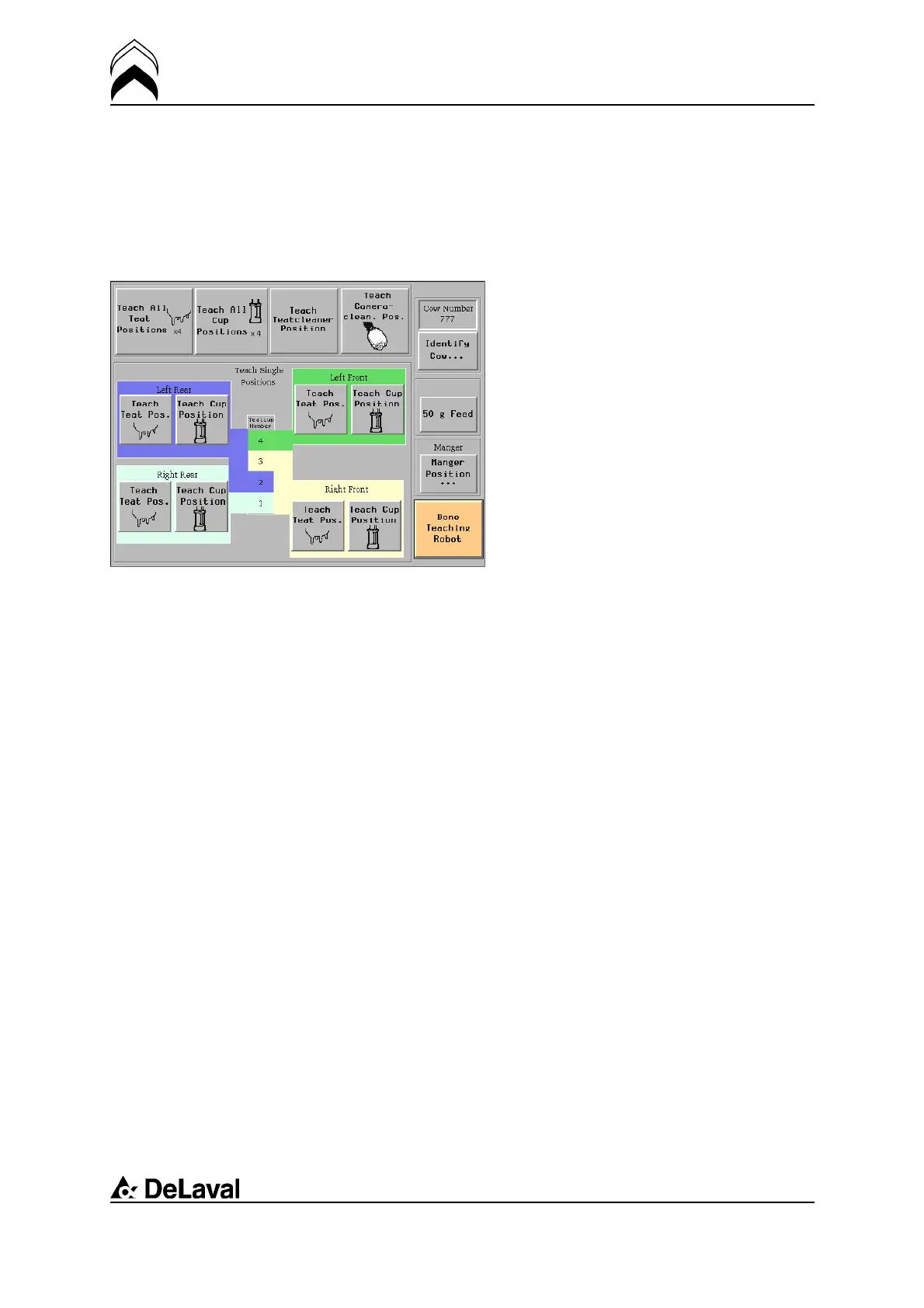Operation
DeLaval voluntary milking system VMS
94897201.pdf2007-12-18
teaching window.
Determining the positions of all
teatcups at the same time
Robot teaching window
Note: Ensure that the station is in manual
mode.
On the touch screen:
1. Set the service switch in service mode.
2. Press the VMS button in the top right
corner.
3. Press the Manual Teach button.
3. On the VMS menu, press the Robot
Teaching button.
4. Press the Teach All Cup Positions button.
This will move the arm to an initial position
near the teatcups.
5. Hold the safety button on the joystick and
keep it held during the procedure.
6. Press (and release) the confirm button
OK on the joystick as the appearing pop-up
window requests.
82(198)