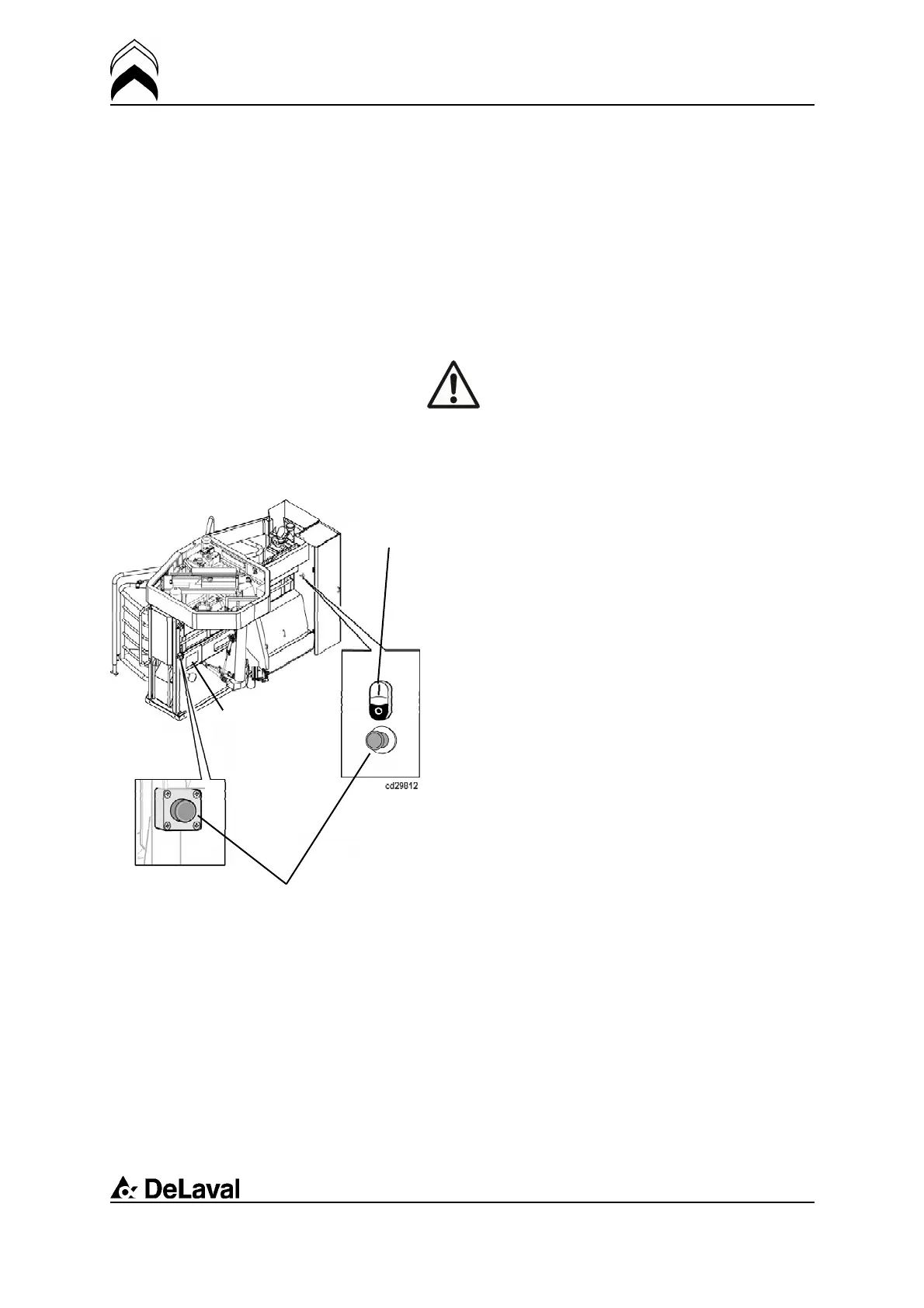Operation
DeLaval voluntary milking system VMS
94897201.pdf2007-12-18
DeLaval voluntary
milking system VMS
Operation
————————————————————
Warning: To operate the VMS system
safely, read the Safety precautions carefully.
————————————————————
General advice for operating
VMS
Emergency stop buttons
Touch screen
Start button
Starting, restarting and shutting off
the milking station
If possible, always restart and shut down
the milking station from the touch screen as
the programs in the milking station's
computer then will be terminated properly.
In case of an emergency, use the
emergency buttons on the milking station.
This will shut off the compressed-air, the
electrical power and the vacuum supply to
the milking station, and will also deactivate
the arm.
The Start (I) button is only needed to be
used after an emergency stop. See the
instructions below on how to restart the
station after an emergency stop.
39(198)