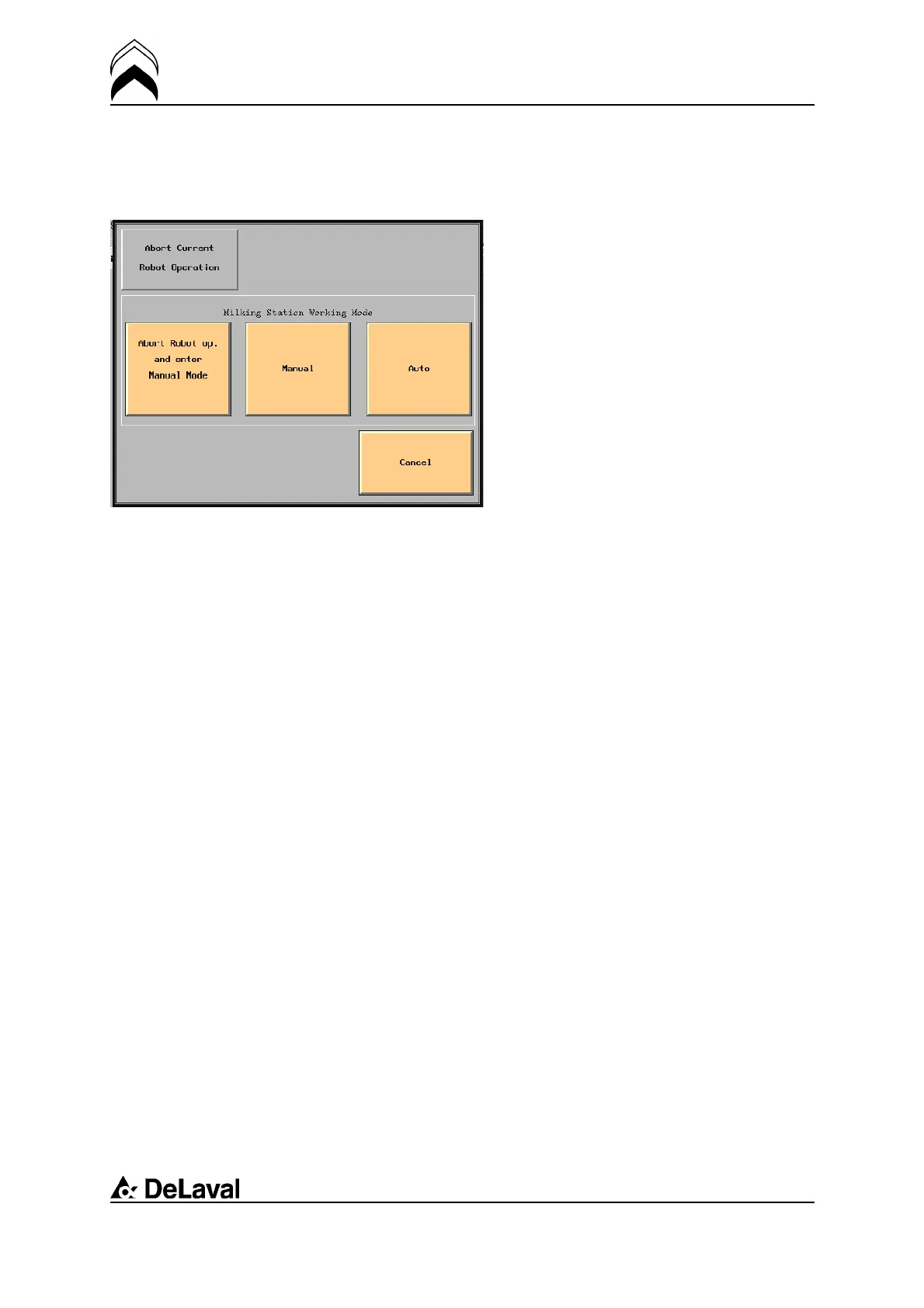Operation
DeLaval voluntary milking system VMS
94897201.pdf2007-12-18
Stopping the multi-purpose arm
Auto and manual window
1. Press the Auto button at the top of the
touch screen to display the Auto and
manual window.
2. To stop the multi-purpose arm, press the
Abort Robot op. and enter Manual Mode or
Abort Current Robot Operation button. This
will also put the station in manual mode.
3. You can press the Cancel button if you
do not want to make any changes to the
working mode and the arm's activity.
50(198)