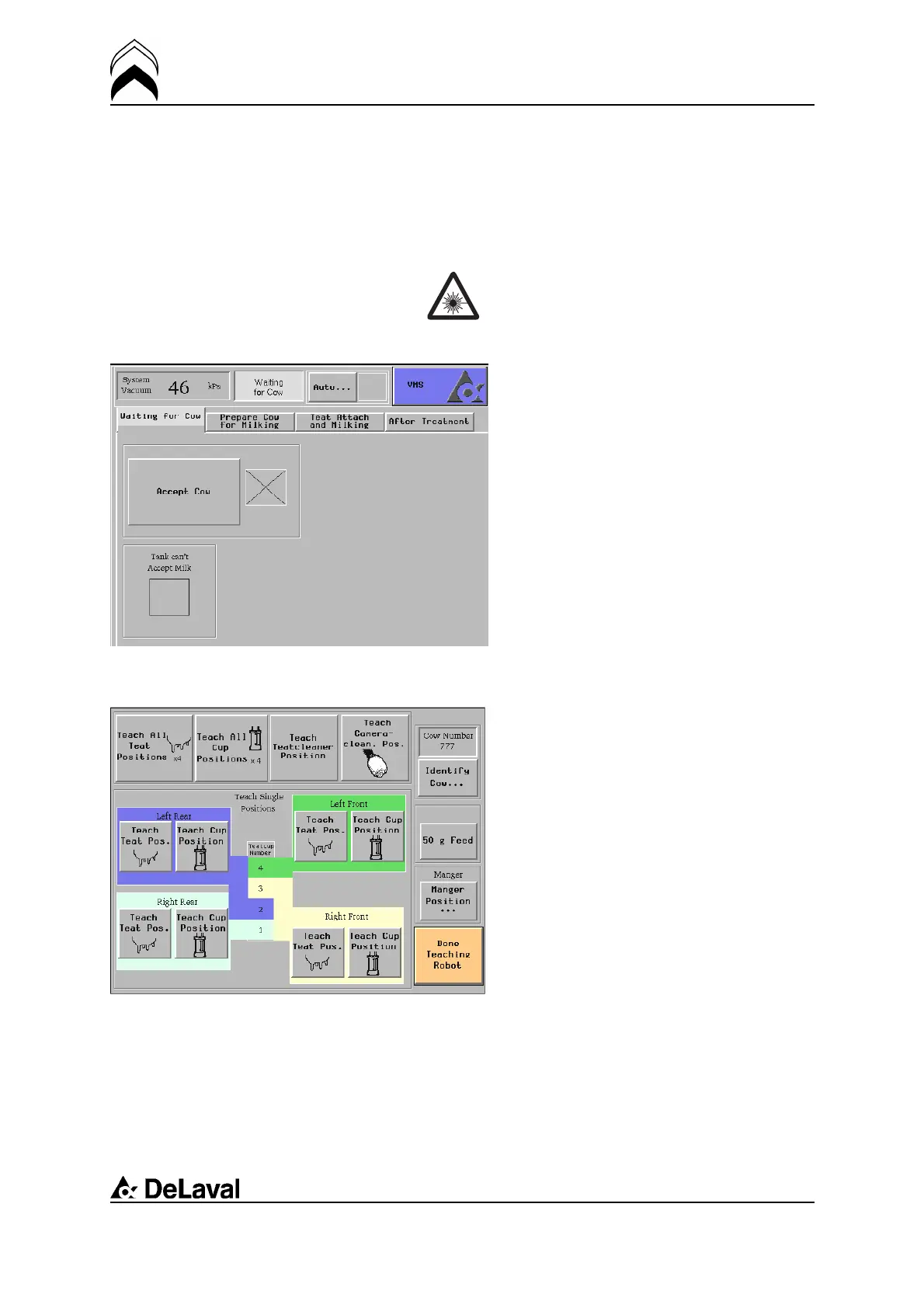Operation
DeLaval voluntary milking system VMS
94897201.pdf2007-12-18
Determining all teat positions at the
same time
————————————————————
Warning: The milking station is using the
lasers during this procedure. Do not stare
into the laser beam.
————————————————————
Waiting for cow window
Note: Ensure that the station is in manual
mode.
1. Set the service switch in working mode.
2. Let the cow enter the station.
3. On the touch screen, press the Waiting
for Cow tab.
4. Press the Accept Cow button. Make sure
that there is a cross beside the button.
5. When the cow has entered the station,
allow some time for the cow to be identified.
6. Set the service switch in service mode.
7. Press the VMS > Robot Teaching >
Manual Teach buttons.
Robot teaching window
8. Make sure that the cow has been
identified. An identified cow is indicated by
the cow number, an unidentified by 0 (zero).
- If the cow has not been identified, then
press the Identify Cow button, enter the
cow number on the keypad and confirm.
9. Press the 50g Feed button to feed the
cow.
It is important to adjust the manger position
so that the cow is standing as far back as
possible in the station. The rear plate must
be resting against the rear legs of the cow.
10. Press the Manger Position button. This
will display the Stall control window.
86(198)