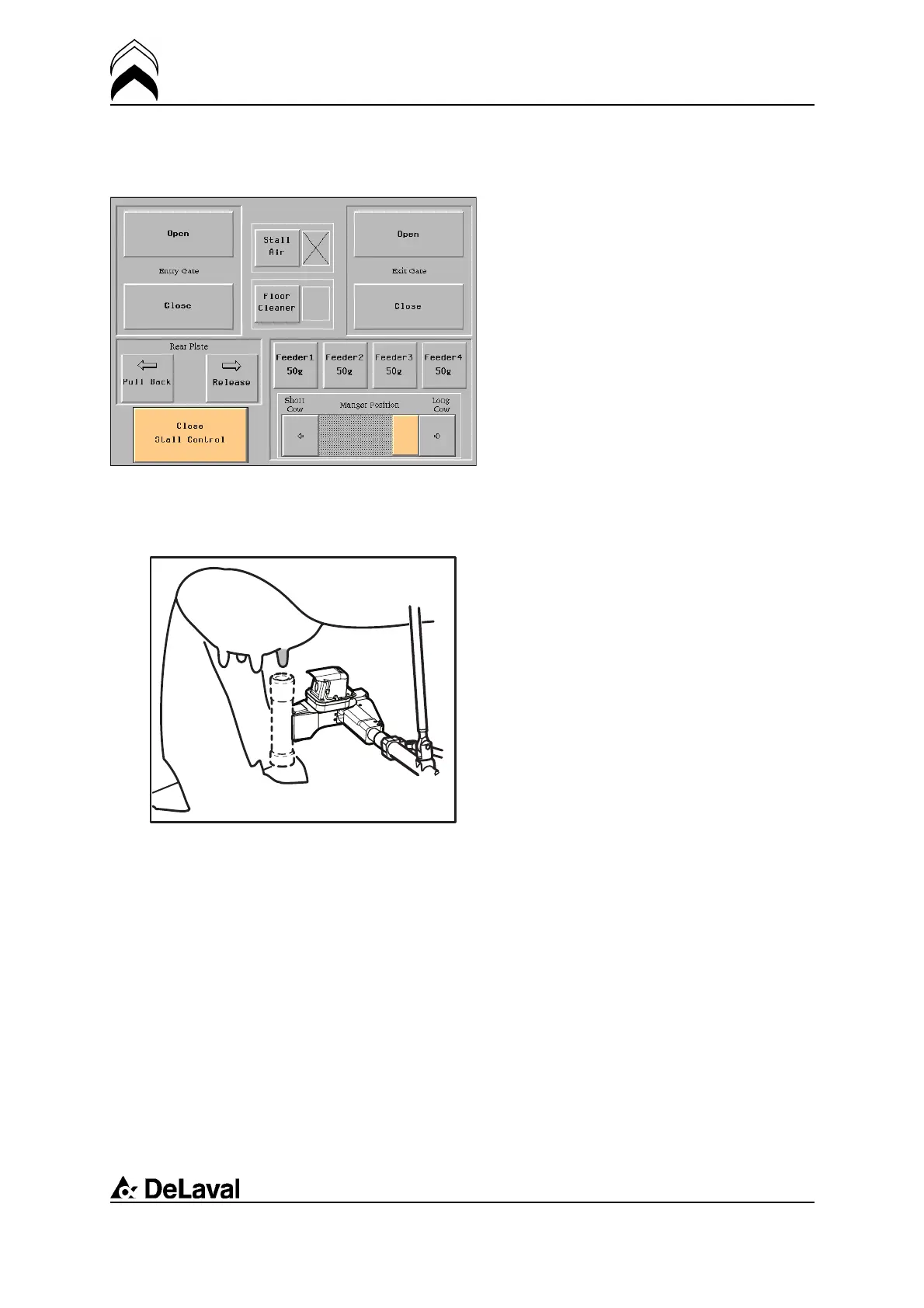Operation
DeLaval voluntary milking system VMS
94897201.pdf2007-12-18
Stall control window
11. Adjust the manger position by pressing
either the Long Cow or Short Cow button.
The position of the manger will be saved in
the database when you have completed the
procedure.
12. Press the Close Stall Control button to
close the Stall control window.
13. Display the Robot teaching window and
press the Teach All Teat Positions button to
start the procedure. This will move the arm
to an initial position underneath the cow.
14. Hold the safety button on the joystick
and keep it held during the procedure.
15. Press (and release) the confirm button
OK on the joystick as the appearing pop-up
window requests.
16. Follow the instructions on the touch
screen:
- Move the arm carefully forward with the
joystick so that the end effector is near
the teat. Try to imagine a teatcup in the
end efector. Make sure that the red laser
beam is visible on the teat and especially
near the tip of the teat.
- Press the Confirm button OK on the
joystick. If it is ok the multi-purpose arm
moves away from the cup position.
- Repeat the two previous sub-steps for the
remaining teats. The order of determining
the positions is shown in the picture.
87(198)