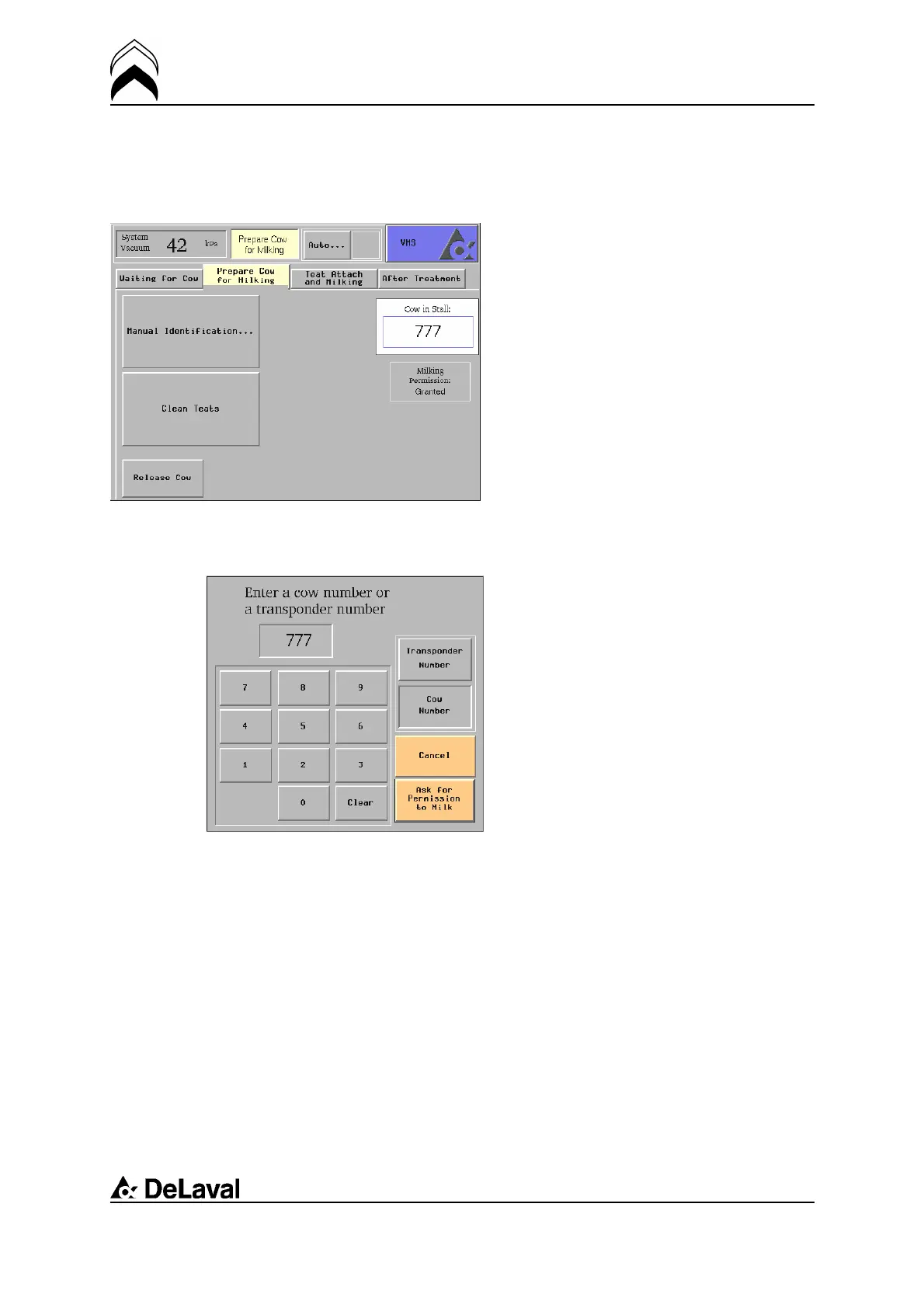Operation
DeLaval voluntary milking system VMS
94897201.pdf2007-12-18
Manual identification
Prepare cow for milking window
Note: Ensure that the station is in manual
mode.
1. Press the Prepare Cow for Milking tab on
the touch screen. This will open the Prepare
cow for milking window.
2. Press the Manual Identification button.
3. Choose to enter either the cow number or
the transponder number. The cow number
is default.
4. Enter the number on the keypad. The
number will be shown above the keypad.
Use the Clear button if you enter the wrong
number.
5. Press the Ask for Permission to Milk
button. A request will now be sent to the
management software.
6. The procedure can be cancelled by
pressing the Cancel button.
Change of destination
Note: Ensure that the station is in manual
mode.
1. Press the Teat attach and Milking tab on
the touch screen.
60(198)