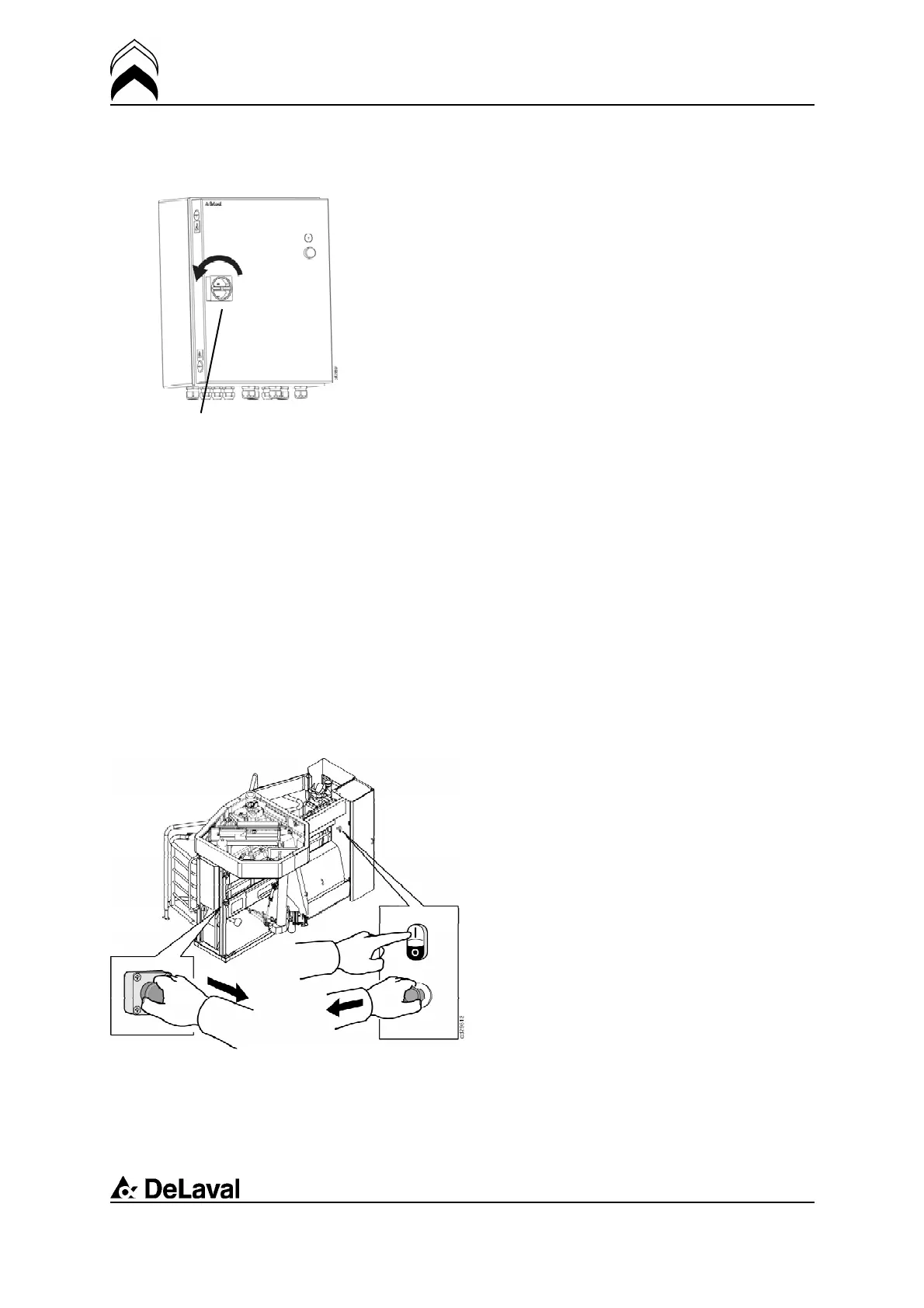Operation
DeLaval voluntary milking system VMS
94897201.pdf2007-12-18
Main switch
The electrical power supply to the station
need only be switched off (the main switch
turned anti-clockwise) in case of service,
when parts are exchanged, or when the
electrical system is repaired.
The milking station can be either in manual
or automatic mode after it has been started
or restarted. If the milking station is in
manual mode after it has been started, the
system operation can only be started by
switching the working mode to the
automatic mode or carrying out different
tasks manually. On the other hand, if the
milking station is in automatic mode after
the start up, the system will initiate
operating automatically; that is, the milking
station will allow cows to enter the station
and start milking sessions automatically.
“Manual mode” after the station start up is
the default setting, but can be changed to
“automatic mode” if preferred. To have the
setting changed, contact your service
engineer.
Milk lines are drained when the station is
shutdown or restarted. To avoid loss of
residual milk in the lines, the milk can be
transported to the storage tank by using
compressed-air that is blown into the lines.
See "Emptying the receiver and purging the
milk lines" in this chapter.
1
1
2
Restarting the milking station after
an emergency stop
1. Pull out the emergency-stop button.
2. Press the Start (I) button. This will restart
the milking station.
40(198)