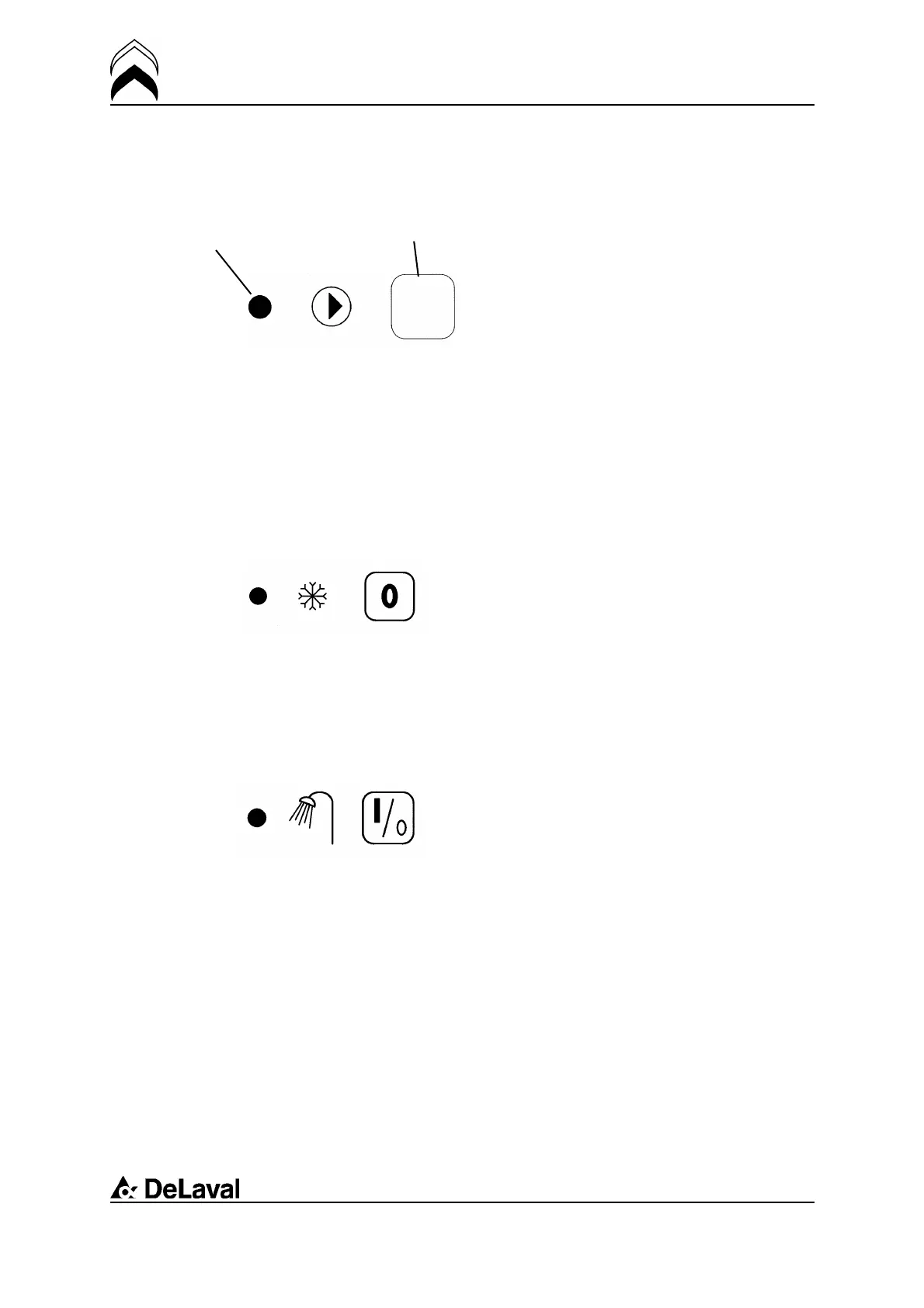Operation
DeLaval voluntary milking system VMS
94897201.pdf2007-12-18
Button
Indicator LED
Pick-up valve button
6. To start the tank emptying, open the
pick-up valve by pressing the pick-up valve
button in the lower left corner of the
operating panel. (Pressing twice on the
button closes the valve.)
If it is not possible to empty the tank
completely, press the yellow pick-up button
once more. Note that this will stop the
tank-emptying procedure completely. The
pick-up valve will then be closed and the
milk and the cleaning valve return to their
original milking positions.
Stop cooling button
7. Stop the cooling by pressing the stop
cooling button on the operating panel.
For the cooling to stop automatically, the
pick-up button must shine with steady light
and the pick-up valve be open.
8. When the pick-up button shines with
steady light and the tank is empty,
disconnect the hose from the tank outlet.
9. Fit the black cap on the tank outlet.
Start/stop cleaning button
10. Press the start/stop cleaning button to
start the tank cleaning.
The yellow pick-up button will go off and the
pick-up valve close when the tank cleaning
is complete.
72(198)