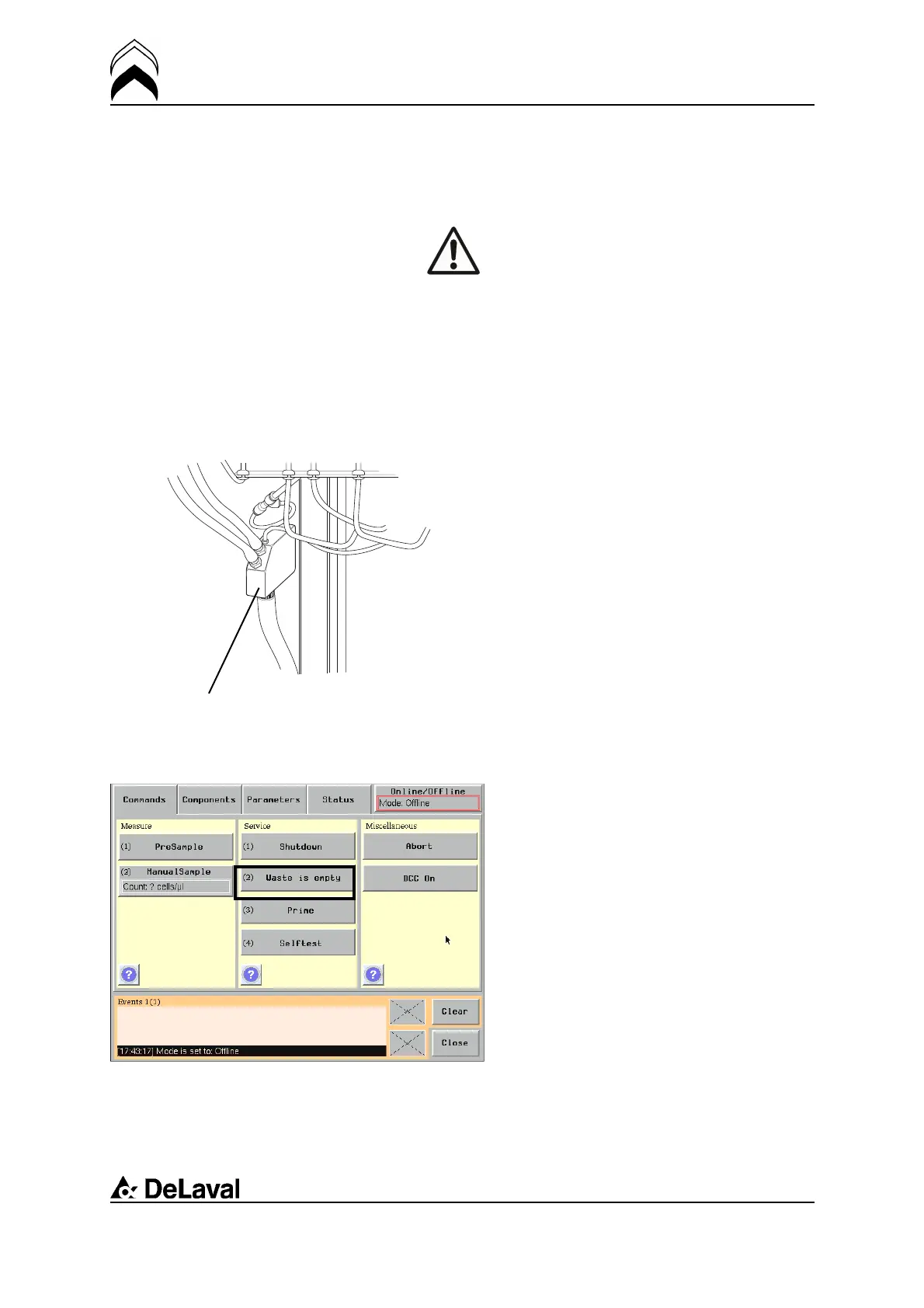Maintenance
DeLaval online cell counter OCC
94897201.pdf2007-12-18
————————————————————
Warning! The detergent liquid and the
hypchloride are harmful liquids. Use
protection gloves and eye protection
glasses.
————————————————————
Note!The content of the waste container is
harmful and must be taken to a collection
point for environmentally harmful waste.
4. Replace the containers. The cabinet is
uniquely designed to make the containers fit
in the correct position.
The drain connection piece
5. Flush the big drain hose inside the
cabinet and the drain connection piece with
water. Also flush the drain funnel and drain
hose beneath the cabinet.
6. Visual check; check that the plastic funnel
is clean inside; if not open it (lift the small
tube inside, twist funnel counter clockwise
and tilt it out) and clean with water.
7. Make sure to close the door properly.
8. Press the (2) Waste is empty button to
verify that the waste container is empty.
150(198)