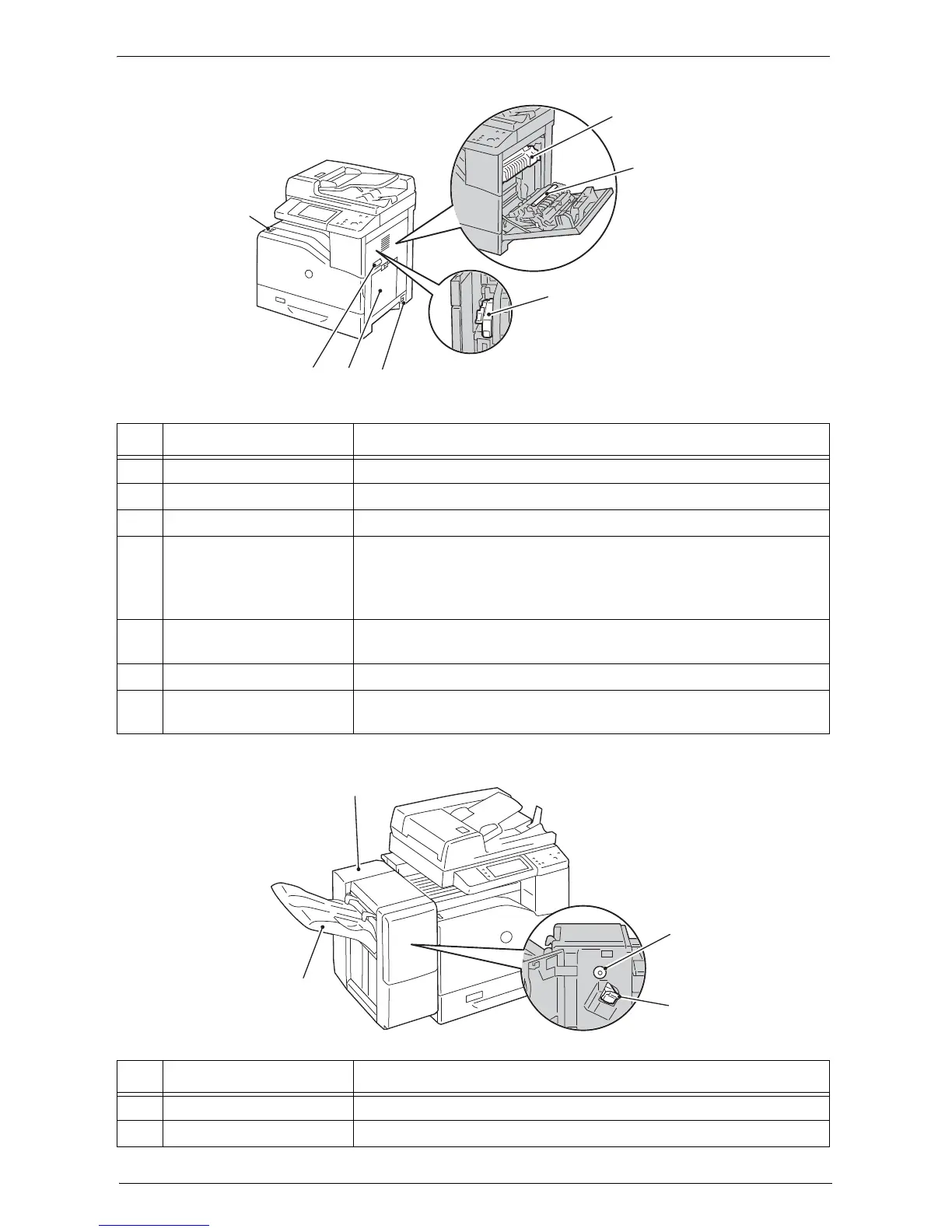No. Component Function
1 Fusing unit Fuses toner on paper. Do not touch this unit as it is extremely hot.
2 Transfer roller Transfers toner from the drum to the paper.
3 Paper thickness lever Used for printing on envelopes.
4 Main power switch Switches the main power on/off of the machine. Always follow the
instructions by the system administrator.
Note • Always switch the power off before switching the main power off. Refer to
"Power Source" (P.34).
5 Multiple sheet inserter
(Bypass)
Used for loading non-standard paper, such as thick-stock paper and other
special media, that cannot be loaded in trays.
6 Right hand cover handle Use this handle to open the right hand cover.
7 Power switch Switches the power of the machine on and off.
Refer to "Power Source" (P.34).
3
4
1
2
No. Component Function
1 Finisher-AB1 Staples copies or prints.
2 Knob Rotate the knob to clear paper jams.