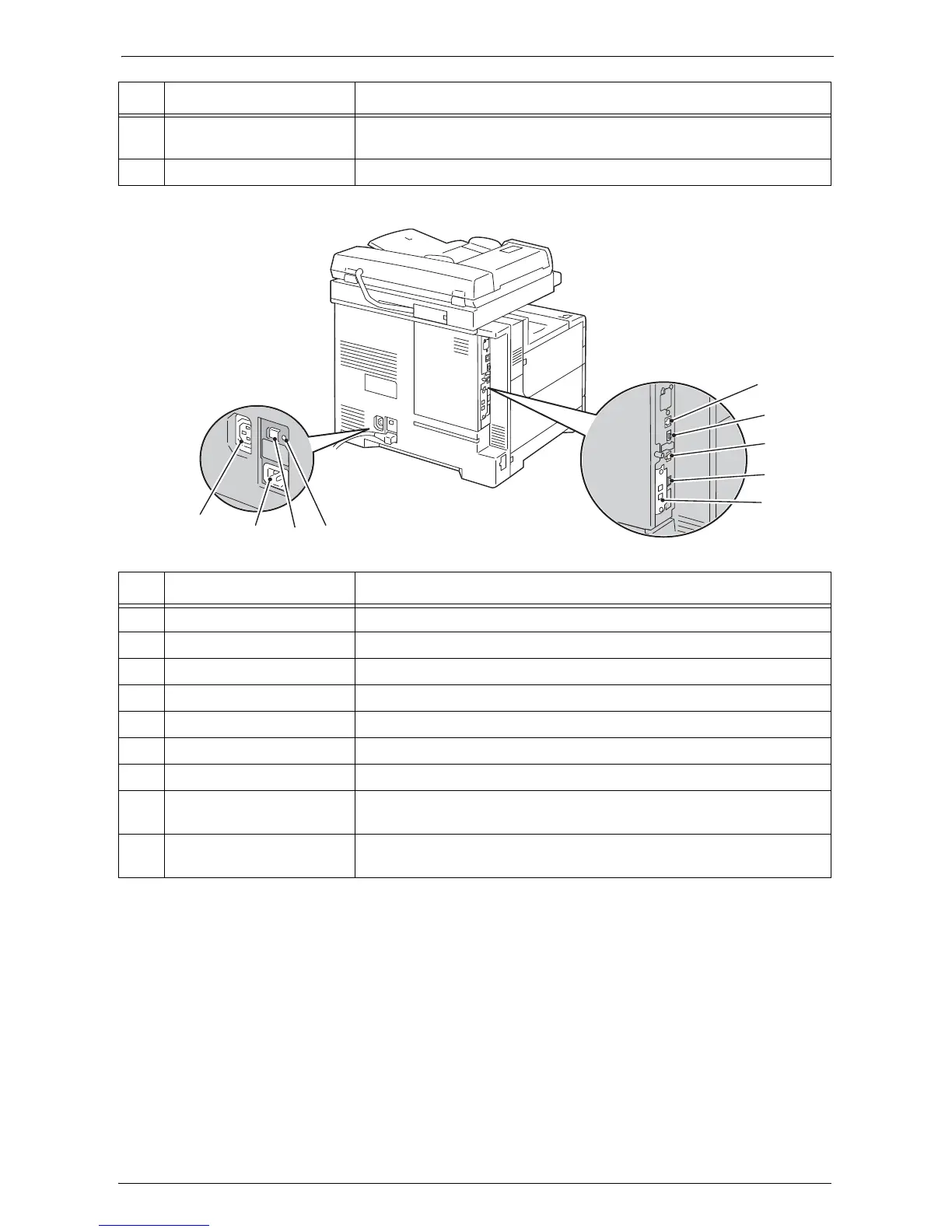2 Product Overview
32
Rear View
3 Staple cartridge Contains staples. Remove this cartridge when replacing or adding staples, or
clearing staple jams.
4 Left tray Stapled outputs are delivered here.
No. Component Function
No. Component Function
1 Ethernet connector Connects to a network cable.
2 EP port Connects to a smart card reader.
3 USB connector (device) Connects to the cable of the PC.
4 USB connector (host) Connects to a USB cable.
5 Fax kit (optional) Enables you to connect the machine to a telephone device.
6 Test button Used for checking if the Reset button works properly.
7 RESET button Automatically switches the machine off when a current leakage is detected.
8 Power connector for the
machine
Connects to the power cable of the machine.
9 Power connector for the
optional Finisher-AB1
Connects to the power cable of the optional Finisher-AB1.