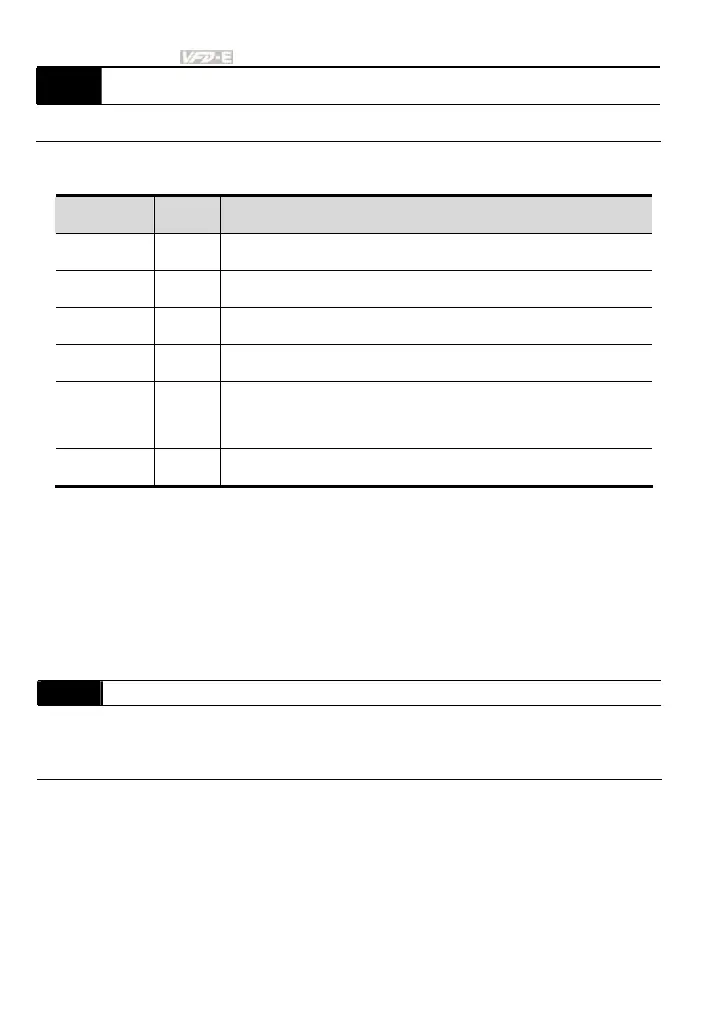Chapter 4 Parameters|
4-70 Revision Jan. 2009, 06EE, SW--PW V1.12/CTL V2.12
02.17 Display the Operation Command Source
Settings Read Only Factory display: 4
You can read the operation source by this parameter.
Display Value Bit Function
1 Bit0=1 Operation Command Source by Digital Keypad
2 Bit1=1 Operation Command Source by RS485 communication
4 Bit2=1 Operation Command Source by External Terminal
8 Bit3=1 Operation Command Source by Multi-input function
16 Bit4=1
Operation Command Source by PLC Operation Command
(NOT for VFD*E*C models)
32 Bit5=1 Operation Command Source by CANopen Communication Interface
When it displays 8, it means that the operation command source is from multi-input function.
Thus, when Pr.04.05~04.08 are set to 8(Jog Operation), 18(Operation command selection
(external terminals)), 19(Operation command selection(keypad)), 20(Operation command
selection (communication)) and 21(FWD/REV command), it will display 8 in Pr.02.17.
Pr.04.05(Multi-function Input Terminal (MI3)), Pr.04.06(Multi-function Input Terminal (MI4)),
Pr.04.07(Multi-function Input Terminal (MI5)), Pr.04.08(Multi-function Input Terminal (MI6))
02.18 Selection for Carrier Modulation
Factory Setting: 0
Settings 0 By carrier modulation of load current and temperature
1 By carrier modulation of load current
Setting 0: The PWM carrier frequency (Fc) will be decreased automatically by heat sink
temperature and output current of the AC motor drive. Please refer to the following figure for
the decreasing the PWM carrier frequency. It is used as a necessary precaution to prevent the
AC motor drive from overheating and thus extends IGBT’s life. Example for 460V models:
Assume the carrier frequency to be 15kHz, the ambient temperature is 35 degrees C with a
single AC motor drive(mounting method A). If the output current exceeds 80% * rated current,
