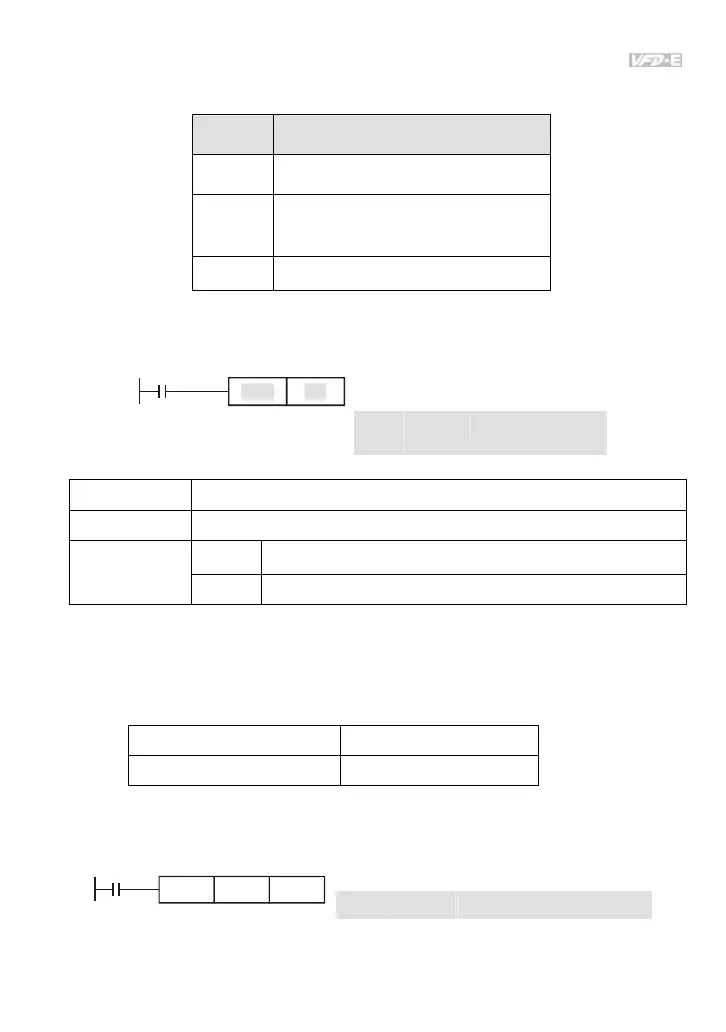Appendix D How to Use PLC Function|
Revision Jan. 2009, 06EE, SW--PW V1.12/CTL V2.12 D-37
Explanations:
When the RST command is driven, motion of its specific device is as follows:
Device Status
Y, M Coil and contact will be set to “OFF”.
T, C
Present values of the timer or counter
will be set to 0, and the coil and contact
will be set to “OFF.”
D The content value will be set to 0.
Program Example:
Ladder diagram: Command code: Operation:
LD X0 Load contact A of X0
X0
Y5
RST
RST Y5 Clear contact Y5
Mnemonic Function
TMR 16-bit timer
T-K T0~T15, K0~K32,767
Operand
T-D T0~T15, D0~D29
Explanations:
When TMR command is executed, the specific coil of timer is ON and timer will start to count. When
the setting value of timer is attained (counting value >= setting value), the contact will be as following:
NO(Normally Open) contact Open collector
NC(Normally Closed) contact Close collector
Program Example:
Ladder diagram: Command code: Operation:
LD X0 Load contact A of X0 T5 timer
X0
T5TMR
K1000
TMR T5 K1000 Setting is K1000