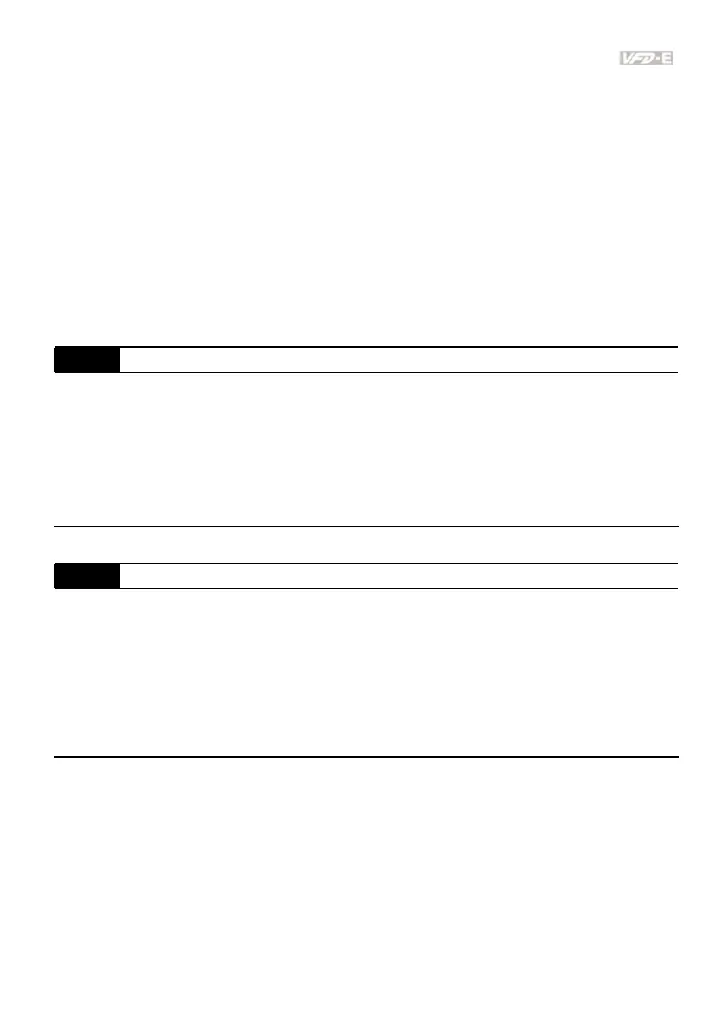Chapter 4 Parameters|
Revision Jan. 2009, 06EE, SW--PW V1.12/CTL V2.12 4-159
3. Pr.01.10 Deceleration Time will be set as required
4. Pr.02.01=1 to operate from the digital keypad
5. Pr.10.00=1, the setpoint is controlled by the digital keypad
6. Pr.10.01=3(Negative PID feedback from external terminal ACI (4 ~ 20mA)/ AVI2 (0 ~ +10VDC))
7. Pr.10.01-10.17 will be set as required
7.1 When there is no vibration in the system, increase Pr.10.02(Proportional Gain (P))
7.2 When there is no vibration in the system, reduce Pr.10.03(Integral Time (I))
7.3 When there is no vibration in the system, increase Pr.10.04(Differential Time(D))
8. Refer to Pr.10.00-10.17 for PID parameters settings.
10.00
PID Set Point Selection
Factory Setting: 0
Settings 0 Disable
1 Digital keypad UP/DOWN keys
2 AVI 0 ~ +10VDC
3 ACI 4 ~ 20mA / AVI2 0 ~ +10VDC
4 PID set point (Pr.10.11)
10.01 Input Terminal for PID Feedback
Factory Setting: 0
Settings 0 Positive PID feedback from external terminal AVI (0 ~ +10VDC).
1 Negative PID feedback from external terminal AVI (0 ~ +10VDC).
2 Positive PID feedback from external terminal ACI (4 ~ 20mA)/ AVI2
(0 ~ +10VDC).
3 Negative PID feedback from external terminal ACI (4 ~ 20mA)/
AVI2 (0 ~ +10VDC).
Note that the measured variable (feedback) controls the output frequency (Hz).
When Pr.10.00=2 or 3, the set point (Master Frequency) for PID control is obtained from the
AVI or ACI/AVI2 external terminal (0 to +10V or 4-20mA) or from multi-step speed. When
Pr.10.00=1, the set point is obtained from the keypad.
When Pr.10.01=1 or 3 (Negative feedback): Error (Err) = setpoin(SP) – feedback(FB). When
the feedback will be increased by the increasing output frequency, please use this setting.