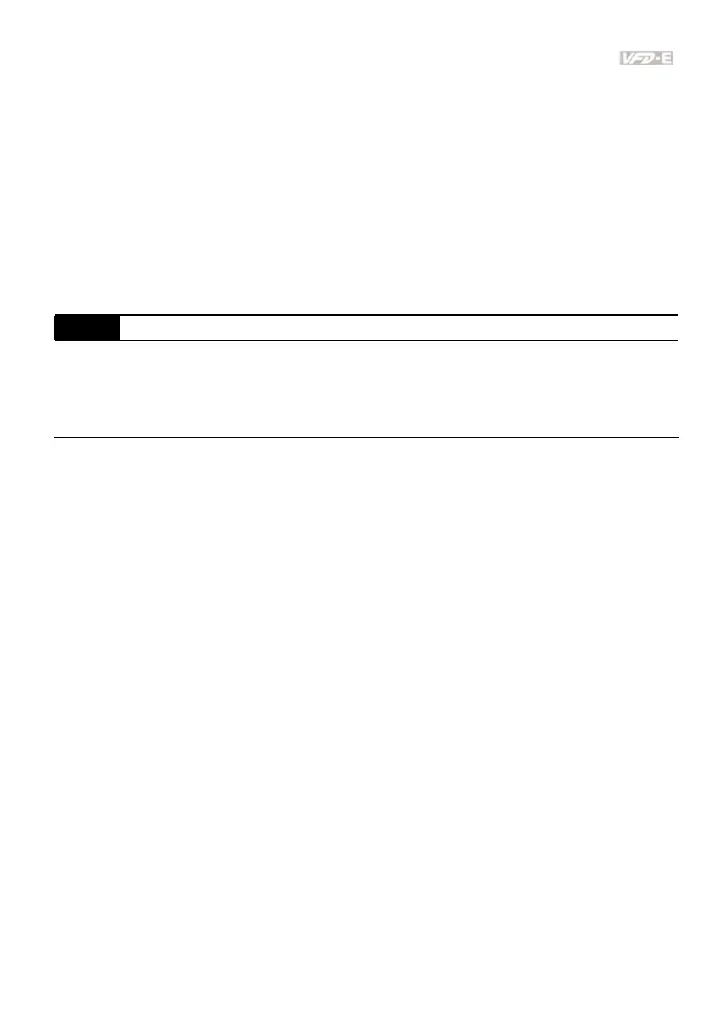Chapter 4 Parameters|
Revision Jan. 2009, 06EE, SW--PW V1.12/CTL V2.12 4-119
This parameter may be used to compensate the slip by increasing the output frequency. When
the output current of the AC motor drive is bigger than the motor no-load current (Pr.07.01),
the AC drive will adjust its output frequency according to this parameter.
When Pr.00.10 is set from V/f mode to vector mode, this parameter will be set to 1.00
automatically. When Pr.00.10 is set from vector mode to V/f mode, this parameter will be set to
0.00. Please using this function after load is added and acceleration with gradual increasing
compensation. That is, add the output frequency with Pr.07.06(Motor Rated Slip (Motor 0)) X
Pr.07.03(Slip Compensation (Used without PG) (Motor 0)) on the output frequency
07.04 Motor Parameters Auto Tuning Unit: 1
Factory Setting: 0
Settings 0 Disable
1 Auto Tuning R1 (motor doesn’t run)
2 Auto Tuning R1 + No-load Test (with running motor)
Start Auto Tuning by pressing RUN key after this parameter is set to 1 or 2.
When setting to 1, it will only auto detect R1 value and Pr.07.01 must be input manually. When
set to 2, the AC motor drive should be unloaded and the values of Pr.07.01 and Pr.07.05 will
be set automatically.
The steps for AUTO-Tuning are:
1. Make sure that all the parameters are set to factory settings and the motor wiring is
correct.
2. Make sure the motor has no-load before executing auto-tuning and the shaft is not
connected to any belt or gear motor.
3. Fill in Pr.01.01, Pr.01.02, Pr.07.00, Pr.07.04 and Pr.07.06 with correct values.
4. After Pr.07.04 is set to 2, the AC motor drive will execute auto-tuning immediately after
receiving a ”RUN” command. (Note: The motor will run!). The total auto tune time will be
15 seconds + Pr.01.09 + Pr.01.10. Higher power drives need longer Accel/Decel time
(factory setting is recommended). After executing Auto-tune, Pr.07.04 is set to 0.
5. After executing, please check if there are values filled in Pr.07.01 and Pr.07.05. If not,
please press RUN key after setting Pr.07.04 again.
6. Then you can set Pr.00.10 to 1 and set other parameters according to your application
requirement.