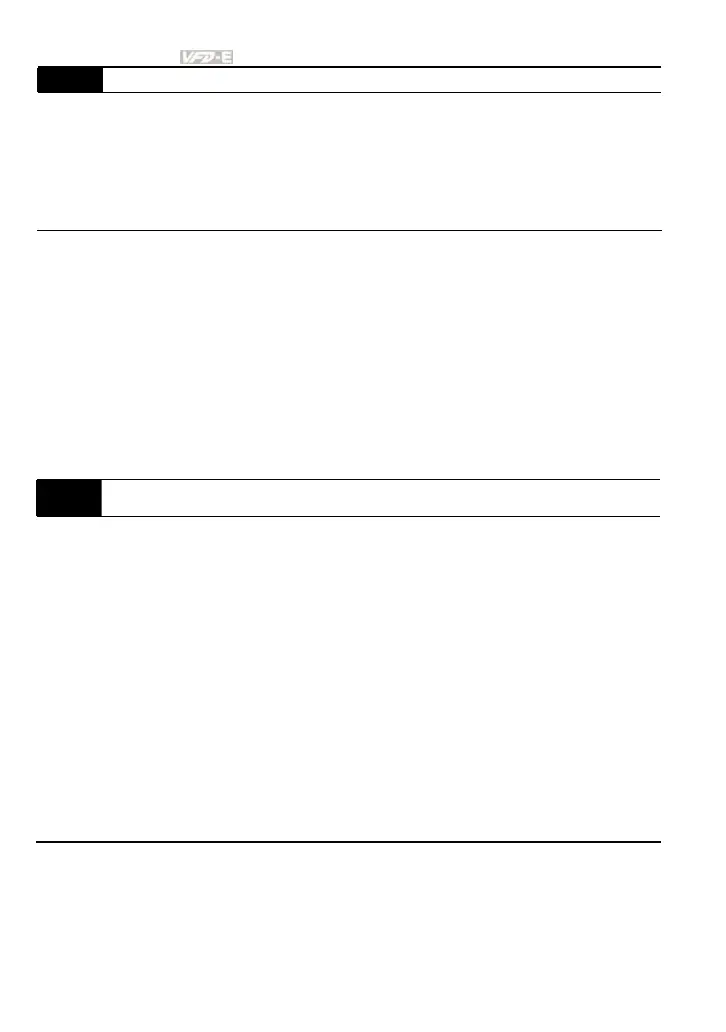Chapter 4 Parameters|
4-78 Revision Jan. 2009, 06EE, SW--PW V1.12/CTL V2.12
03.08 Fan Control
Factory Setting: 0
Settings 0 Fan always ON
1 1 minute after AC motor drive stops, fan will be OFF
2 Fan ON when AC motor drive runs, fan OFF when AC motor drive
stops
3 Fan ON when preliminary heatsink temperature attained
This parameter determines the operation mode of the cooling fan.
Setting 0: fan will be ON after the AC motor drive is power on.
Setting 1: fan runs when the AC motor drive runs and 1 minute after the AC motor drive stops,
fan will stop.
Setting 2: fan runs when the AC motor drive runs and stops when the AC motor drive stops.
Setting 3: fan will auto detect the temperature of heatsink and operate by the temperature.
When heatsink temperature is higher than 60
o
C, fan will run and the fan will stop once the
heatsink temperature is lower than 40
o
C.
03.09
The Digital Output Used by PLC (NOT for VFD*E*C models)
Settings Read Only Factory display: 0
Bit0=1: RLY used by PLC
Bit1=1: MO1 used by PLC
Bit2=1: MO2/RA2 used by PLC
Bit3=1: MO3/RA3 used by PLC
Bit4=1: MO4/RA4 used by PLC
Bit5=1: MO5/RA5 used by PLC
Bit6=1: MO6/RA6 used by PLC
Bit7=1: MO7/RA7 used by PLC
The equivalent 8-bit is used to display the status (used or not used) of each digital output. The
value that Pr.03.09 displays is the result after converting 8-bit binary into decimal value.
