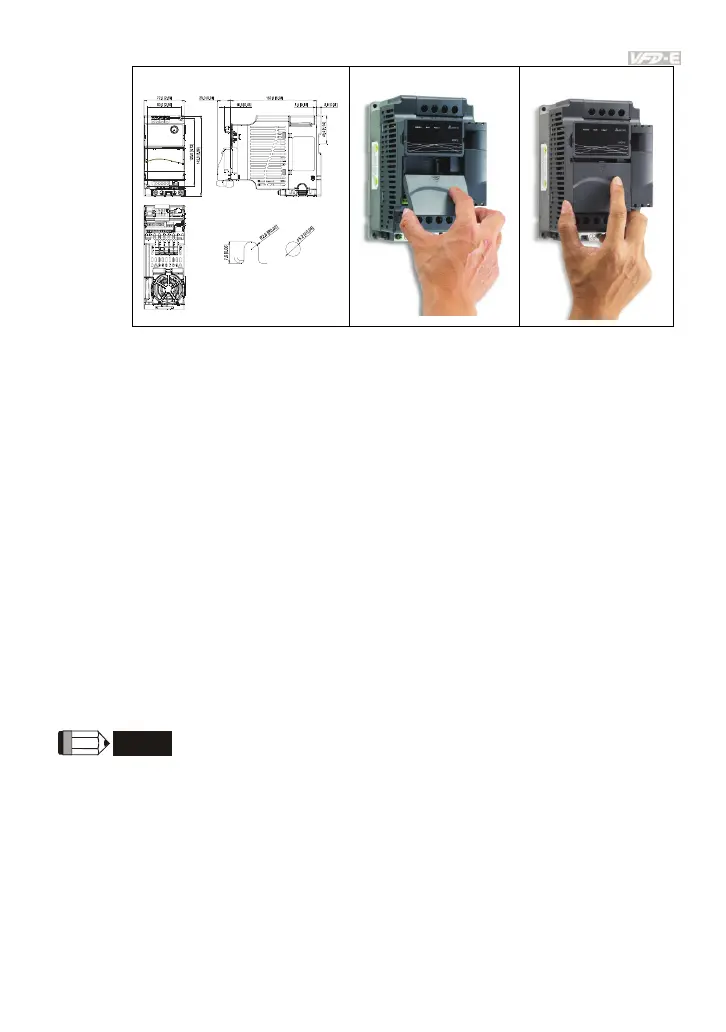Appendix B Accessories|
Revision Jan. 2009, 06EE, SW--PW V1.12/CTL V2.12 B-29
Dimensions
UNIT: mm(inch)
STEP 1 STEP 2
B.10.1.4 Power Supply
No external power is needed. Power is supplied via RS-485 port that is connected to VFD-E.
An 8 pins RJ-45 cable, which is packed together with this communication module, is used to
connect the RS-485 port between VFD-E and this communication module for power. This
communication module will perform the function once it is connected. Refer to the following
paragraph for LED indications.
B.10.1.5 LEDs Display
1. SP: Green LED means in normal condition, Red LED means abnormal condition.
2. Module: Green blinking LED means no I/O data transmission, Green steady LED means
I/O data transmission OK.
Red LED blinking or steady LED means module communication is abnormal.
3. Network: Green LED means DeviceNet communication is normal, Red LED means
abnormal
NOTE
Refer to user manual for detail information--
Chapter 5 Troubleshooting
.