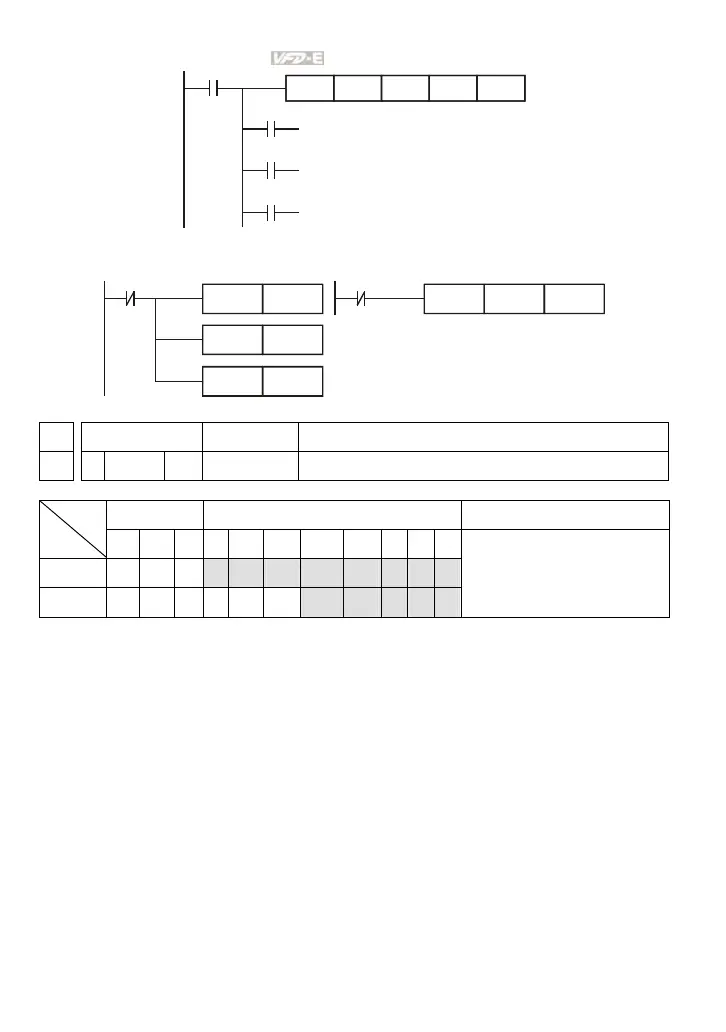Appendix D How to Use PLC Function|
D-48 Revision Jan. 2009, 06EE, SW--PW V1.12/CTL V2.12
X0
M0
M1
M2
ZCP
If C10 < K10, M0 = On
If K10 < C10 < K100, M1 = On
If C10 > K100, M2 = On
X0
K10 C10 M0K100
==
3. To clear the comparison result, use RST or ZRST instruction.
X0
RST
M0
RST
RST
M1
M2
X
ZRST
M0
M2
API Mnemonic Operands Function
12
MOV P S, D Move
Bit Devices Word devices Program Steps Type
OP
X Y M K H KnX KnY KnM T C D
S * * * * * * * *
D * * * * *
MOV, MOVP: 5 steps
Operands:
S: Source of data D: Destination of data
Explanations:
1. See the specifications of each model for their range of use.
2. When this instruction is executed, the content of S will be moved directly to D. When this
instruction is not executed, the content of D remains unchanged.
Program Example:
MOV instruction has to be adopted in the moving of 16-bit data.
1. When X0 = Off, the content in D10 will remain unchanged. If X0 = On, the value K10 will
be moved to D10 data register.
2. When X1 = Off, the content in D10 will remain unchanged. If X1 = On, the present value
T0 will be moved to D10 data register.