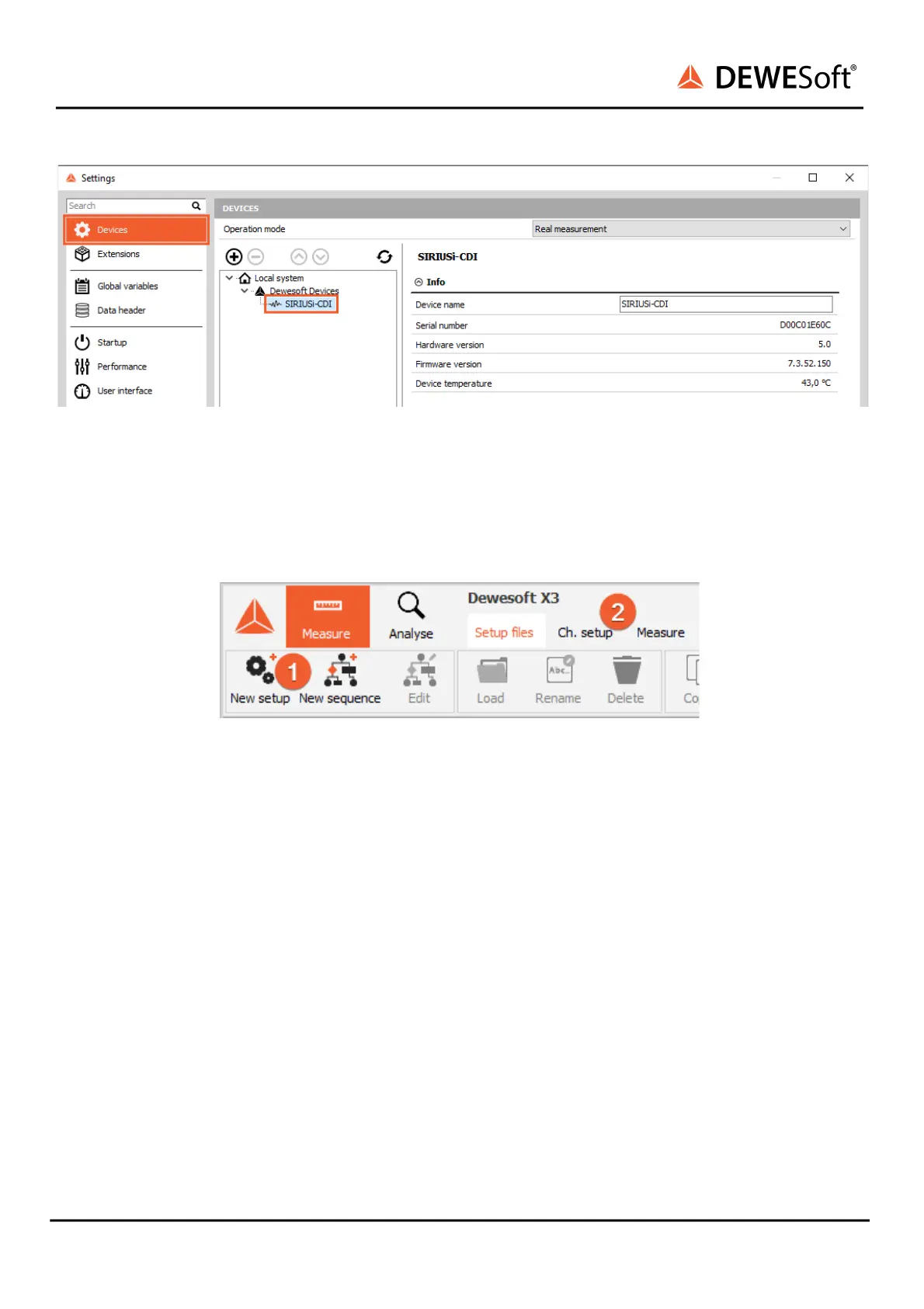SIRIUS
®
TECHNICAL REFERENCE MANUAL
Dewesoft settings: Device
3.2.4. Channel setup SIRIUS
When Dewesoft has started up, you will be in the Measure mode and see the Setup files list or you can
create a New setup ❶ . Click on Ch. setup (on the right of Setup files) to switch to the Channel setup
mode ❷ . In the channel setup you can see a preview of the connected devices on the upper left side.
Setup files
SIRIUS
®
V20-1 16 / 336
