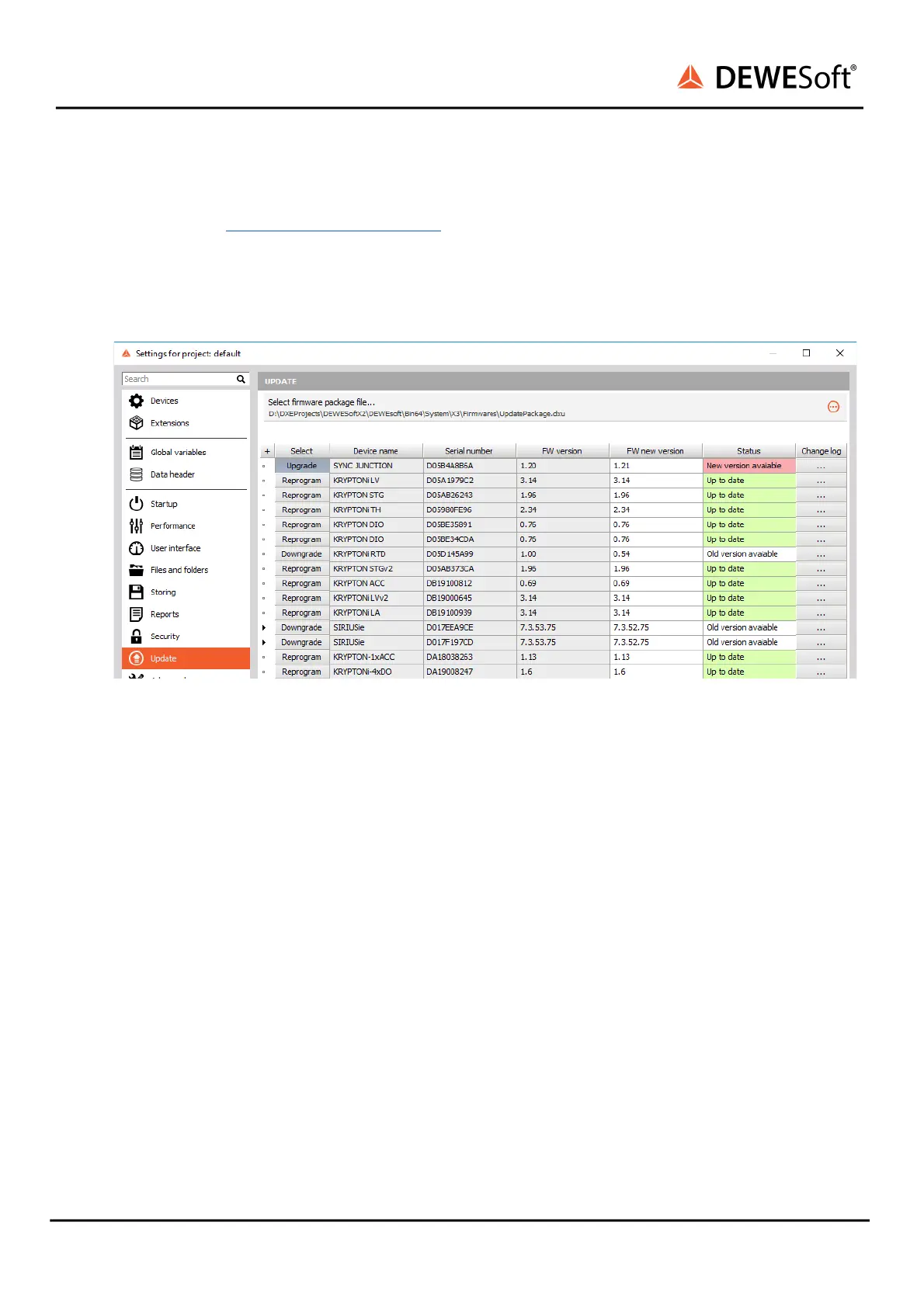SIRIUS
®
TECHNICAL REFERENCE MANUAL
3.5. Firmware upgrade
● Download the Dewesoft upgrade package (.dxu file) from the Dewesoft downloads page under
the section Drivers.
● Copy the file into the Firmwares folder of your Dewesoft installation (e.g.
D:\DewesoftX\System\X3\Firmwares).
● Connect the Dewesoft instrument to the PC and run Dewesoft X3.
● Go to settings under the Update tab:
● If the firmware package isn’t selected, select it by pressing the button and find the folder with
the firmware file in it.
● Select the device you want to upgrade and start the firmware upgrade by pressing the
“Upgrade” button.
SIRIUS
®
V20-1 23 / 336
