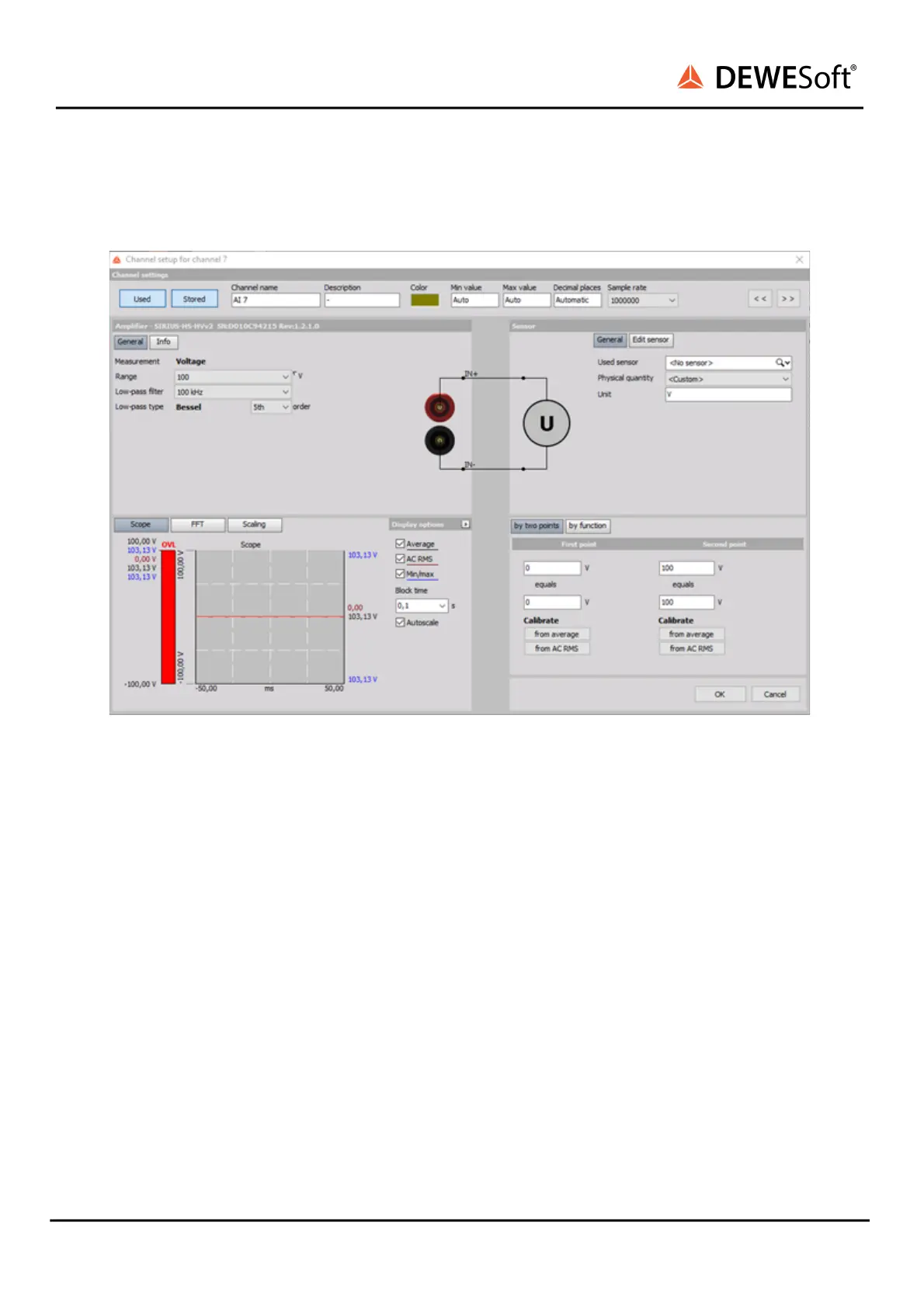SIRIUS
®
TECHNICAL REFERENCE MANUAL
6.1.6.1. Analog filter
The analog filter in the SIRIUS® HS modules is a 5th order low-pass Bessel prototype filter.
Setting up the 100 kHz filter
This filter’s -3 dB point is at 100 kHz. This filter is always active, when any of the other filter options are
used. We also have the option to enable the AAF filter in parallel to this one with the new hardware
setting see illustration above “ Enabling the AAF when IIR filters are used ”. Illustration below “ 100 kHz
filter characteristics with the “Enable alias free filtering on Sirius-HS” option turned on and off ” shows
us a comparison of the filter characteristic, when this option is enabled and disabled (the sampling rate
was set to 500 kHz).
SIRIUS
®
V20-1 291 / 336
