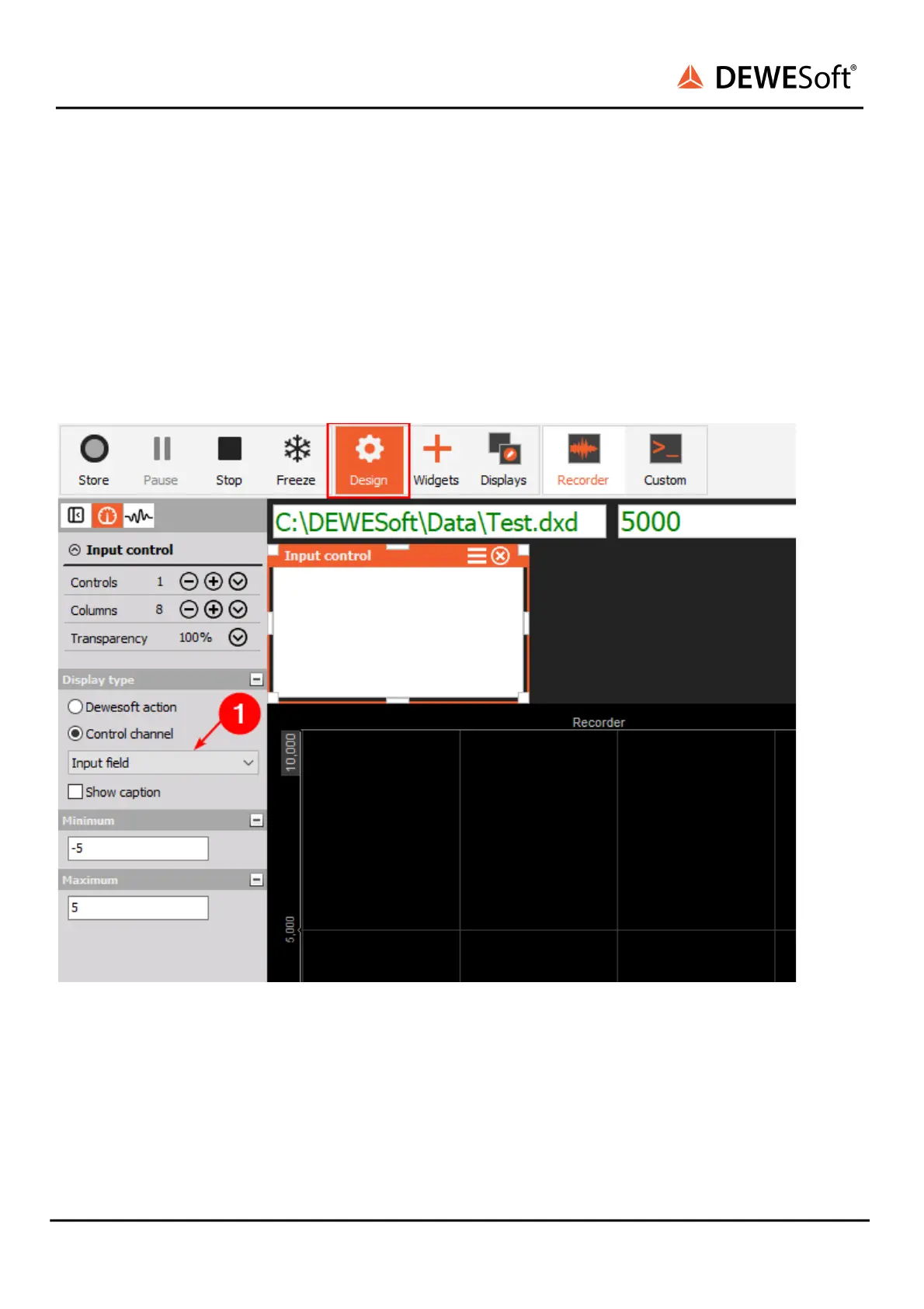SIRIUS
®
TECHNICAL REFERENCE MANUAL
5.23.4. Channel output
You can use DEWESoft® to output any channels to the analog out BNC connectors. There are different
ways to do that:
5.23.4.1. Manual via Input Controls
You can use Input control displays to manually change the values of the analog out channels during
measurement. In Design mode, drag&drop a new Input control display to the measurement screen. The
default display type is Input field. You can enter a numeric value in the field and press enter to change
the analog output value. You can change the display type via the drop-down-list ❶ .
SIRIUS
®
V20-1 261 / 336