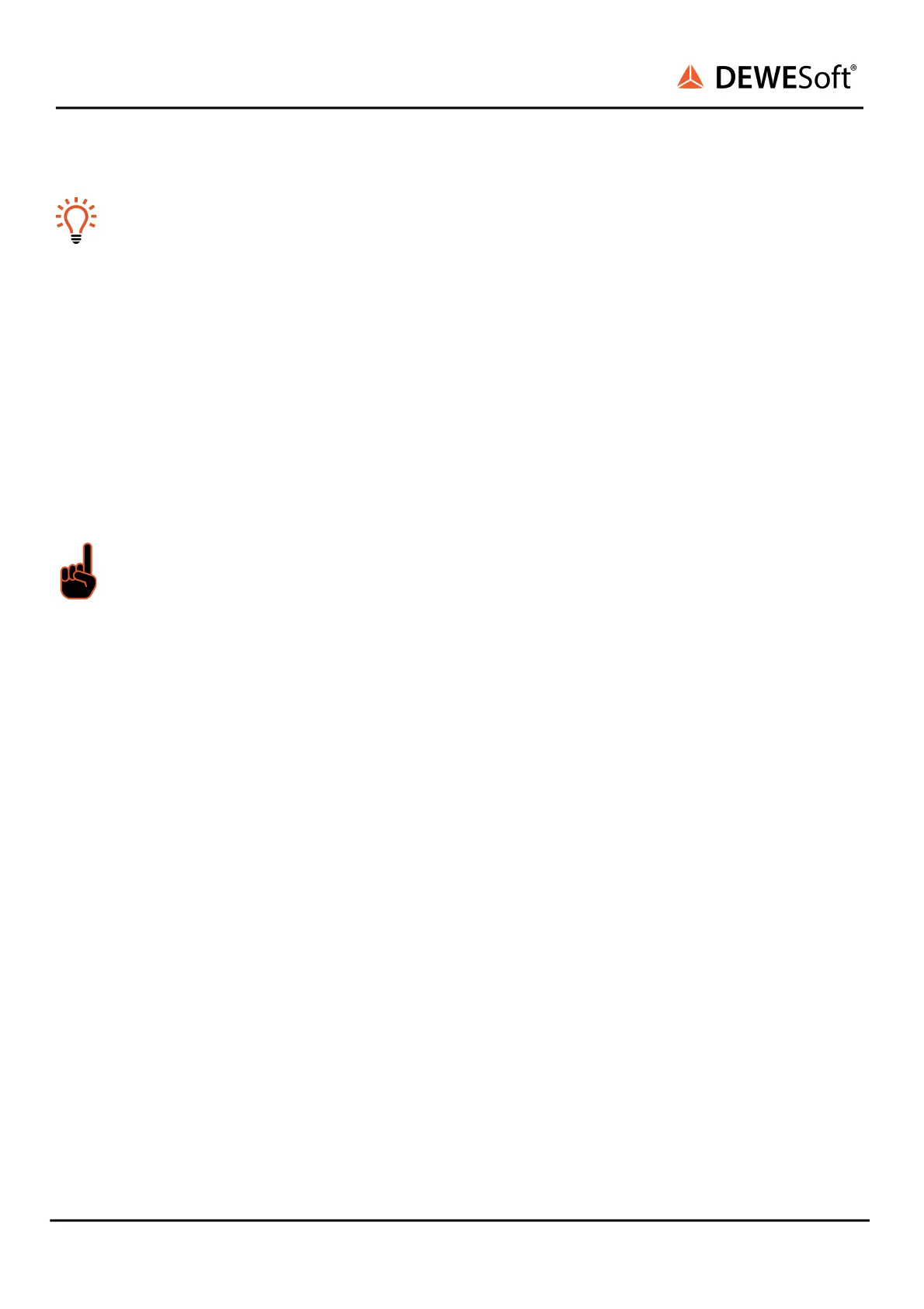SIRIUS
®
TECHNICAL REFERENCE MANUAL
Hint
DEWESoft® provides a convenient way to select how to tackle this problem: the custom
Low-pass filter setting ( ❸ in image above “Analog Channel Setup – custom sample rate”) in the
analog channel setup:
● OFF: when you deactivate the Low-pass filter, the samples are skipped as described
above and you will experience aliasing effects.
● Alias free: this setting will automatically adjust the low-pass filter frequency, so that your
measurement data is always aliasing free. Details: DEWESoft® will automatically set the
filter-frequency to 0.4 of the reduced rate and use a Bessel filter of 8th order Note: when
you do not set a custom sampling rate for the channel (i.e. ❶ and ❷ are the same in
image above “Analog Channel Setup – custom sample rate”), then no filtering is required.
Thus Alias free is the same as OFF in this case.
● Custom frequency (e.g. 100 Hz, 300 Hz, 1 kHz, …): will set the filter frequency accordingly.
Important
The custom low-pass filter is an IIR filter, so it will introduce a phase shift – similar to an analog
filter. Using a FIR filter for many channels is often not possible, because it requires considerably
higher computation power (which cannot be provided by current general purpose CPUs). Note: if
you want to use a FIR filter for your channel/s anyway, then you can disable the custom filter (set
it to OFF) and add FIR filter Math-channels instead.
SIRIUS
®
V20-1 300 / 336
