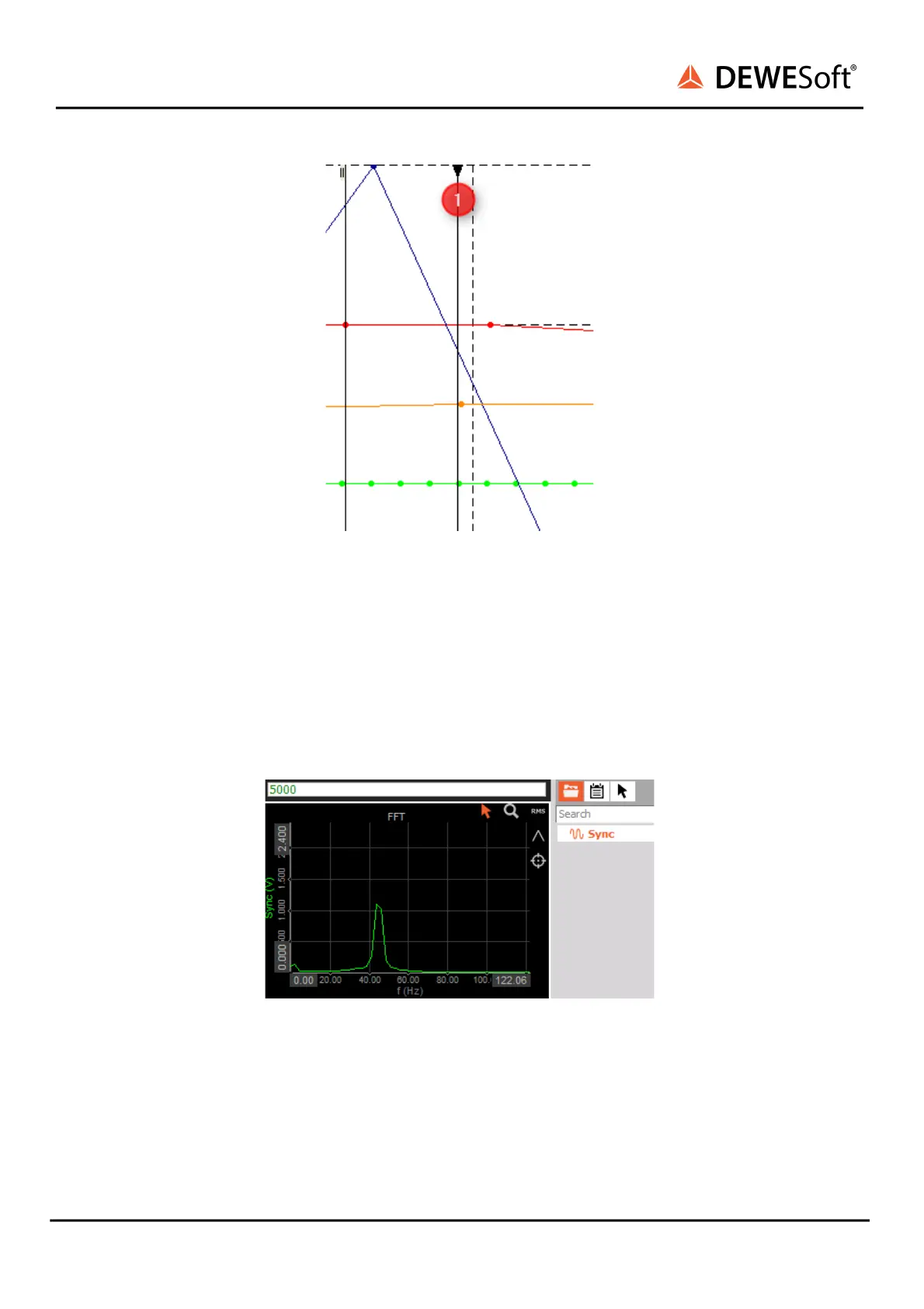SIRIUS
®
TECHNICAL REFERENCE MANUAL
Asynchronous channels
Sync channels are much easier to handle because of the fact that the time between all their data points
is equal. This also makes some computations much easier (which means that CPU power is much
lower). E.g. displaying sync channels in a recorder is easy, but displaying asynchronous channels in a
recorder requires many more calculations and thus much more CPU power (because we need to
calculate the right horizontal position for each data point).
Some functions in DEWESoft® only work with synchronous channels: e.g. in the channel list of the FFT
or scope widget screen only sync channels will show up – async channels cannot be used.
FFT screen: only sync channels
SIRIUS
®
V20-1 315 / 336
