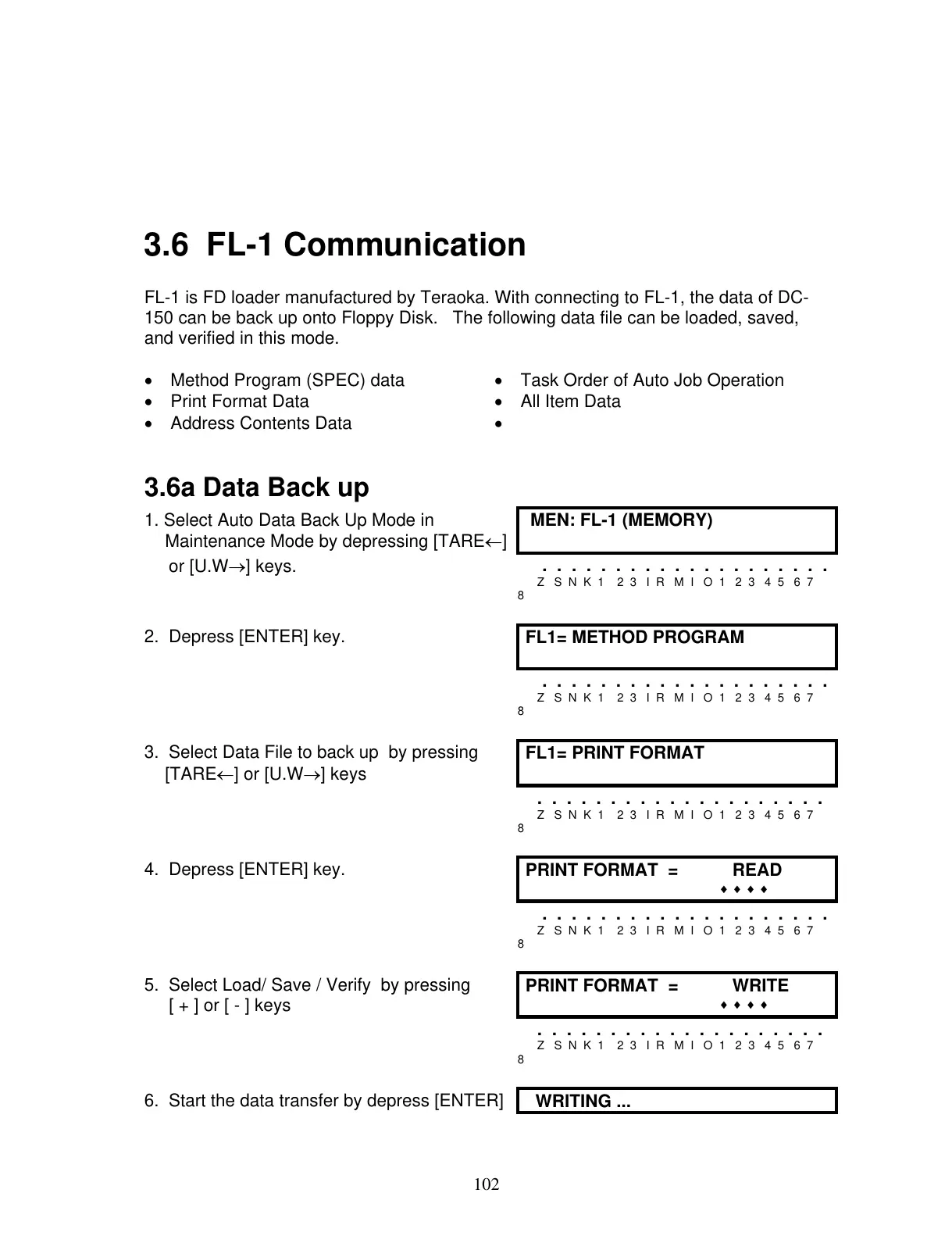102
3.6 FL-1 Communication
FL-1 is FD loader manufactured by Teraoka. With connecting to FL-1, the data of DC-
150 can be back up onto Floppy Disk. The following data file can be loaded, saved,
and verified in this mode.
• Method Program (SPEC) data • Task Order of Auto Job Operation
• Print Format Data • All Item Data
• Address Contents Data •
3.6a Data Back up
1. Select Auto Data Back Up Mode in
Maintenance Mode by depressing [TARE←]
MEN: FL-1 (MEMORY)
or [U.W→] keys.
. . . . . . . . . . . . . . . . . . . .
Z S N K 1 2 3 I R M I O 1 2 3 4 5 6 7
8
2. Depress [ENTER] key.
FL1= METHOD PROGRAM
. . . . . . . . . . . . . . . . . . . .
Z S N K 1 2 3 I R M I O 1 2 3 4 5 6 7
8
3. Select Data File to back up by pressing
[TARE←] or [U.W→] keys
FL1= PRINT FORMAT
. . . . . . . . . . . . . . . . . . . .
Z S N K 1 2 3 I R M I O 1 2 3 4 5 6 7
8
4. Depress [ENTER] key.
PRINT FORMAT = READ
♦ ♦ ♦ ♦
. . . . . . . . . . . . . . . . . . . .
Z S N K 1 2 3 I R M I O 1 2 3 4 5 6 7
8
5. Select Load/ Save / Verify by pressing
[ + ] or [ - ] keys
PRINT FORMAT = WRITE
♦ ♦ ♦ ♦
. . . . . . . . . . . . . . . . . . . .
Z S N K 1 2 3 I R M I O 1 2 3 4 5 6 7
8
6. Start the data transfer by depress [ENTER]
WRITING ...