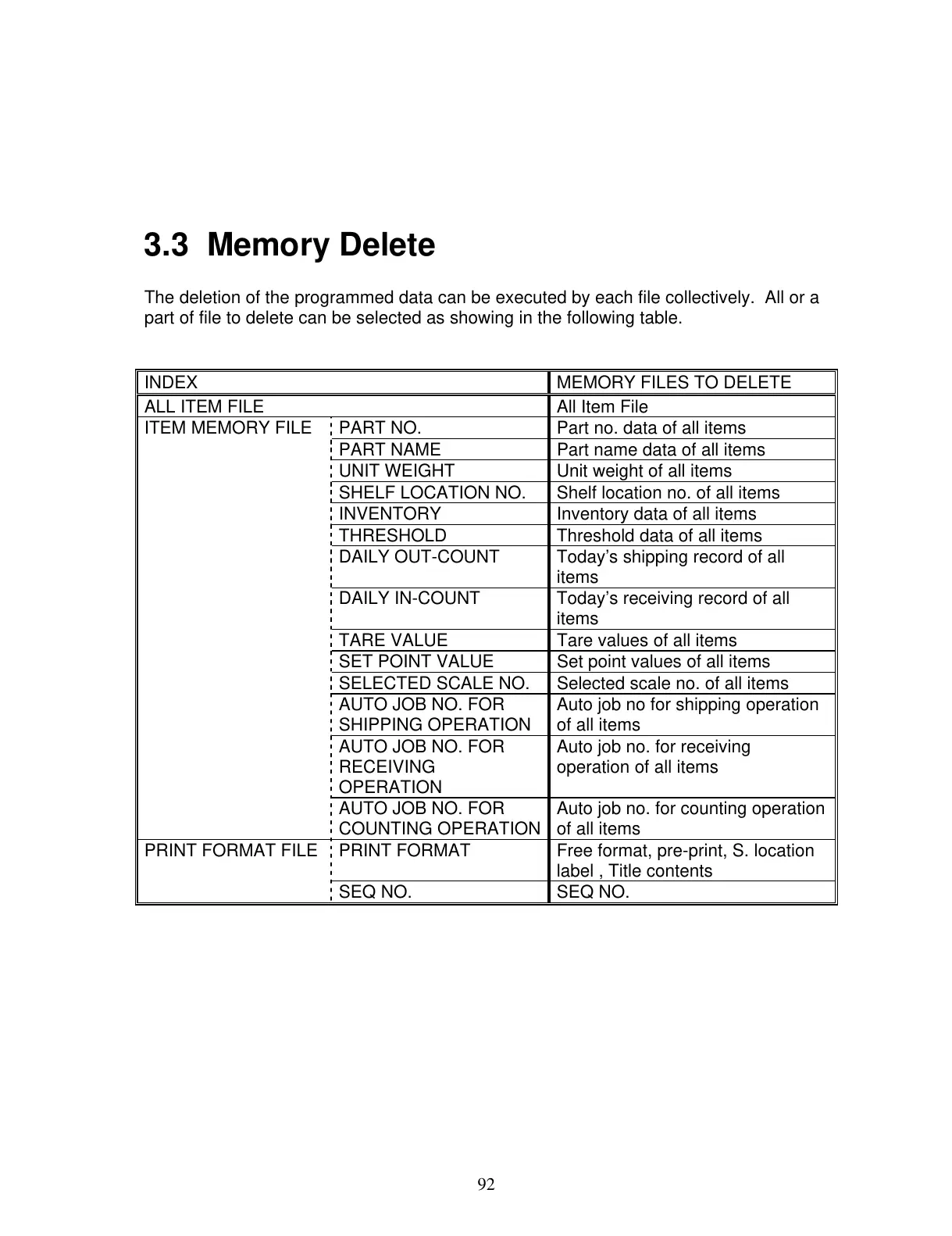92
3.3 Memory Delete
The deletion of the programmed data can be executed by each file collectively. All or a
part of file to delete can be selected as showing in the following table.
INDEX MEMORY FILES TO DELETE
ALL ITEM FILE All Item File
ITEM MEMORY FILE PART NO. Part no. data of all items
PART NAME Part name data of all items
UNIT WEIGHT Unit weight of all items
SHELF LOCATION NO. Shelf location no. of all items
INVENTORY Inventory data of all items
THRESHOLD Threshold data of all items
DAILY OUT-COUNT Today’s shipping record of all
items
DAILY IN-COUNT Today’s receiving record of all
items
TARE VALUE Tare values of all items
SET POINT VALUE Set point values of all items
SELECTED SCALE NO. Selected scale no. of all items
AUTO JOB NO. FOR
SHIPPING OPERATION
Auto job no for shipping operation
of all items
AUTO JOB NO. FOR
RECEIVING
OPERATION
Auto job no. for receiving
operation of all items
AUTO JOB NO. FOR
COUNTING OPERATION
Auto job no. for counting operation
of all items
PRINT FORMAT FILE PRINT FORMAT Free format, pre-print, S. location
label , Title contents
SEQ NO. SEQ NO.