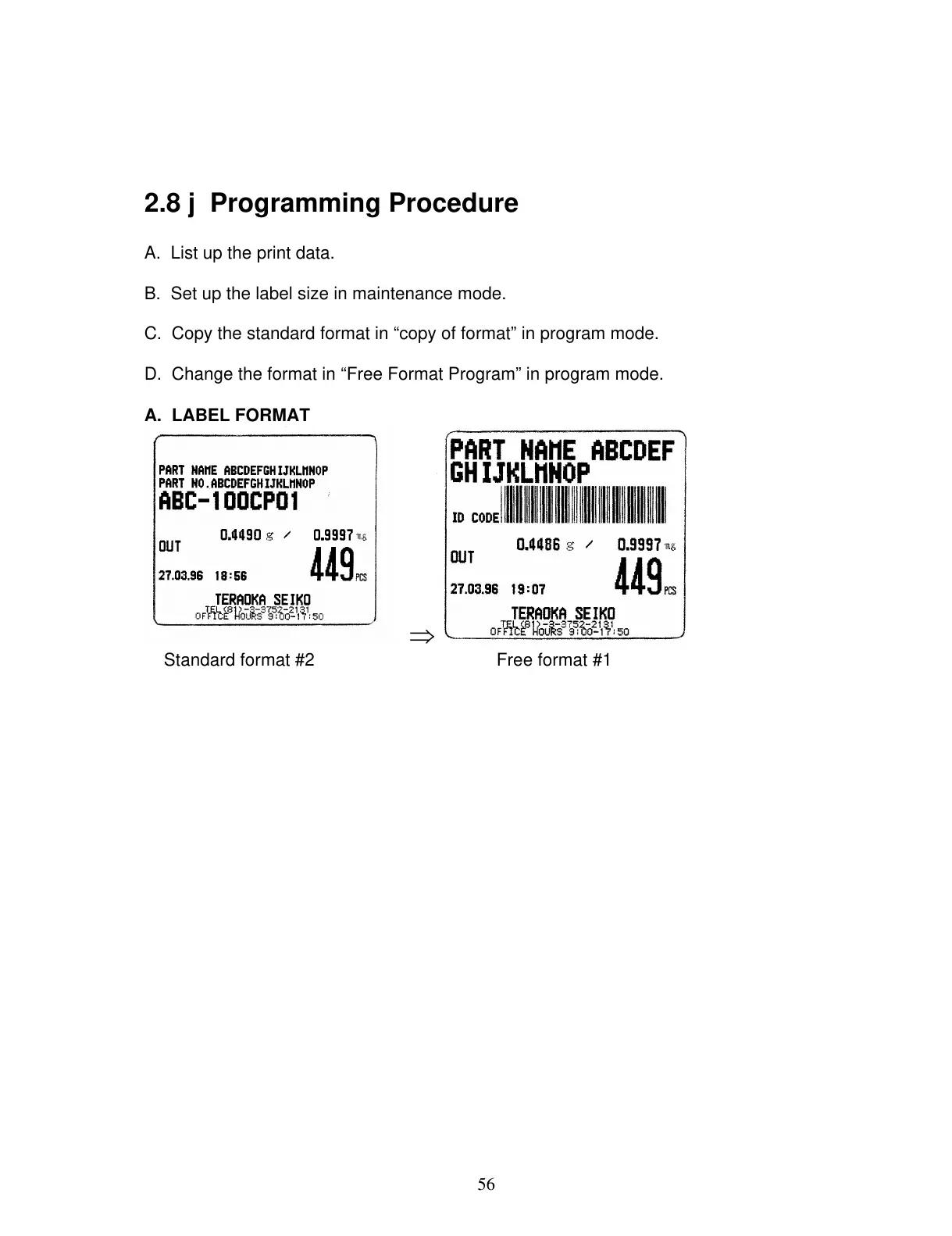56
2.8 j Programming Procedure
A. List up the print data.
B. Set up the label size in maintenance mode.
C. Copy the standard format in “copy of format” in program mode.
D. Change the format in “Free Format Program” in program mode.
A. LABEL FORMAT
⇒
Standard format #2 Free format #1
