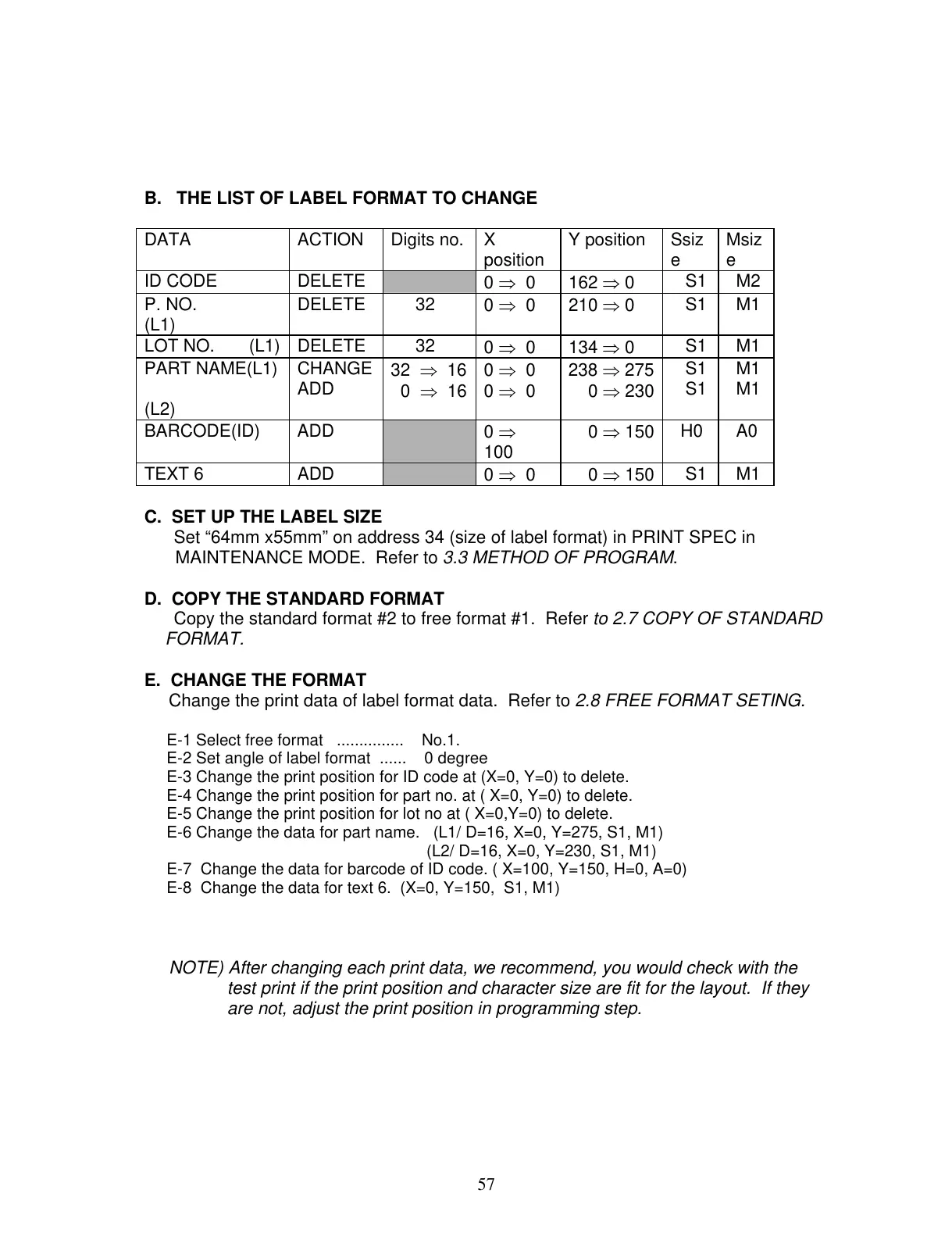57
B. THE LIST OF LABEL FORMAT TO CHANGE
DATA ACTION Digits no. X
position
Y position Ssiz
e
Msiz
e
ID CODE DELETE
0 ⇒ 0 162 ⇒ 0
S1 M2
P. NO.
(L1)
DELETE 32
0 ⇒ 0 210 ⇒ 0
S1 M1
LOT NO. (L1) DELETE 32
0 ⇒ 0 134 ⇒ 0
S1 M1
PART NAME(L1)
(L2)
CHANGE
ADD
32 ⇒ 16
0 ⇒ 16
0 ⇒ 0
0 ⇒ 0
238 ⇒ 275
0 ⇒ 230
S1
S1
M1
M1
BARCODE(ID) ADD
0 ⇒
100
0 ⇒ 150
H0 A0
TEXT 6 ADD
0 ⇒ 0 0 ⇒ 150
S1 M1
C. SET UP THE LABEL SIZE
Set “64mm x55mm” on address 34 (size of label format) in PRINT SPEC in
MAINTENANCE MODE. Refer to 3.3 METHOD OF PROGRAM.
D. COPY THE STANDARD FORMAT
Copy the standard format #2 to free format #1. Refer to 2.7 COPY OF STANDARD
FORMAT.
E. CHANGE THE FORMAT
Change the print data of label format data. Refer to 2.8 FREE FORMAT SETING.
E-1 Select free format ............... No.1.
E-2 Set angle of label format ...... 0 degree
E-3 Change the print position for ID code at (X=0, Y=0) to delete.
E-4 Change the print position for part no. at ( X=0, Y=0) to delete.
E-5 Change the print position for lot no at ( X=0,Y=0) to delete.
E-6 Change the data for part name. (L1/ D=16, X=0, Y=275, S1, M1)
(L2/ D=16, X=0, Y=230, S1, M1)
E-7 Change the data for barcode of ID code. ( X=100, Y=150, H=0, A=0)
E-8 Change the data for text 6. (X=0, Y=150, S1, M1)
NOTE) After changing each print data, we recommend, you would check with the
test print if the print position and character size are fit for the layout. If they
are not, adjust the print position in programming step.