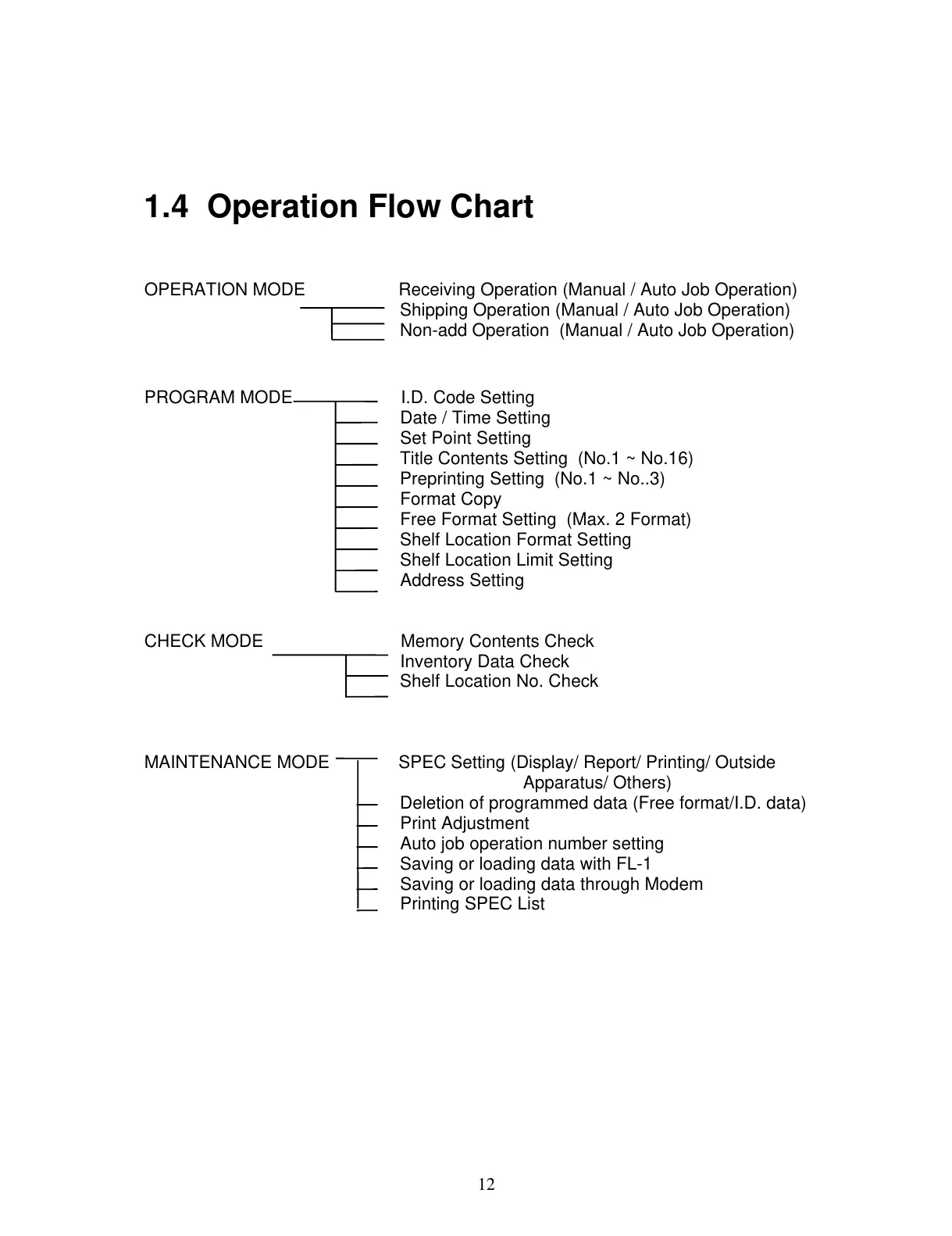1.4 Operation Flow Chart
OPERATION MODE Receiving Operation (Manual / Auto Job Operation)
Shipping Operation (Manual / Auto Job Operation)
Non-add Operation (Manual / Auto Job Operation)
PROGRAM MODE I.D. Code Setting
Date / Time Setting
Set Point Setting
Title Contents Setting (No.1 ~ No.16)
Preprinting Setting (No.1 ~ No..3)
Format Copy
Free Format Setting (Max. 2 Format)
Shelf Location Format Setting
Shelf Location Limit Setting
Address Setting
CHECK MODE Memory Contents Check
Inventory Data Check
Shelf Location No. Check
MAINTENANCE MODE SPEC Setting (Display/ Report/ Printing/ Outside
Apparatus/ Others)
Deletion of programmed data (Free format/I.D. data)
Print Adjustment
Auto job operation number setting
Saving or loading data with FL-1
Saving or loading data through Modem
Printing SPEC List
12