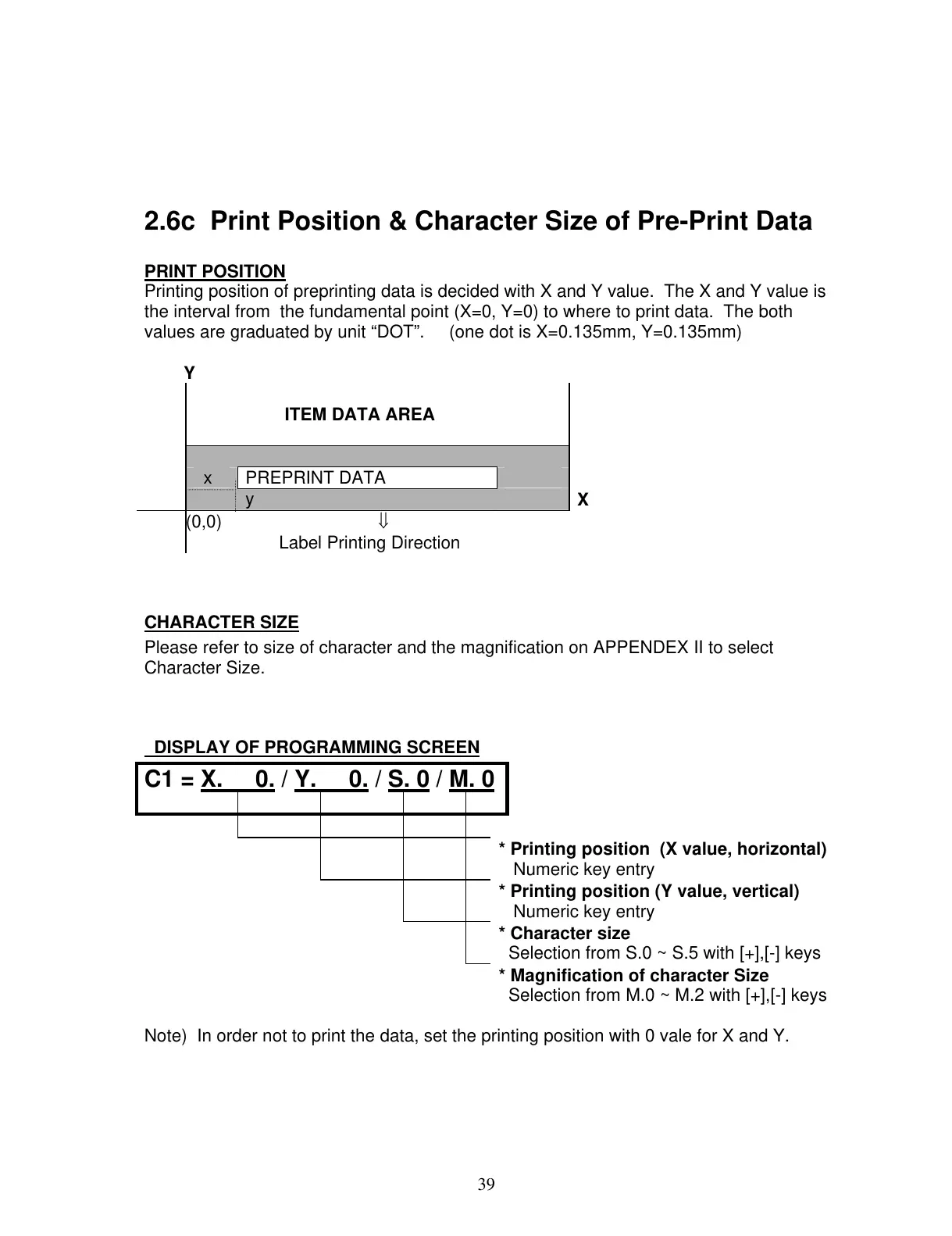39
2.6c Print Position & Character Size of Pre-Print Data
PRINT POSITION
Printing position of preprinting data is decided with X and Y value. The X and Y value is
the interval from the fundamental point (X=0, Y=0) to where to print data. The both
values are graduated by unit “DOT”. (one dot is X=0.135mm, Y=0.135mm)
Y
ITEM DATA AREA
x PREPRINT DATA
y
X
(0,0)
⇓
Label Printing Direction
CHARACTER SIZE
Please refer to size of character and the magnification on APPENDEX II to select
Character Size.
DISPLAY OF PROGRAMMING SCREEN
C1 = X. 0. / Y. 0. / S. 0 / M. 0
* Printing position (X value, horizontal)
Numeric key entry
* Printing position (Y value, vertical)
Numeric key entry
* Character size
Selection from S.0 ~ S.5 with [+],[-] keys
* Magnification of character Size
Selection from M.0 ~ M.2 with [+],[-] keys
Note) In order not to print the data, set the printing position with 0 vale for X and Y.