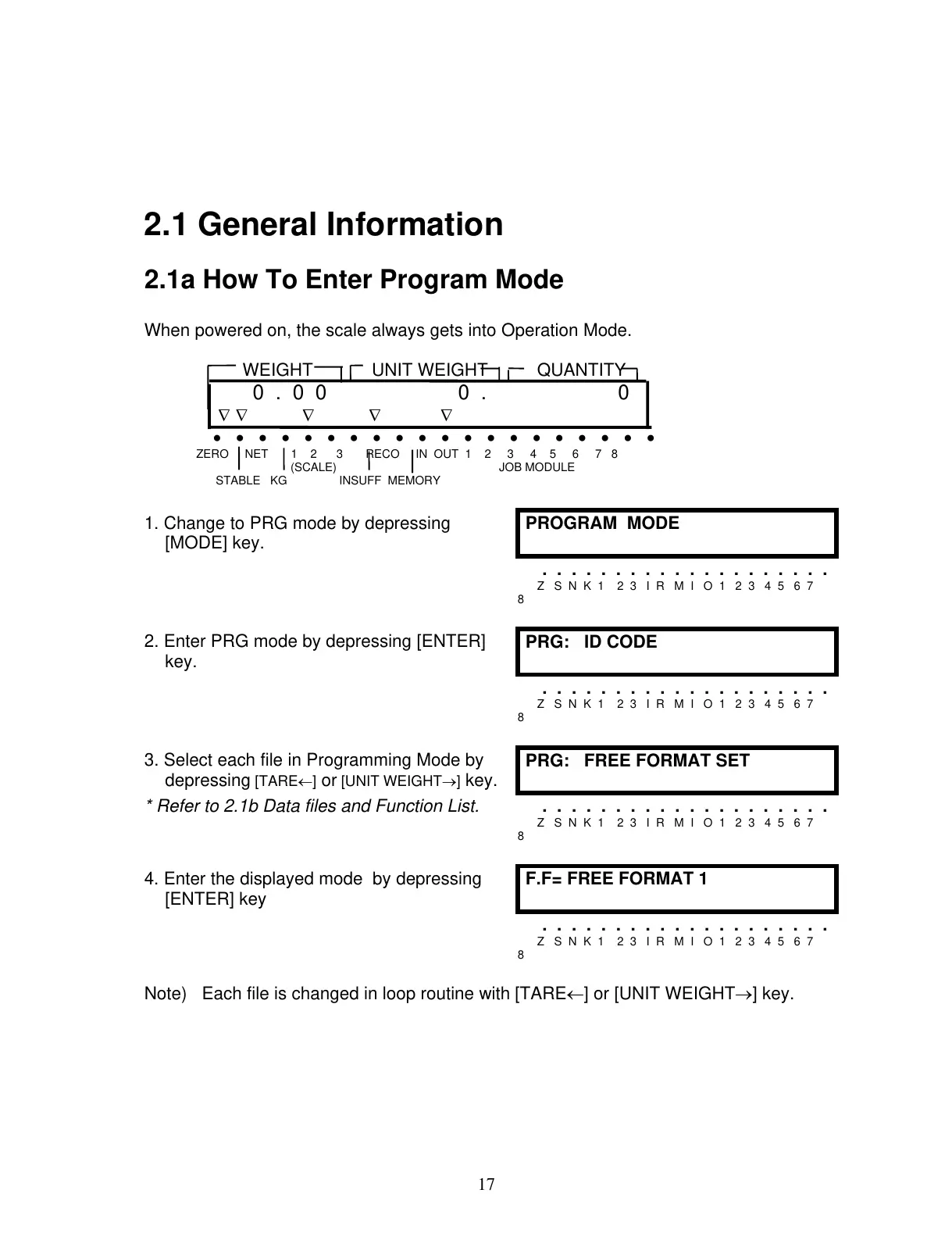17
2.1 General Information
2.1a How To Enter Program Mode
When powered on, the scale always gets into Operation Mode.
WEIGHT UNIT WEIGHT QUANTITY
0 . 0 0 0 . 0
∇ ∇ ∇ ∇ ∇
• • • • • • • • • • • • • • • • • • • •
ZERO NET 1 2 3 RECO IN OUT 1 2 3 4 5 6 7 8
(SCALE) JOB MODULE
STABLE KG INSUFF MEMORY
1. Change to PRG mode by depressing
[MODE] key.
PROGRAM MODE
. . . . . . . . . . . . . . . . . . . .
Z S N K 1 2 3 I R M I O 1 2 3 4 5 6 7
8
2. Enter PRG mode by depressing [ENTER]
key.
PRG: ID CODE
. . . . . . . . . . . . . . . . . . . .
Z S N K 1 2 3 I R M I O 1 2 3 4 5 6 7
8
3. Select each file in Programming Mode by
depressing
[TARE←] or [UNIT WEIGHT→] key.
PRG: FREE FORMAT SET
* Refer to 2.1b Data files and Function List.
. . . . . . . . . . . . . . . . . . . .
Z S N K 1 2 3 I R M I O 1 2 3 4 5 6 7
8
4. Enter the displayed mode by depressing
[ENTER] key
F.F= FREE FORMAT 1
. . . . . . . . . . . . . . . . . . . .
Z S N K 1 2 3 I R M I O 1 2 3 4 5 6 7
8
Note) Each file is changed in loop routine with [TARE←] or [UNIT WEIGHT→] key.