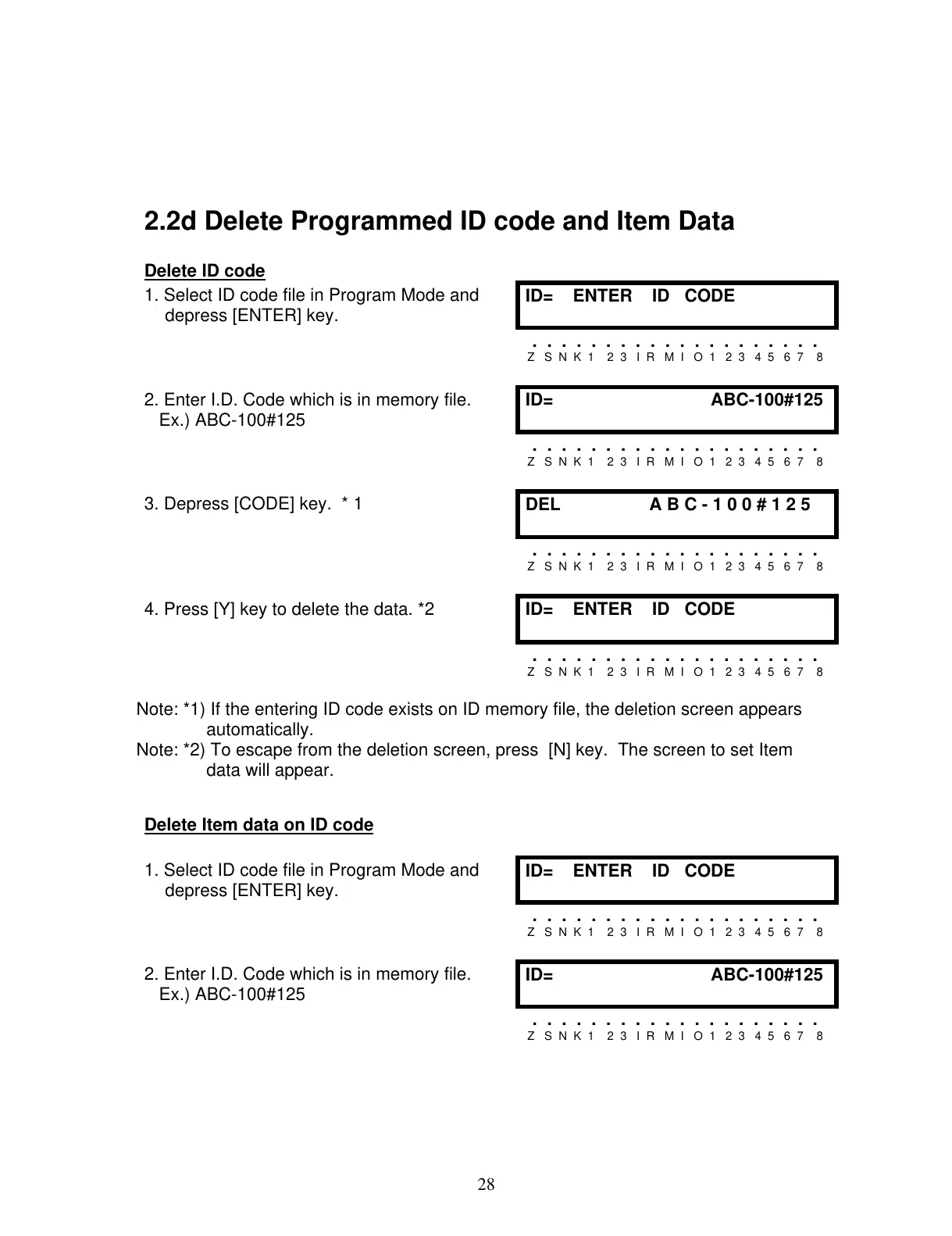28
2.2d Delete Programmed ID code and Item Data
Delete ID code
1. Select ID code file in Program Mode and
depress [ENTER] key.
ID= ENTER ID CODE
. . . . . . . . . . . . . . . . . . . .
Z S N K 1 2 3 I R M I O 1 2 3 4 5 6 7 8
2. Enter I.D. Code which is in memory file.
Ex.) ABC-100#125
ID= ABC-100#125
. . . . . . . . . . . . . . . . . . . .
Z S N K 1 2 3 I R M I O 1 2 3 4 5 6 7 8
3. Depress [CODE] key. * 1
DEL A B C - 1 0 0 # 1 2 5
. . . . . . . . . . . . . . . . . . . .
Z S N K 1 2 3 I R M I O 1 2 3 4 5 6 7 8
4. Press [Y] key to delete the data. *2
ID= ENTER ID CODE
. . . . . . . . . . . . . . . . . . . .
Z S N K 1 2 3 I R M I O 1 2 3 4 5 6 7 8
Note: *1) If the entering ID code exists on ID memory file, the deletion screen appears
automatically.
Note: *2) To escape from the deletion screen, press [N] key. The screen to set Item
data will appear.
Delete Item data on ID code
1. Select ID code file in Program Mode and
depress [ENTER] key.
ID= ENTER ID CODE
. . . . . . . . . . . . . . . . . . . .
Z S N K 1 2 3 I R M I O 1 2 3 4 5 6 7 8
2. Enter I.D. Code which is in memory file.
Ex.) ABC-100#125
ID= ABC-100#125
. . . . . . . . . . . . . . . . . . . .
Z S N K 1 2 3 I R M I O 1 2 3 4 5 6 7 8
