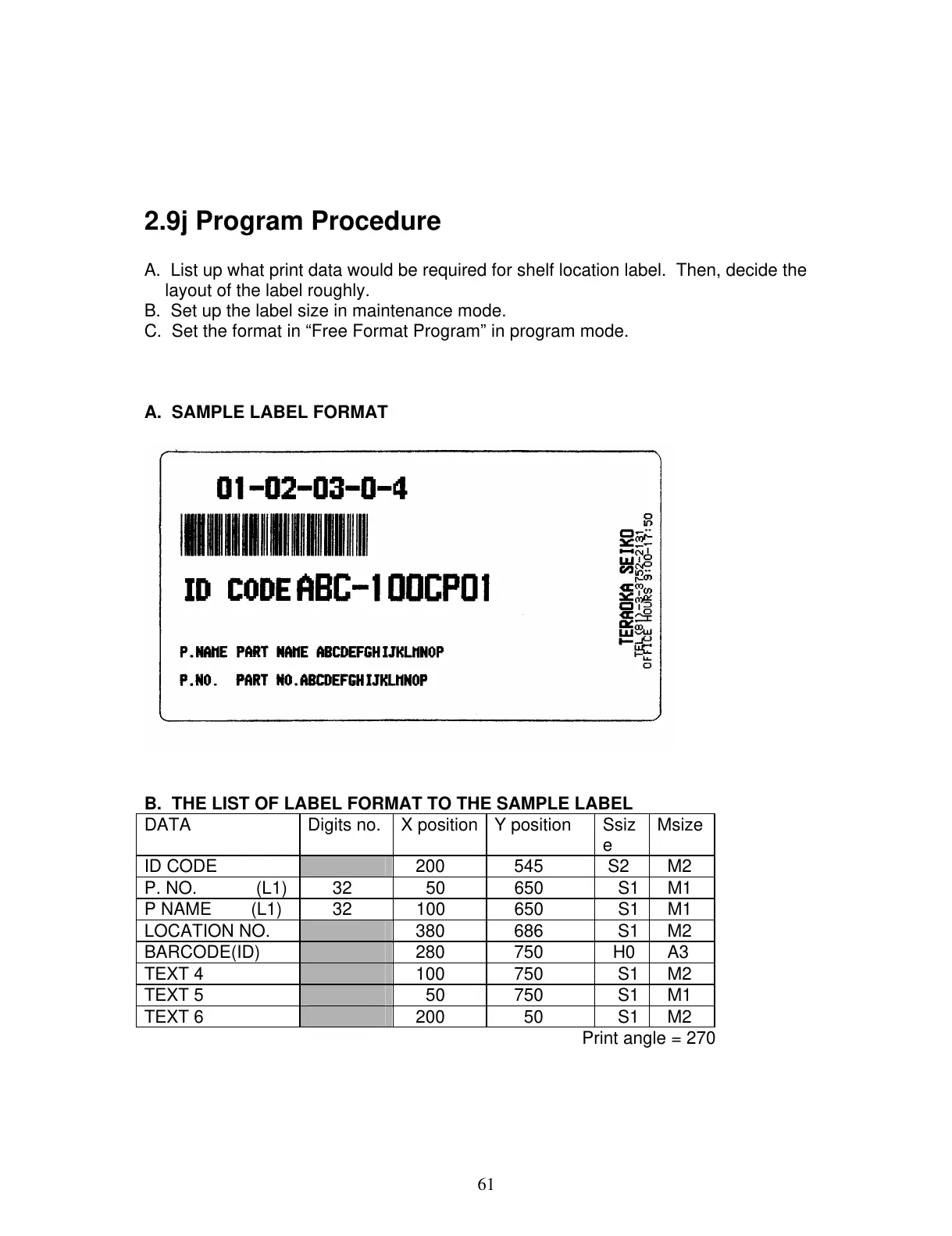61
2.9j Program Procedure
A. List up what print data would be required for shelf location label. Then, decide the
layout of the label roughly.
B. Set up the label size in maintenance mode.
C. Set the format in “Free Format Program” in program mode.
A. SAMPLE LABEL FORMAT
B. THE LIST OF LABEL FORMAT TO THE SAMPLE LABEL
DATA Digits no. X position Y position Ssiz
e
Msize
ID CODE 200 545 S2 M2
P. NO. (L1) 32 50 650 S1 M1
P NAME (L1) 32 100 650 S1 M1
LOCATION NO. 380 686 S1 M2
BARCODE(ID) 280 750 H0 A3
TEXT 4 100 750 S1 M2
TEXT 5 50 750 S1 M1
TEXT 6 200 50 S1 M2
Print angle = 270
