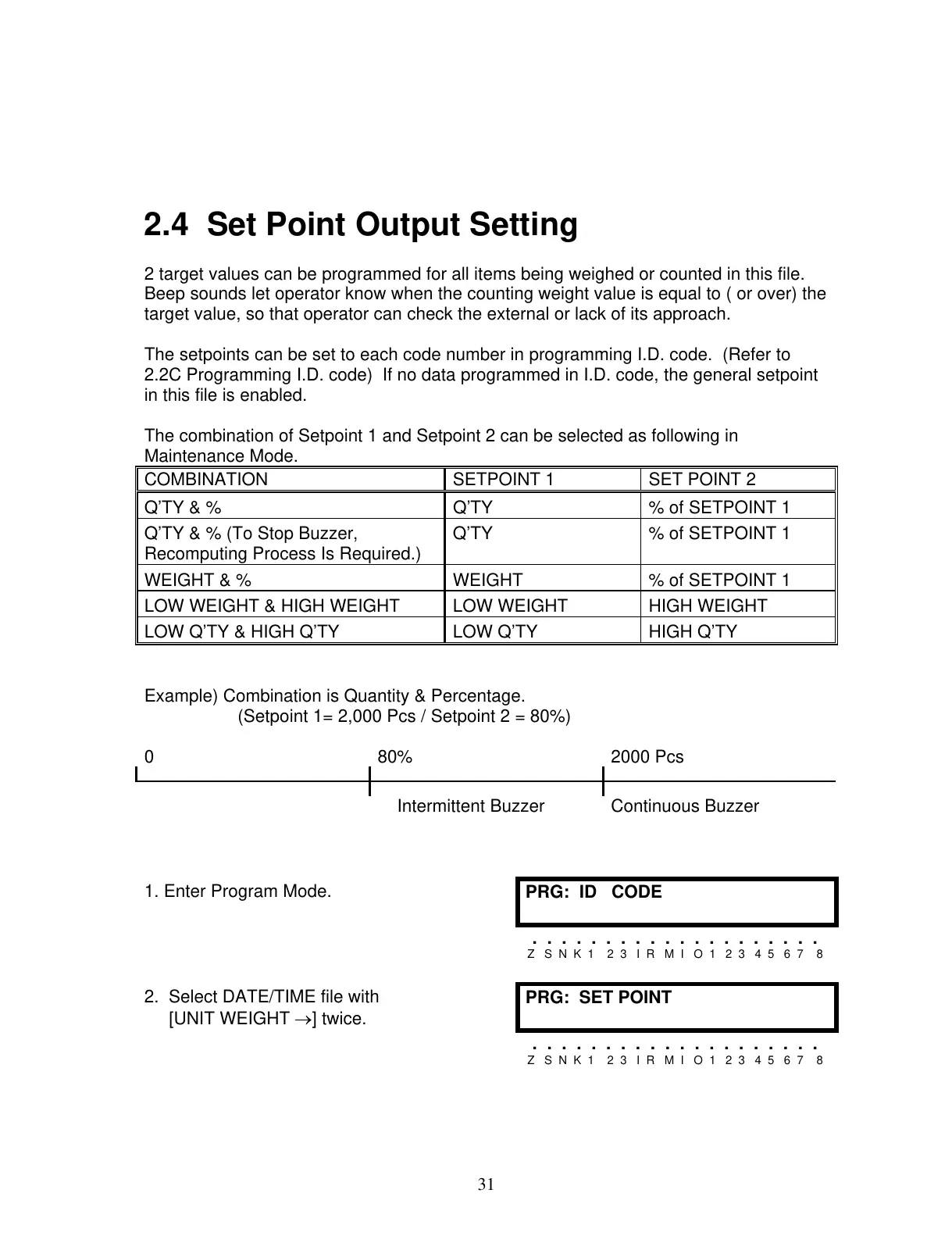31
2.4 Set Point Output Setting
2 target values can be programmed for all items being weighed or counted in this file.
Beep sounds let operator know when the counting weight value is equal to ( or over) the
target value, so that operator can check the external or lack of its approach.
The setpoints can be set to each code number in programming I.D. code. (Refer to
2.2C Programming I.D. code) If no data programmed in I.D. code, the general setpoint
in this file is enabled.
The combination of Setpoint 1 and Setpoint 2 can be selected as following in
Maintenance Mode.
COMBINATION SETPOINT 1 SET POINT 2
Q’TY & % Q’TY % of SETPOINT 1
Q’TY & % (To Stop Buzzer,
Recomputing Process Is Required.)
Q’TY % of SETPOINT 1
WEIGHT & % WEIGHT % of SETPOINT 1
LOW WEIGHT & HIGH WEIGHT LOW WEIGHT HIGH WEIGHT
LOW Q’TY & HIGH Q’TY LOW Q’TY HIGH Q’TY
Example) Combination is Quantity & Percentage.
(Setpoint 1= 2,000 Pcs / Setpoint 2 = 80%)
0 80% 2000 Pcs
Intermittent Buzzer Continuous Buzzer
1. Enter Program Mode.
PRG: ID CODE
. . . . . . . . . . . . . . . . . . . .
Z S N K 1 2 3 I R M I O 1 2 3 4 5 6 7 8
2. Select DATE/TIME file with
[UNIT WEIGHT →] twice.
PRG: SET POINT
. . . . . . . . . . . . . . . . . . . .
Z S N K 1 2 3 I R M I O 1 2 3 4 5 6 7 8