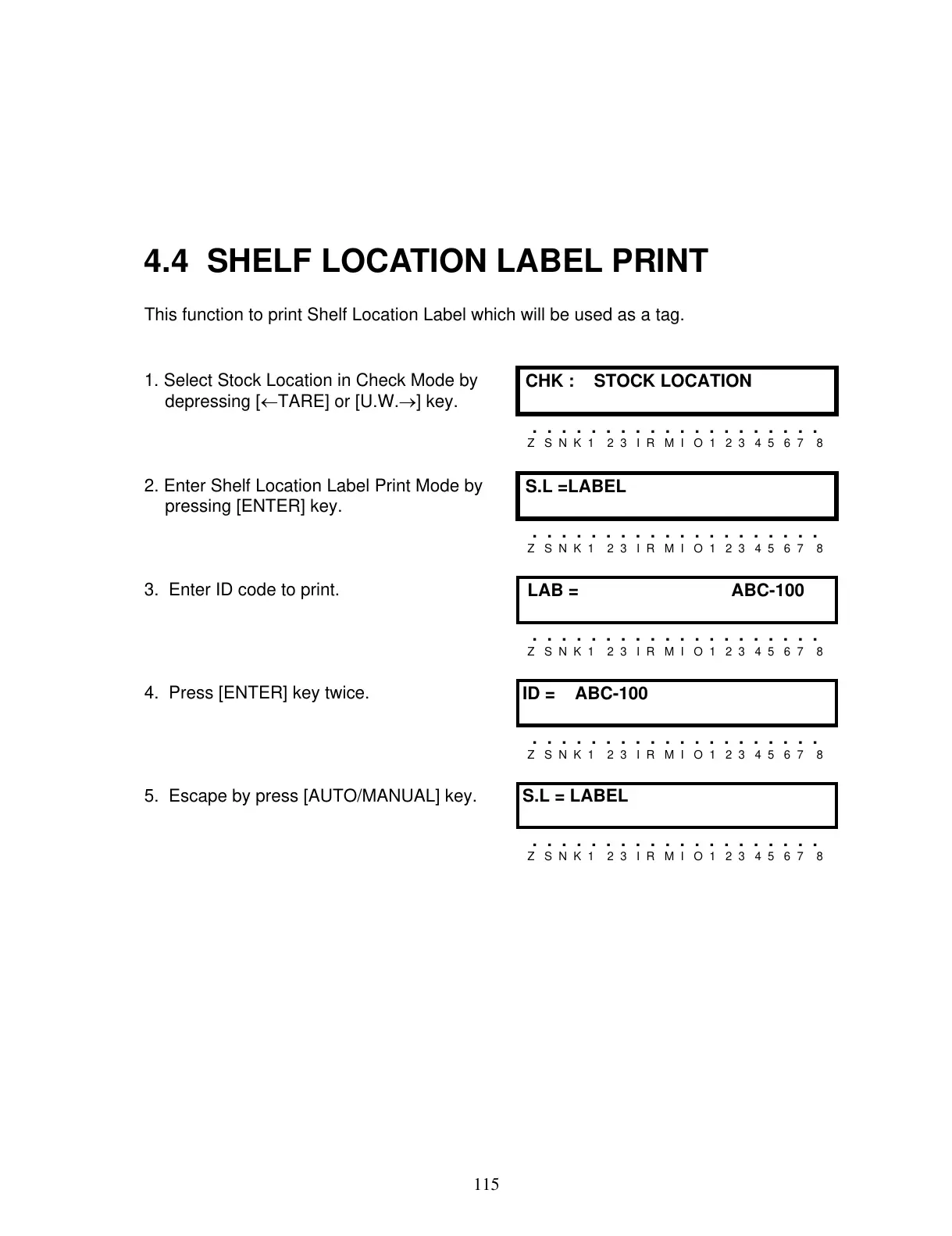4.4 SHELF LOCATION LABEL PRINT
This function to print Shelf Location Label which will be used as a tag.
1. Select Stock Location in Check Mode by
depressing [←TARE] or [U.W.→] key.
CHK : STOCK LOCATION
. . . . . . . . . . . . . . . . . . . .
Z S N K 1 2 3 I R M I O 1 2 3 4 5 6 7 8
2. Enter Shelf Location Label Print Mode by
pressing [ENTER] key.
S.L =LABEL
. . . . . . . . . . . . . . . . . . . .
Z S N K 1 2 3 I R M I O 1 2 3 4 5 6 7 8
3. Enter ID code to print.
LAB = ABC-100
. . . . . . . . . . . . . . . . . . . .
Z S N K 1 2 3 I R M I O 1 2 3 4 5 6 7 8
4. Press [ENTER] key twice.
ID = ABC-100
. . . . . . . . . . . . . . . . . . . .
Z S N K 1 2 3 I R M I O 1 2 3 4 5 6 7 8
5. Escape by press [AUTO/MANUAL] key.
S.L = LABEL
. . . . . . . . . . . . . . . . . . . .
Z S N K 1 2 3 I R M I O 1 2 3 4 5 6 7 8
115