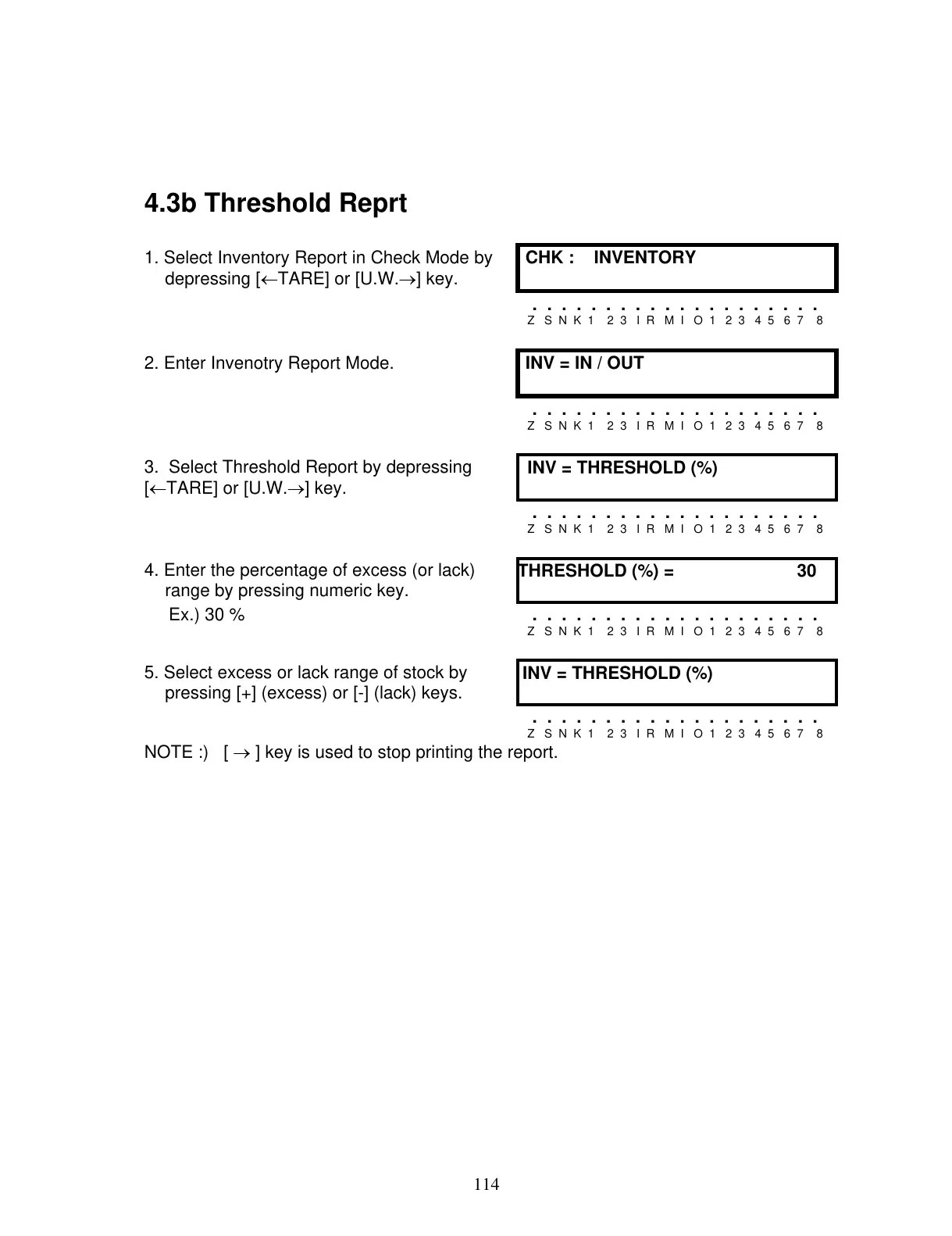4.3b Threshold Reprt
1. Select Inventory Report in Check Mode by
depressing [←TARE] or [U.W.→] key.
CHK : INVENTORY
. . . . . . . . . . . . . . . . . . . .
Z S N K 1 2 3 I R M I O 1 2 3 4 5 6 7 8
2. Enter Invenotry Report Mode.
INV = IN / OUT
. . . . . . . . . . . . . . . . . . . .
Z S N K 1 2 3 I R M I O 1 2 3 4 5 6 7 8
3. Select Threshold Report by depressing
[←TARE] or [U.W.→] key.
INV = THRESHOLD (%)
. . . . . . . . . . . . . . . . . . . .
Z S N K 1 2 3 I R M I O 1 2 3 4 5 6 7 8
4. Enter the percentage of excess (or lack)
range by pressing numeric key.
HRESHOLD (%) = 30
Ex.) 30 %
. . . . . . . . . . . . . . . . . . . .
Z S N K 1 2 3 I R M I O 1 2 3 4 5 6 7 8
5. Select excess or lack range of stock by
pressing [+] (excess) or [-] (lack) keys.
INV = THRESHOLD (%)
. . . . . . . . . . . . . . . . . . . .
Z S N K 1 2 3 I R M I O 1 2 3 4 5 6 7 8
NOTE :) [ → ] key is used to stop printing the report.
114