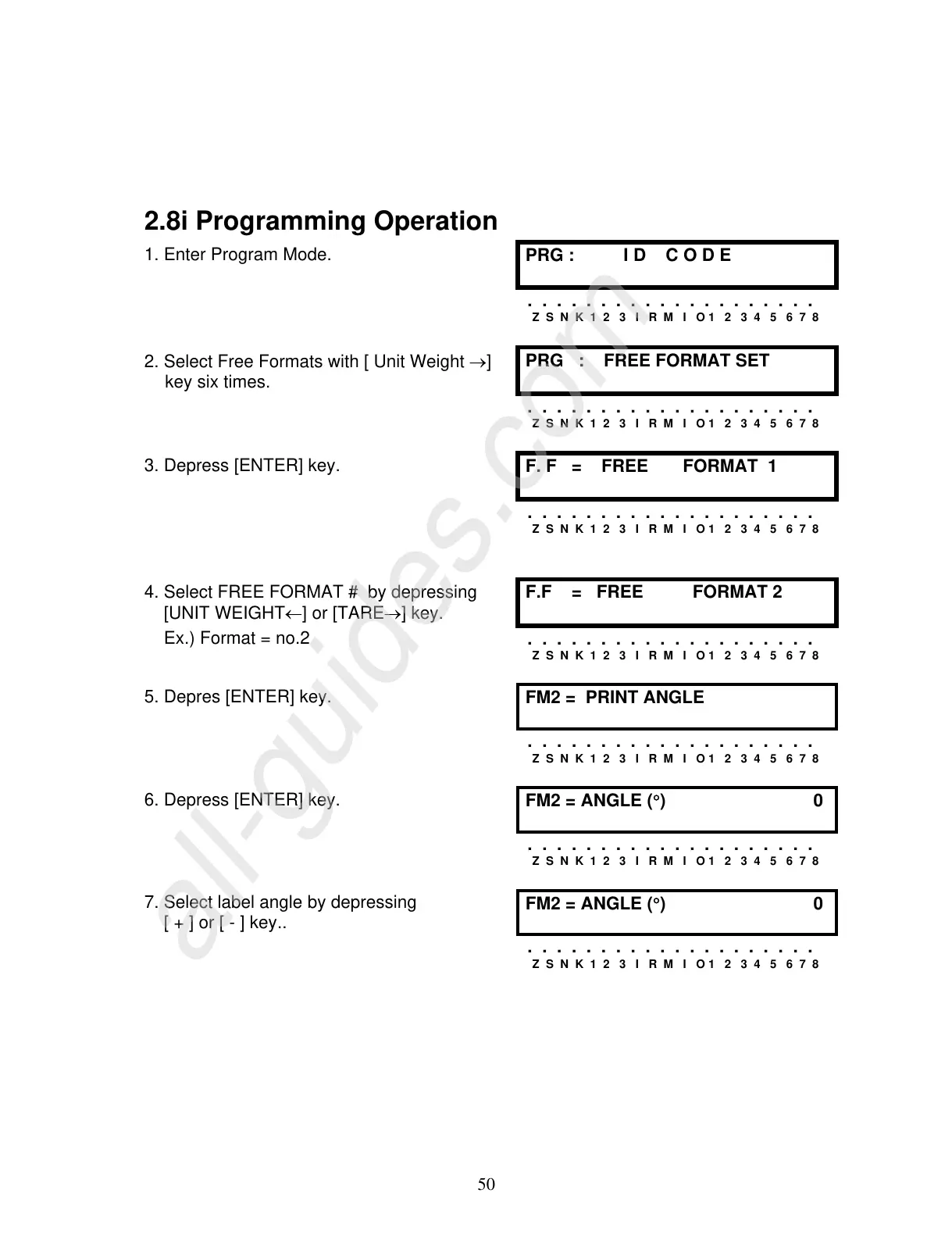50
2.8i Programming Operation
1. Enter Program Mode.
PRG : I D C O D E
. . . . . . . . . . . . . . . . . . . .
Z S N K 1 2 3 I R M I O 1 2 3 4 5 6 7 8
2. Select Free Formats with [ Unit Weight →]
key six times.
PRG : FREE FORMAT SET
. . . . . . . . . . . . . . . . . . . .
Z S N K 1 2 3 I R M I O 1 2 3 4 5 6 7 8
3. Depress [ENTER] key.
F. F = FREE FORMAT 1
. . . . . . . . . . . . . . . . . . . .
Z S N K 1 2 3 I R M I O 1 2 3 4 5 6 7 8
4. Select FREE FORMAT # by depressing
[UNIT WEIGHT←] or [TARE→] key.
F.F = FREE FORMAT 2
Ex.) Format = no.2
. . . . . . . . . . . . . . . . . . . .
Z S N K 1 2 3 I R M I O 1 2 3 4 5 6 7 8
5. Depres [ENTER] key.
FM2 = PRINT ANGLE
. . . . . . . . . . . . . . . . . . . .
Z S N K 1 2 3 I R M I O 1 2 3 4 5 6 7 8
6. Depress [ENTER] key.
FM2 = ANGLE (°) 0
. . . . . . . . . . . . . . . . . . . .
Z S N K 1 2 3 I R M I O 1 2 3 4 5 6 7 8
7. Select label angle by depressing
[ + ] or [ - ] key..
FM2 = ANGLE (°) 0
. . . . . . . . . . . . . . . . . . . .
Z S N K 1 2 3 I R M I O 1 2 3 4 5 6 7 8
